Searching Lots
Complete the following steps to s earch lots:
Log in to the ONE system.
Select Menu/Favs > Administration > Items > Lots.
The Lots screen appears.
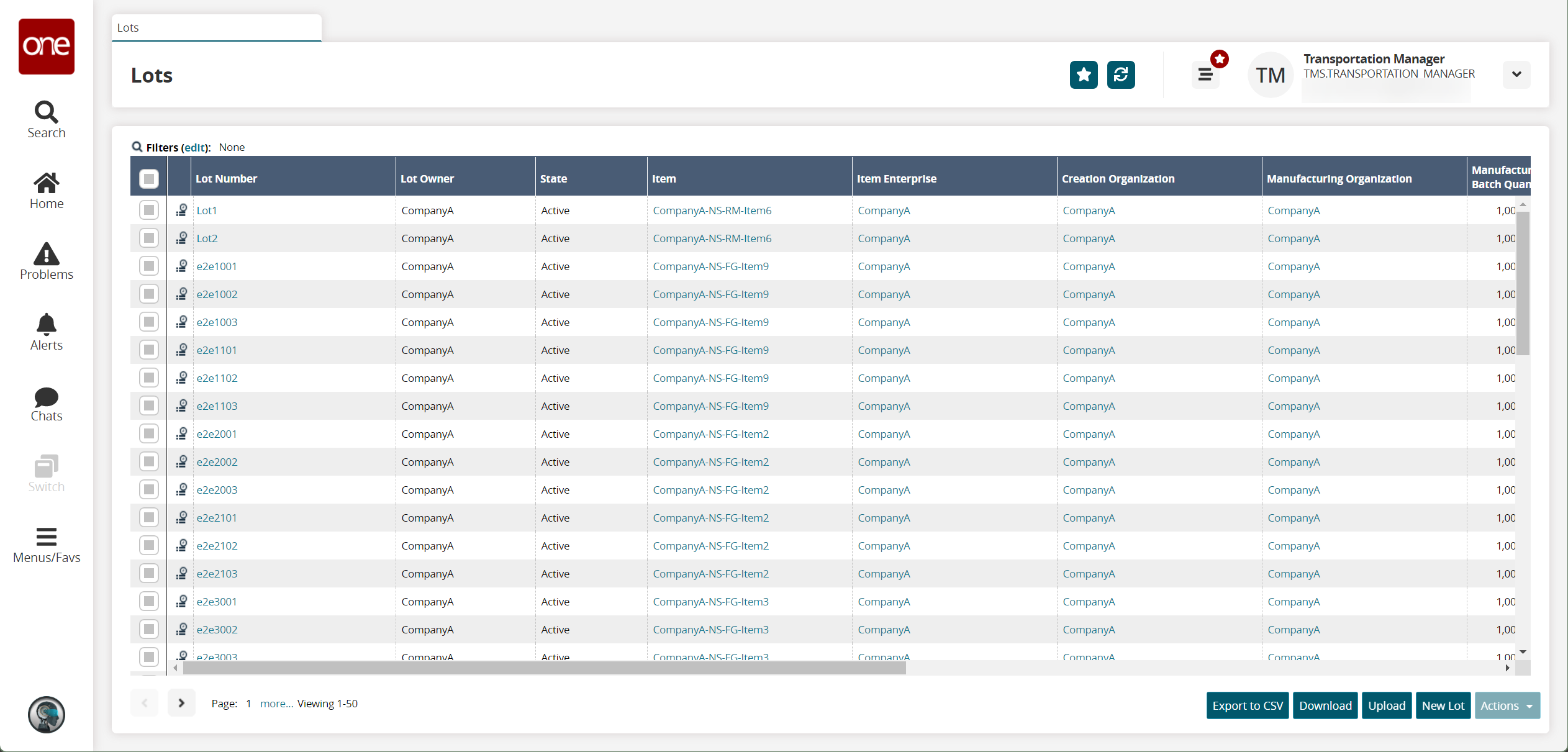
Click the Export to CSV button to export the report to a CSV file.
Click the Download button to download a file to your computer.
Click the Upload button to upload a file to the ONE system for batch uploads. Please see the "Uploading Files" section in the Online Help for more information.
Select one or more rows and click Actions > Update to update information.
The Update popup appears.Modify the fields as desired and click the Submit button.
A success message appears.