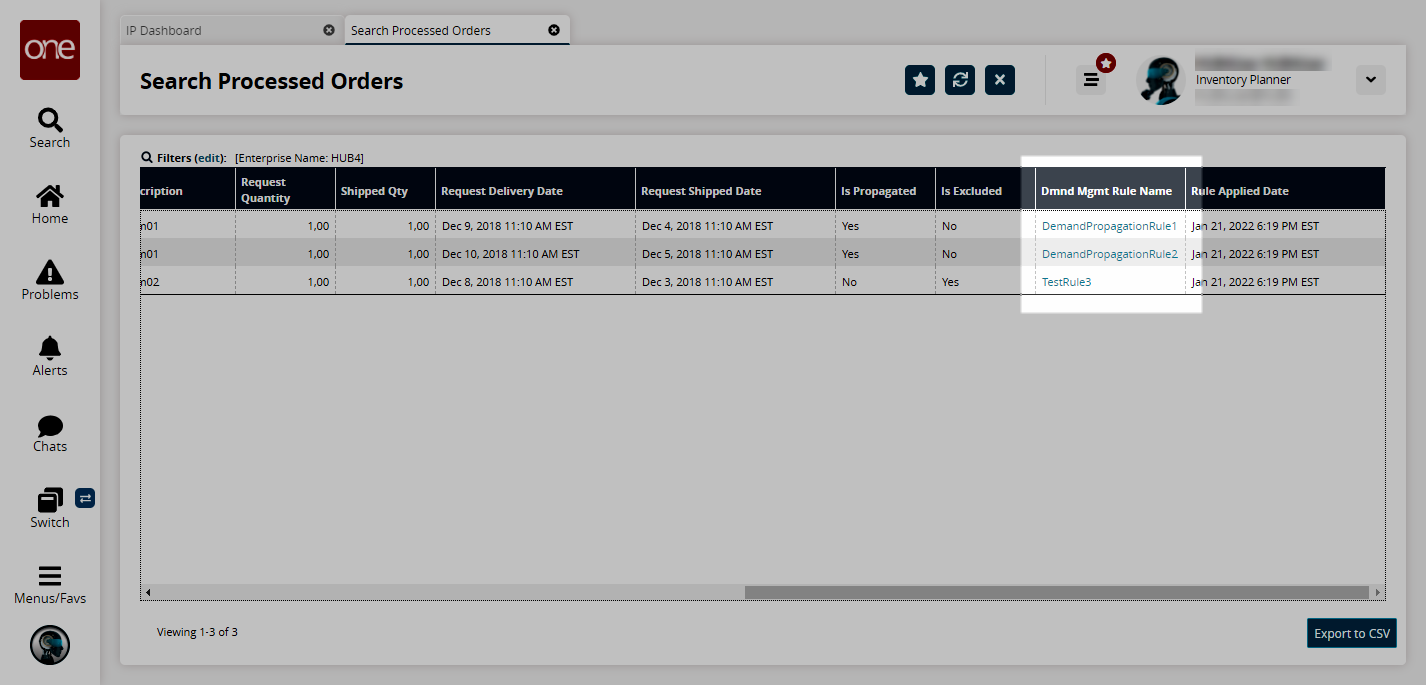Searching Processed Orders
From the Search Processed Orders report, users can review orders that were processed by demand management rules and filter orders based on particular rules.
Complete the following steps to search processed orders:
L og in to the ONE system.
Click Menus/Favs > Inventory Planning > Demand Management Processing > Search Processed Orders.
The Search Processed Orders screen displays.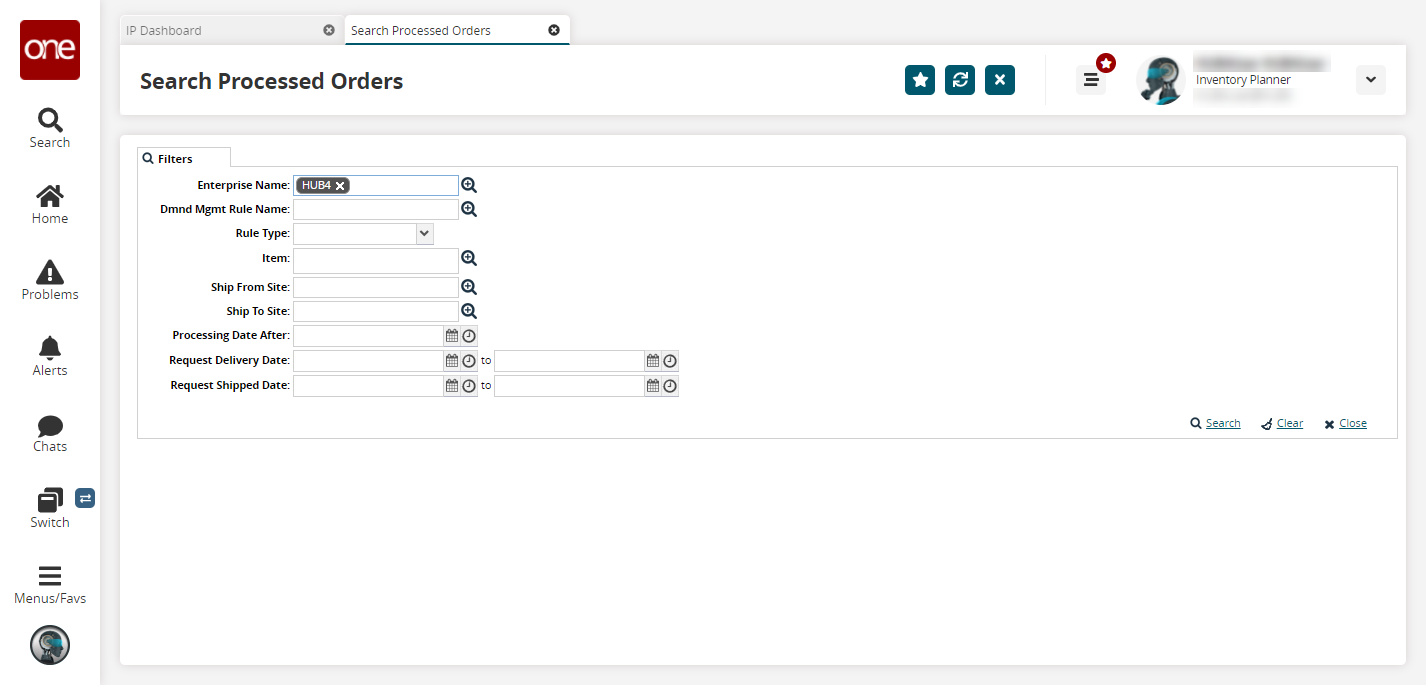
Enter any filter criteria as desired and click the Search link.
The search results appear.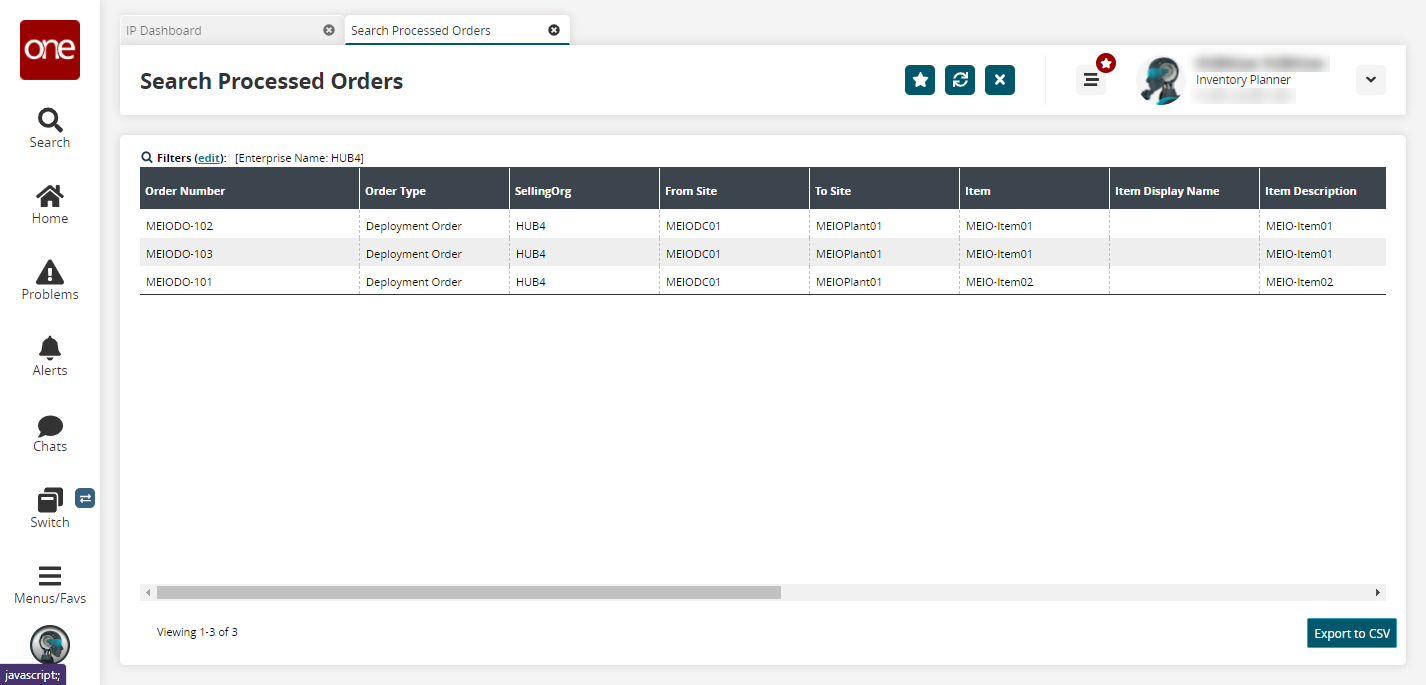
Click the Export to CSV button to export the report to a CSV file.
Scroll to the right and click the Dmnd Mgmt Rule Name link to view which rule the given orders were processed by.