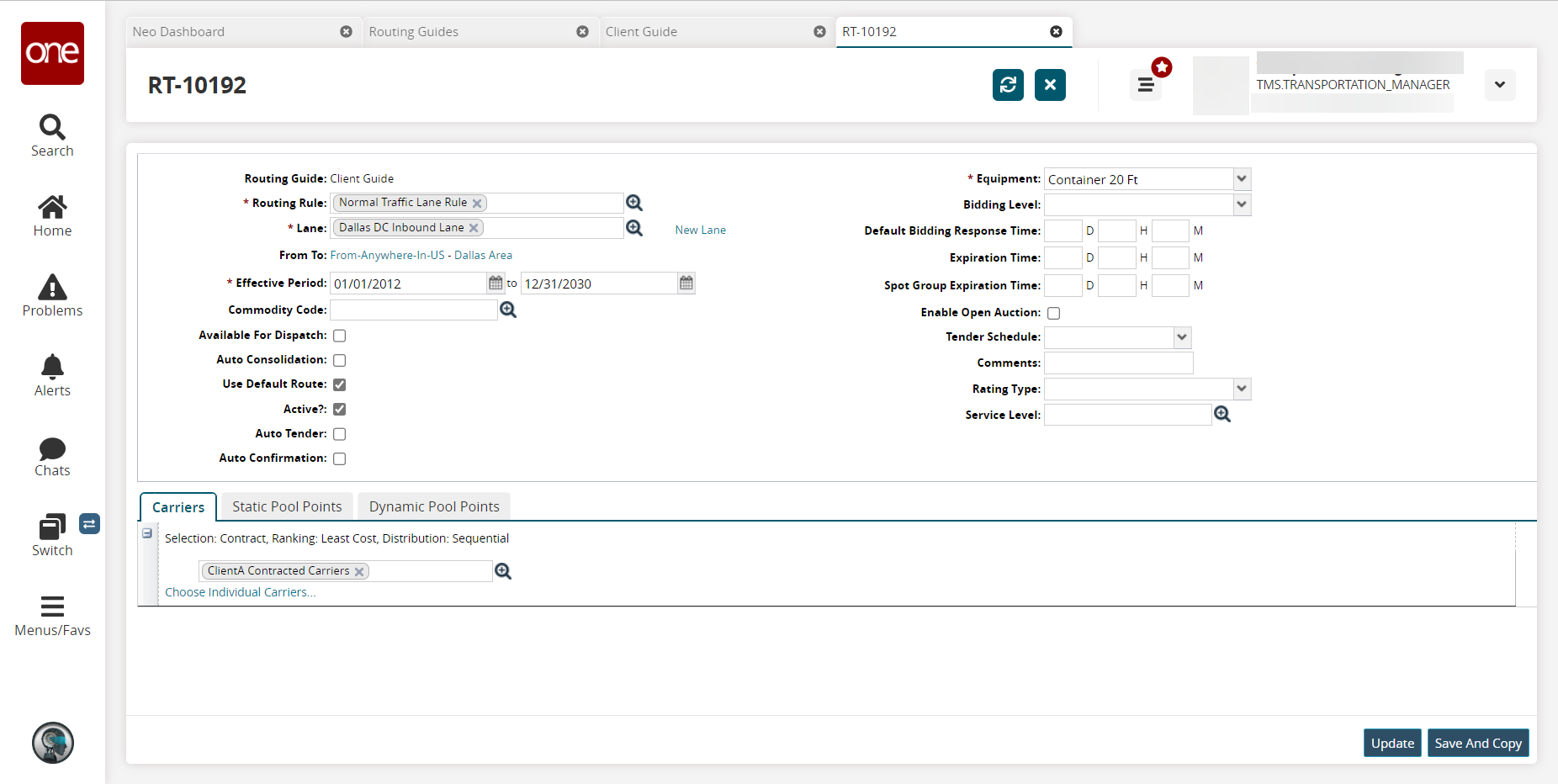Searching Routing Guides
Users can view existing routing guides or create new ones. Afterward, they can edit details about a specific routing rule, apply actions, or export the search results to a spreadsheet.
Complete the following steps to search routing guides:
Log in to the ONE system.
Click Menus/Favs > Contract Mgmt > Routing Guides.
The included page could not be found.
The Routing Guides screen displays.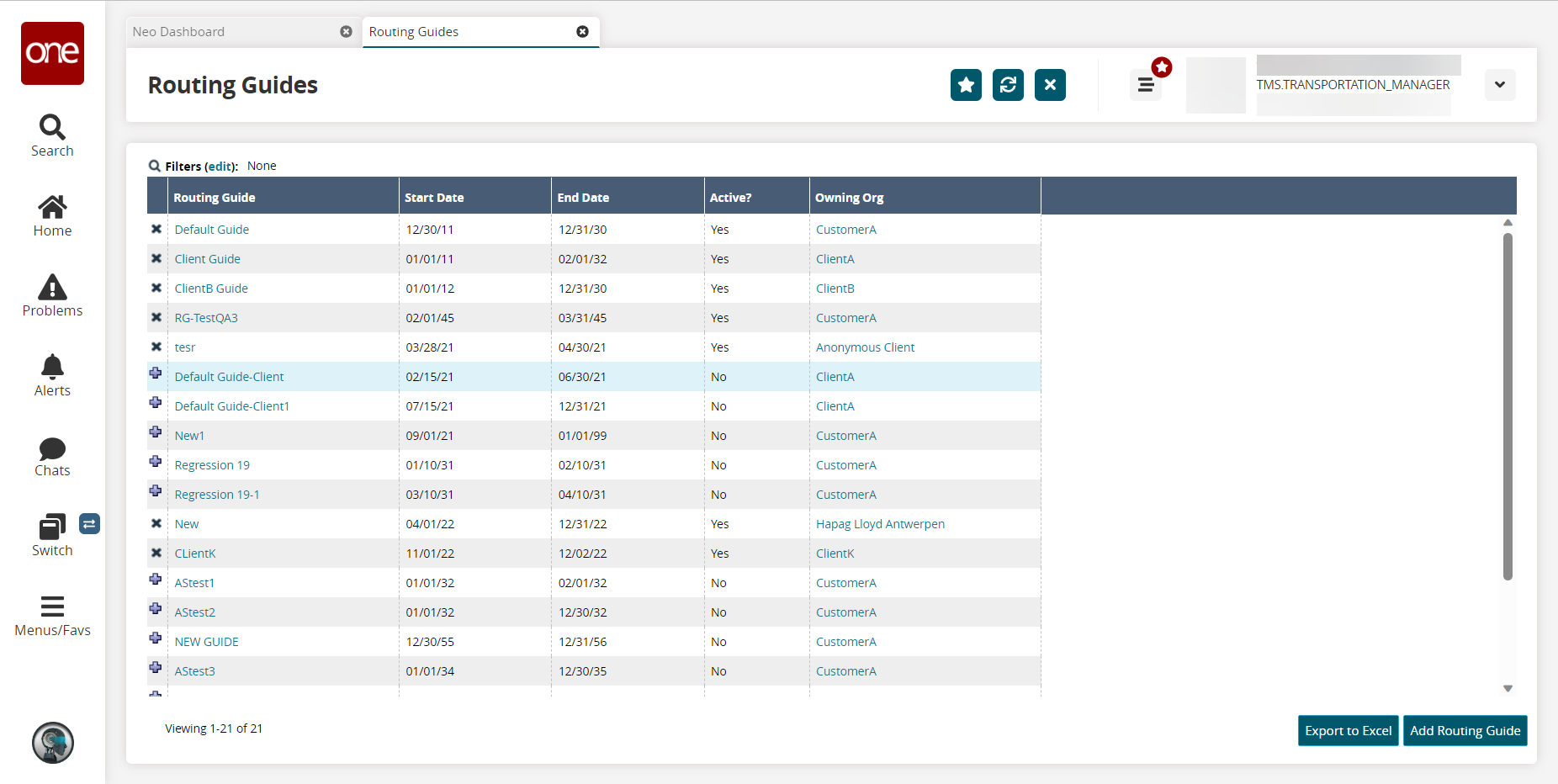
To view details about a routing guide, click the link in the Routing Guide column.
A new tab opens, showing details about the selected routing guide.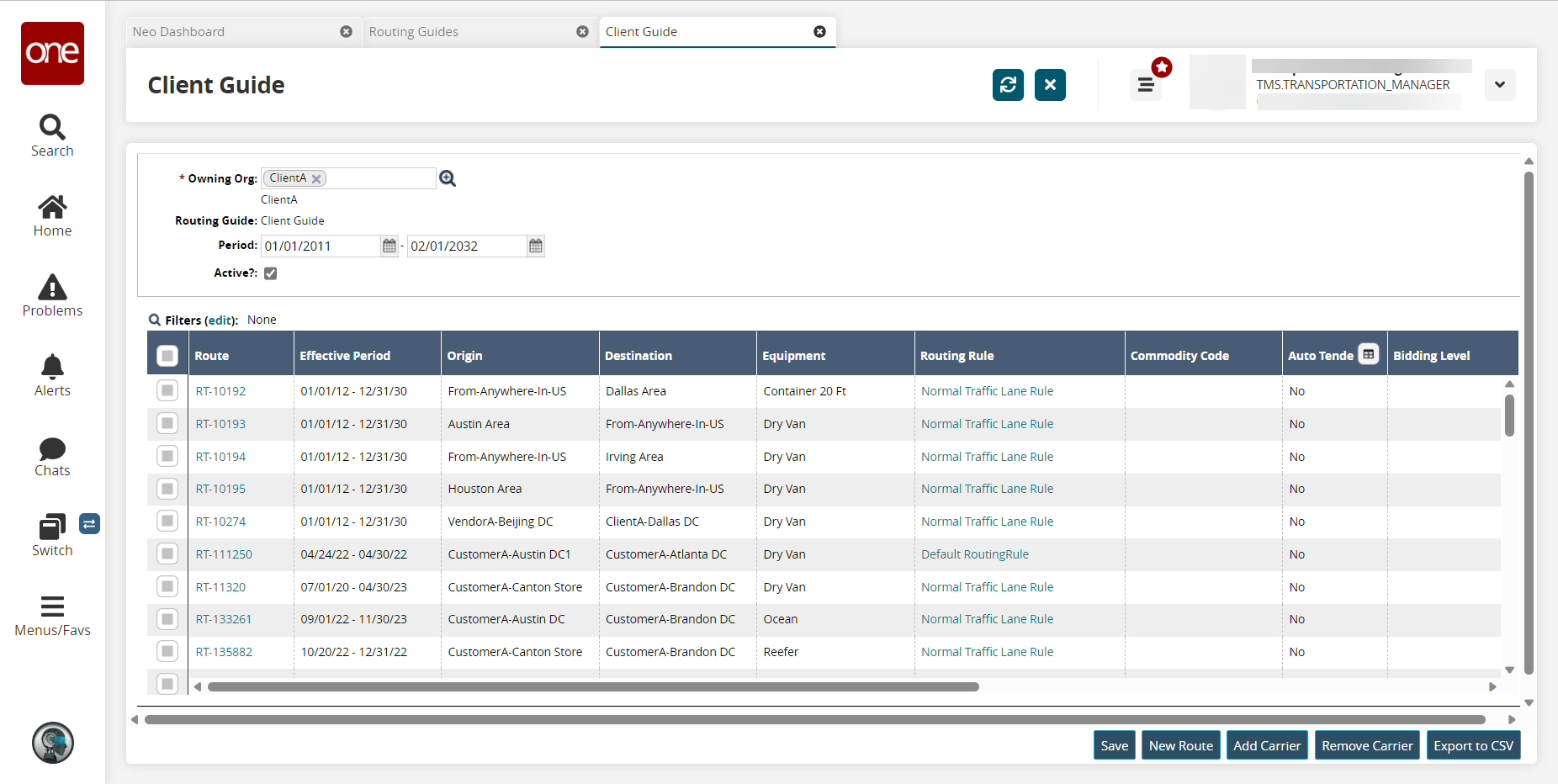
To view details about a specific route, click the route name under the Route column.
Details of the route display on a new screen.