Searching Scenario Planning
Users can search the Scenario Planning by Scenario Name. The scenario planning search shows details like scenario name, active status, type of scenario, scenario start date, and scenario end date.
Complete the following steps to search scenario plans:
Log in to the ONE system.
Select Menus/Favs > Scenario Planning > Scenario Planning Search.
The Scenario Planning Search screen displays.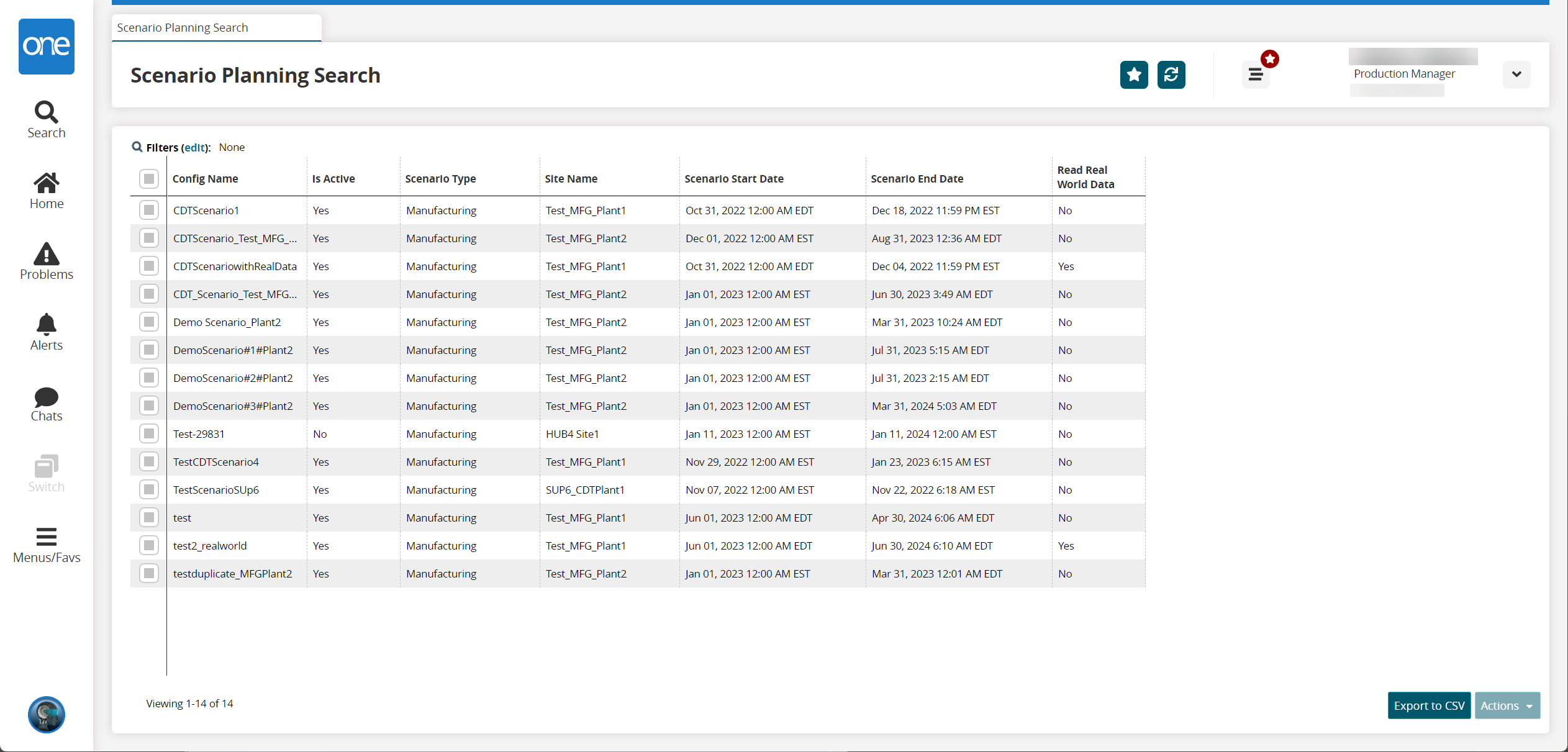
Click the Export to CSV button to export the file into a spreadsheet.
Select one or more rows and click the Actions button to update or delete scenarios.