Searching User Site Associations
Complete the following steps to search user site association:
Log in to the ONE system.
Click Menus/Favs > Administration> User > Search User Site Association.
The User Site Association screen opens.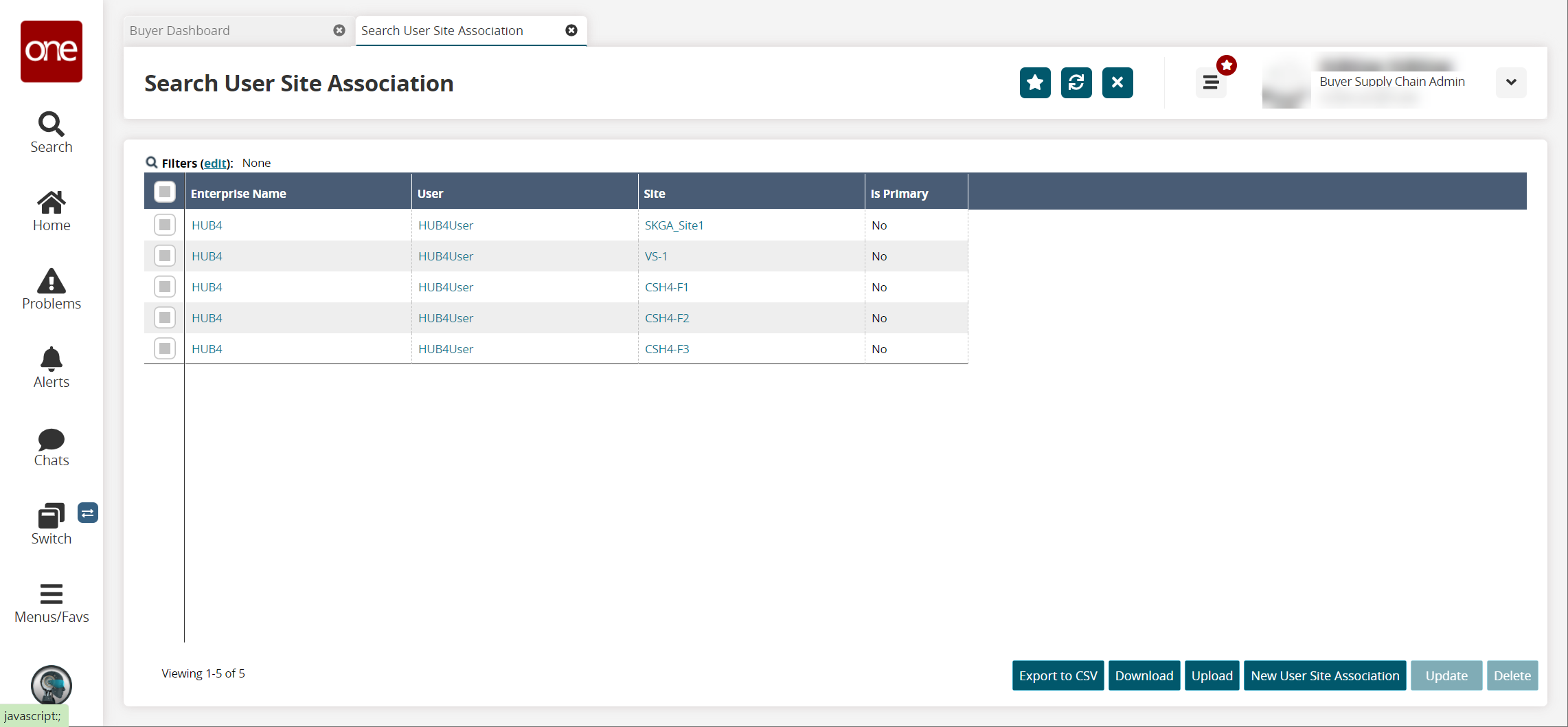
This screen lists any associations available for a user and a site.To create an association, click the New User Site Association button at the bottom of the screen.
The New User Site Association screen opens.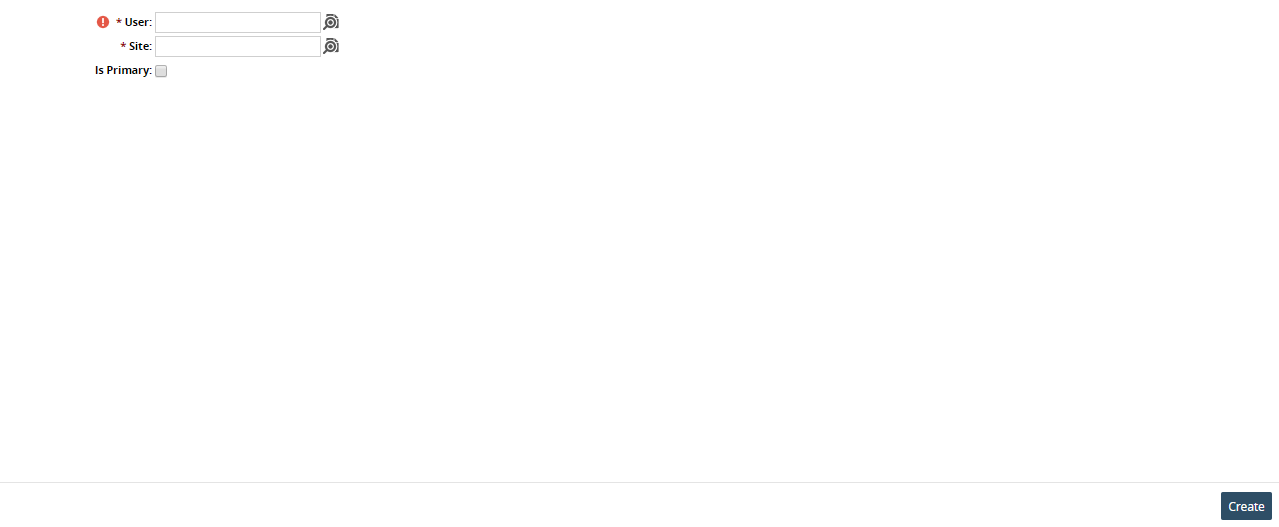
Use the picker tool to select a User and Site.
To make the association a primary association, check the Is Primary checkbox.
Click Create.
The association is added to the system.