Searching Users by Role Type
Searching for users by their associated role returns a list of users sorted by their role type(s). You can search for users by role association. If a user is associated with multiple roles, the user will appear in multiple lines of the search, once for each associated role.
Complete the following steps to search user-role associations:
L og in to the ONE system.
Click Menus/Favs > Administration > User > Search User Role Association.
The Search User Role Association screen opens. The user names are sorted according to role type. If a user has multiple roles, the user name appears for each role type.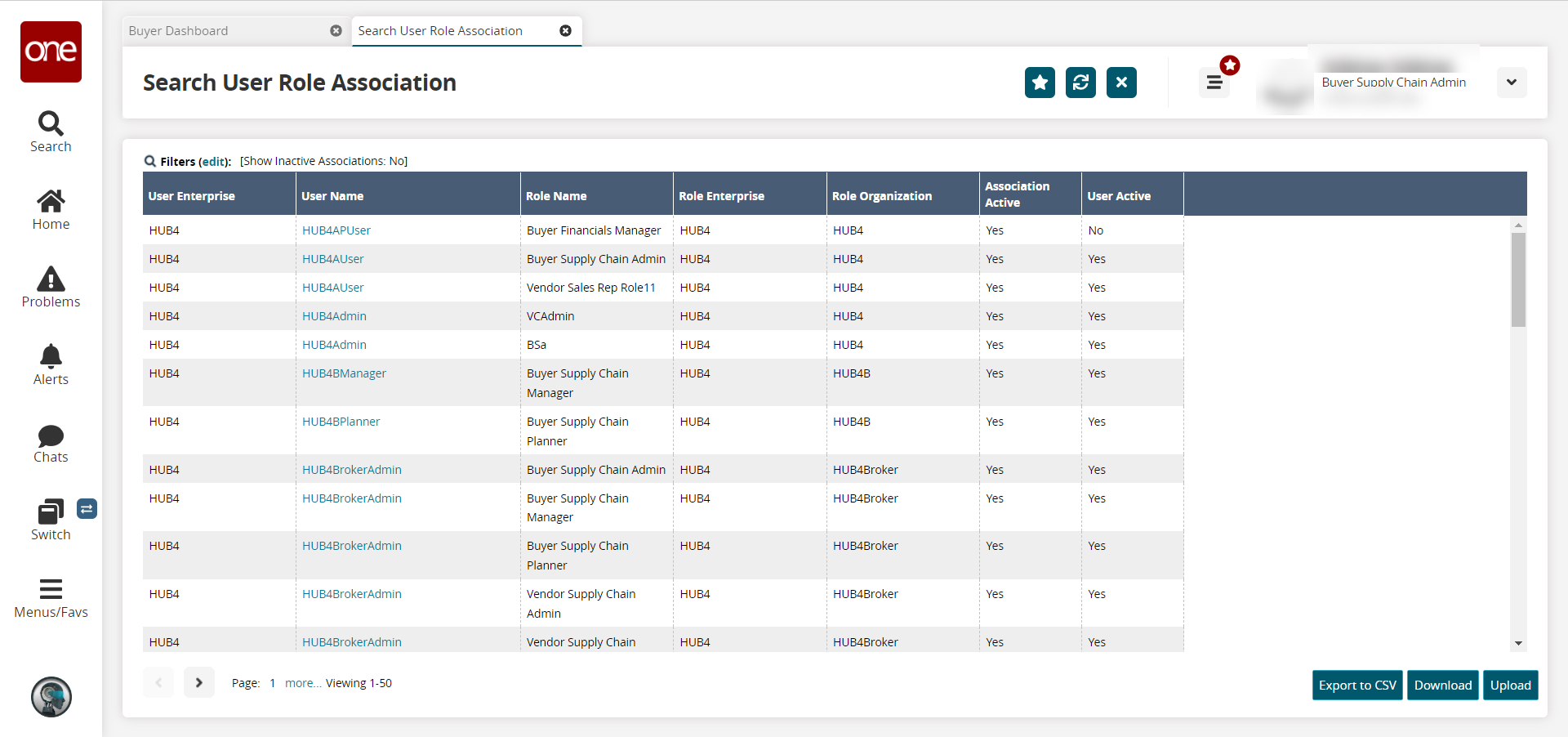
Click the Filters (edit) link to filter the results by enterprise, user name, and/or role type. You can also filter the results to display inactive user role associations.