Searching Work Order Tools
This report captures tools information that is retrieved from the respective work order where the tool is utilized.
Complete the following steps to search tools applied for work order:
L og in to the ONE system.
Click the Menus/Favs > Work Order Management > Search Work Order Tools.
In the NEO UI, users can click on the Menus/Favs icon on the left sidebar and type in the name of the screen in the menu search bar. For more information, see "Using the Menu Search Bar."
The Search Work Order Tools screen displays.
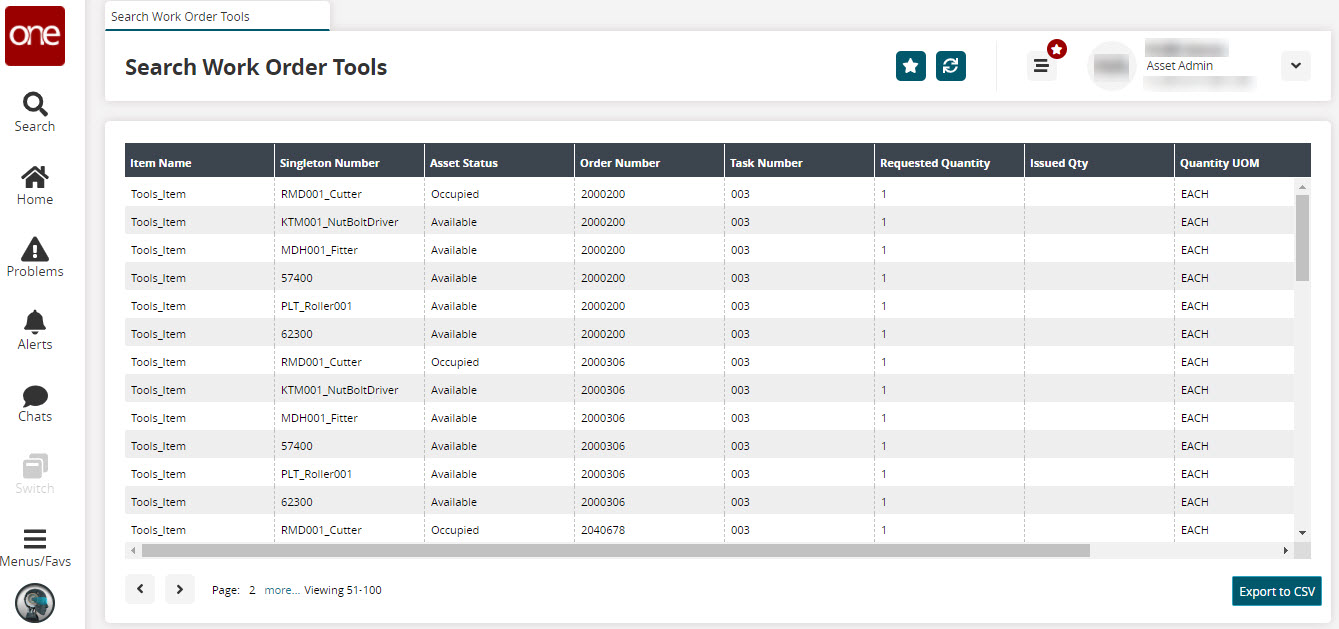
Click the Export to CSV button to export the report to a CSV file.
Note
The Asset Status displayed in the report represents the current status of the tool in the work order.