Setting Skip Client Quoting Policy
This section describes how to set the Skip Client Quoting Policy on the Execution Policies screen.
Complete the following steps to set the Skip Clent Quoting policy:
Log in to the ONE system.
Select Menus/Favs > Transportation > Policies > Execution Policies.
The Execution Policies screen appears.Select the Skip Client Quoting checkbox to skip the client quote while creating a shipment.
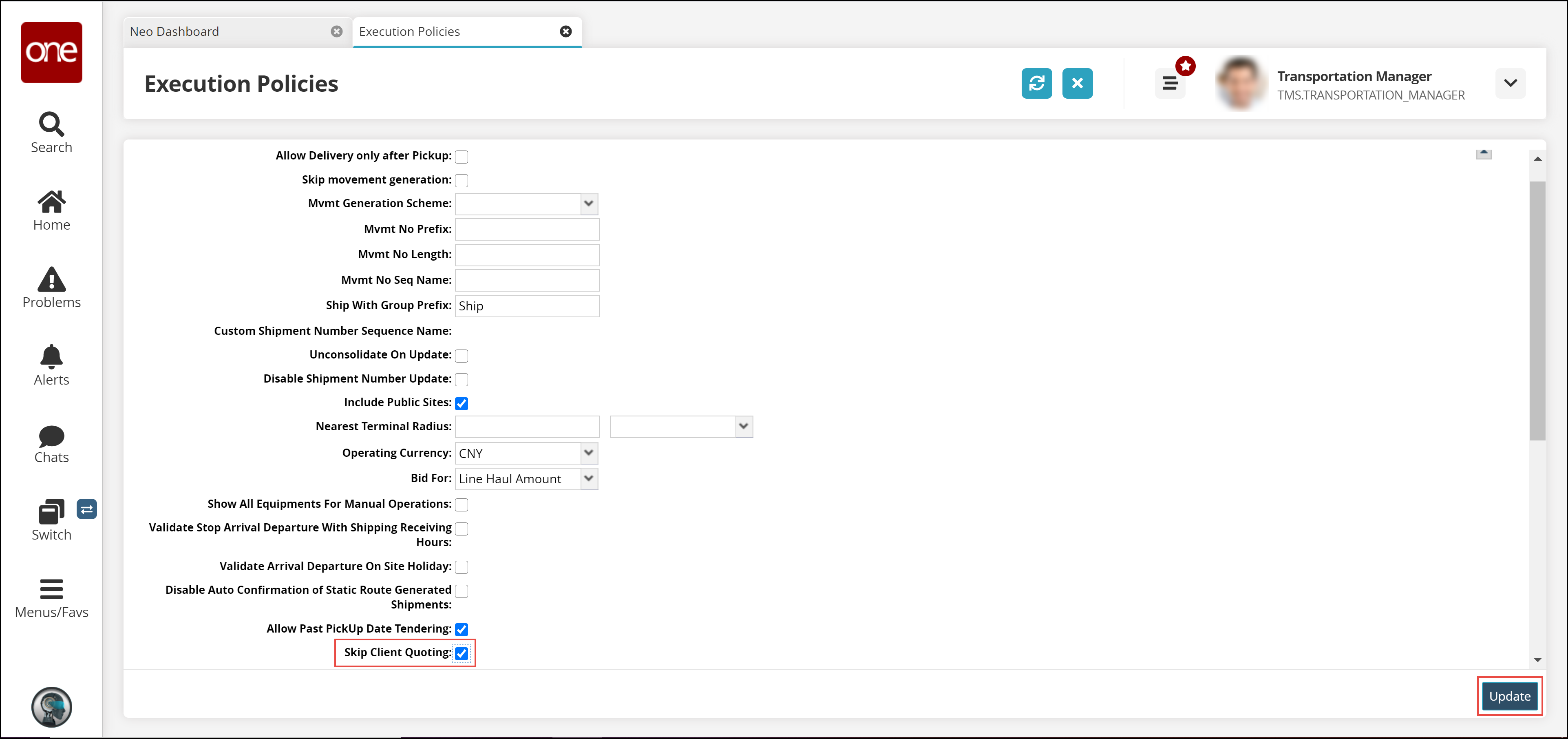
Click Update.
A success message appears.