Splitting Shipments by Container
Users can split shipments by container to get more visibility on the container movement. The Split by Container actions are available on multi-modal shipments. This topic describes how to split shipment by container.
Prerequisite
The container must be assigned to a shipment to perform the Split By Container action.
Complete the following steps to split a shipment by container:
Log in to the ONE system.
Search for the desired shipment by using the global search method.
The search result appears.Click the context menu icon under the Shipment column, and click select Split Containers.
The Split Containers pop-up window appears.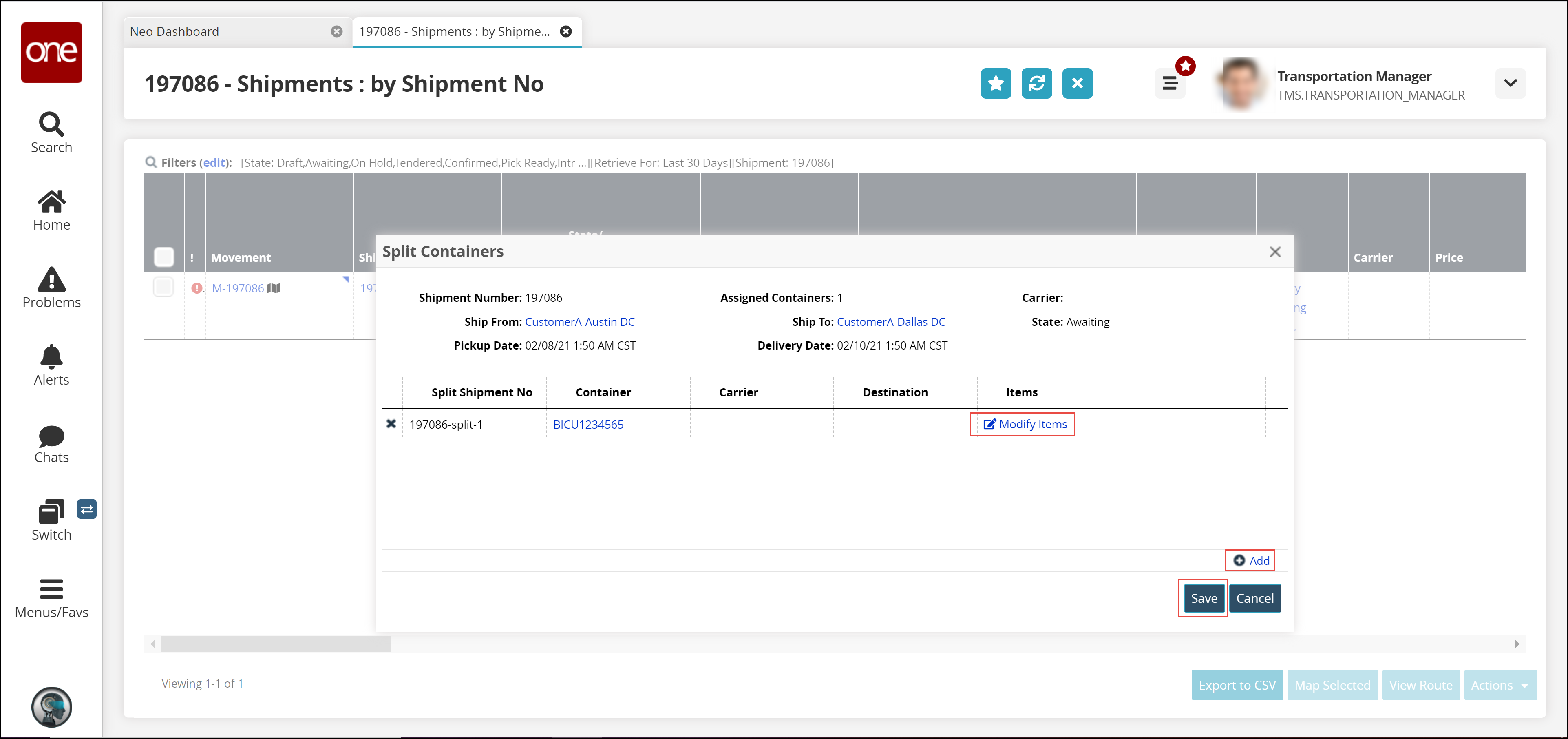
Click the Add link.
Select the value for the Carrier field using the picker tool.
Select the value for the Destination field using the picker tool.
Click the Modify Items link under the Items column to modify the existing items.
The Select Items pop-up window appears.Click Add Item.
Select the value for the Item field using the picker tool.
Enter the item quantity in the Quantity field and select the unit of measurement and click Save.
Click Save to complete the split container action.
A success message appears.