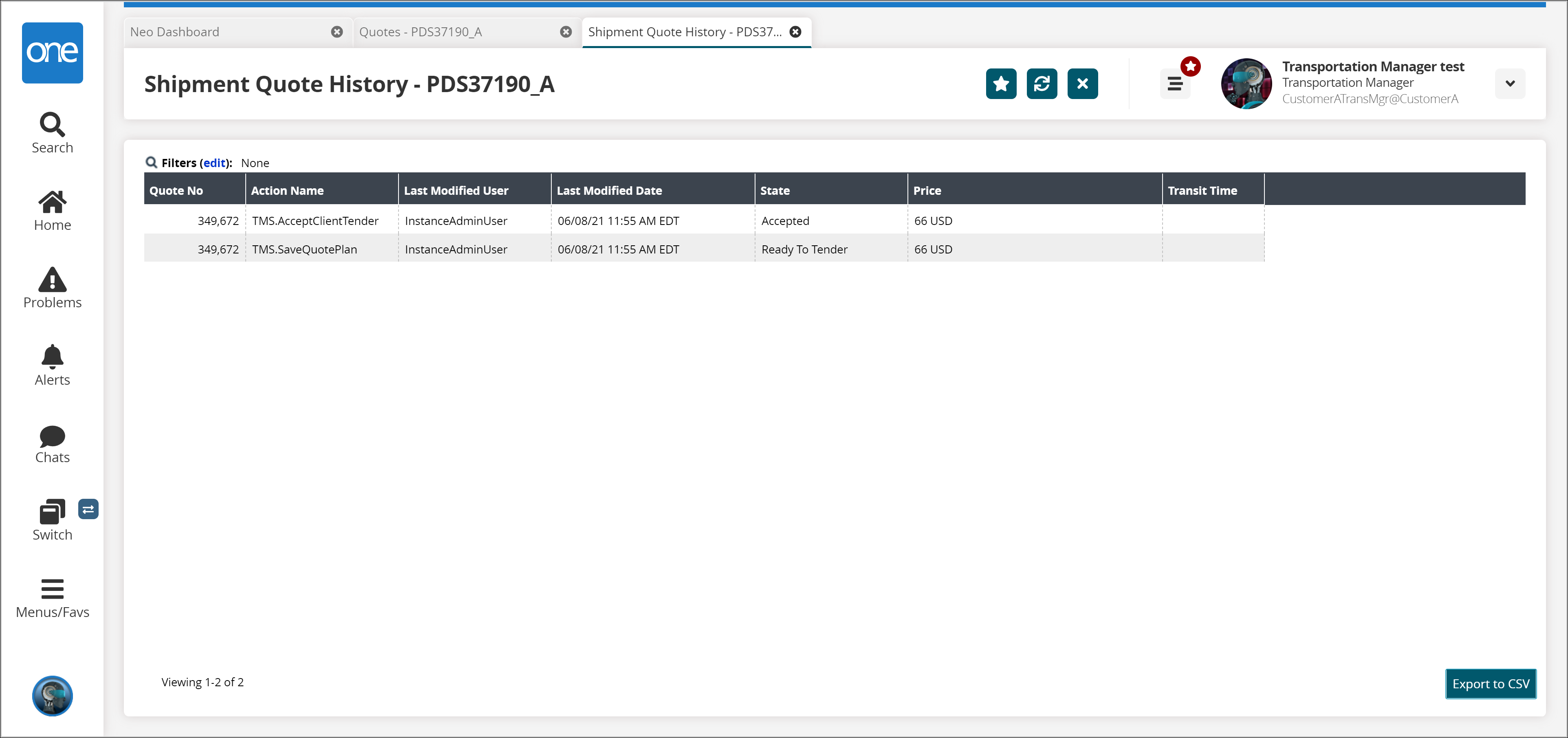Shipment Quote History Report
Users can view the Shipment Quote History report from the Quotes details screen.
Complete the following steps to view the Shipment Quote History Report:
L og in to the ONE system.
Use the Global Search method to locate the desired shipment(s). In this example, we used the Global Search method to search for shipment number PDS37190_A.
The search results screen appears.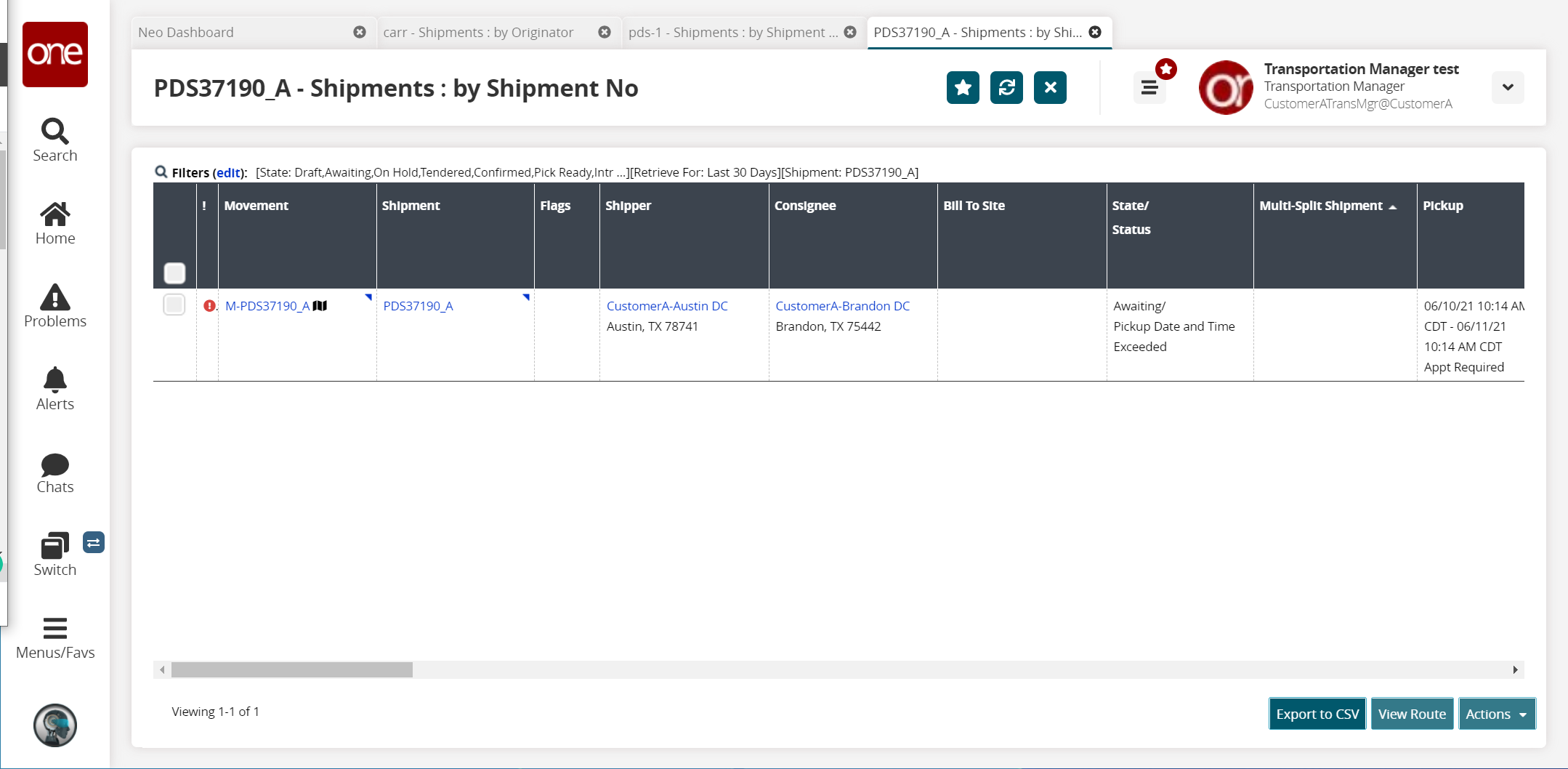
Under the Links column, click the Quote link. You may need to use the horizontal scroll bar at the bottom to view the Links column, and you may need to click More to view the Quote link.
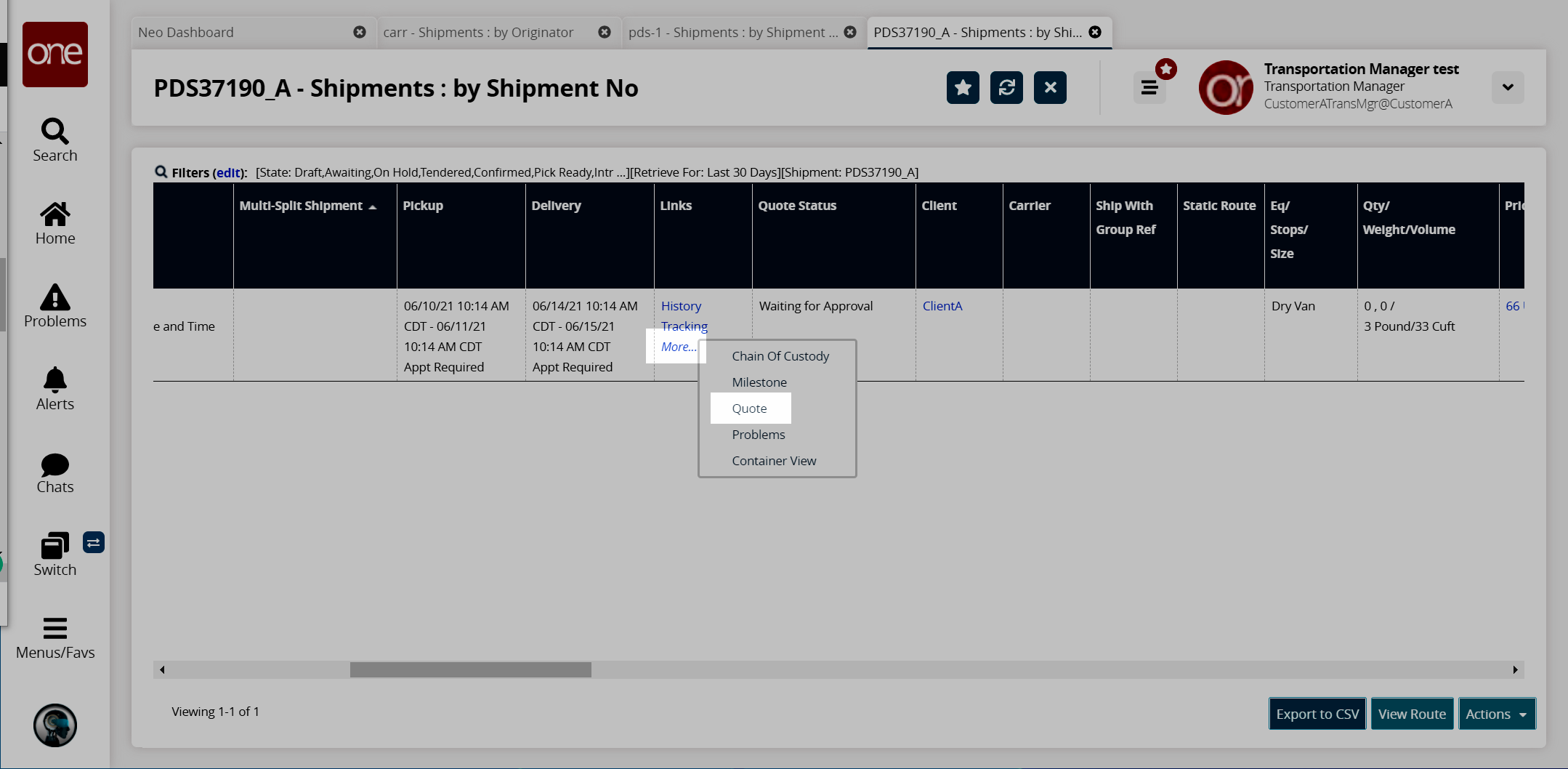
The Quotes details screen appears.
Click View History to view the shipment quote history.
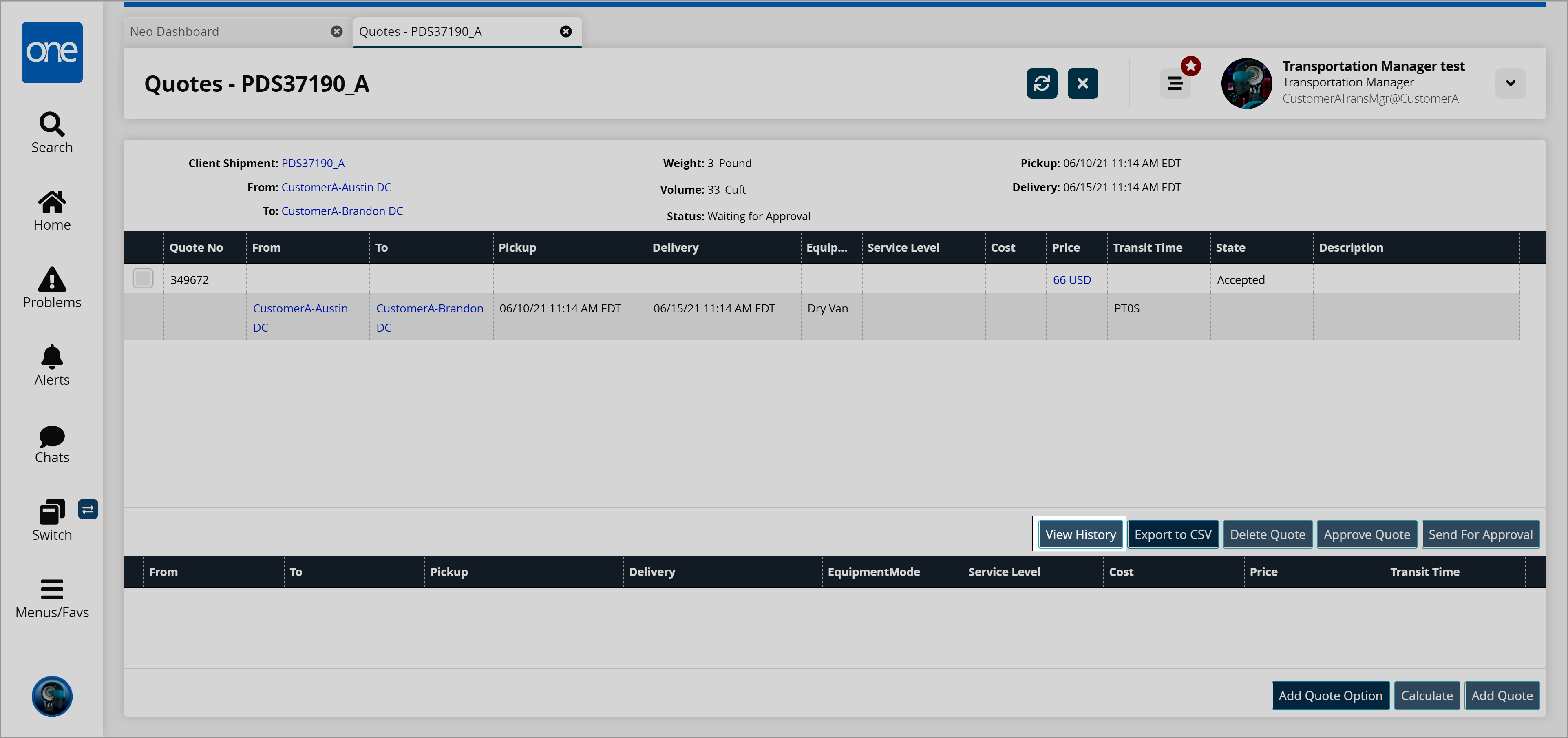
The Shipment Quote History report appears.Click the Export to CSV button to export the report to a CSV file.