Shunting Operations
The Shunting Operations report shows the movements of trailers or rail cars within a yard.
Complete the following steps to manage shunting operations:
L og in to the ONE system.
Click Menus/Favs > Yard Management > Shunting Operations. In the NEO UI, users can click on the Menus/Favs icon on the left sidebar and type in the name of the screen in the menu search bar. For more information, see "Using the Menu Search Bar."
The Shunting Operations screen displays.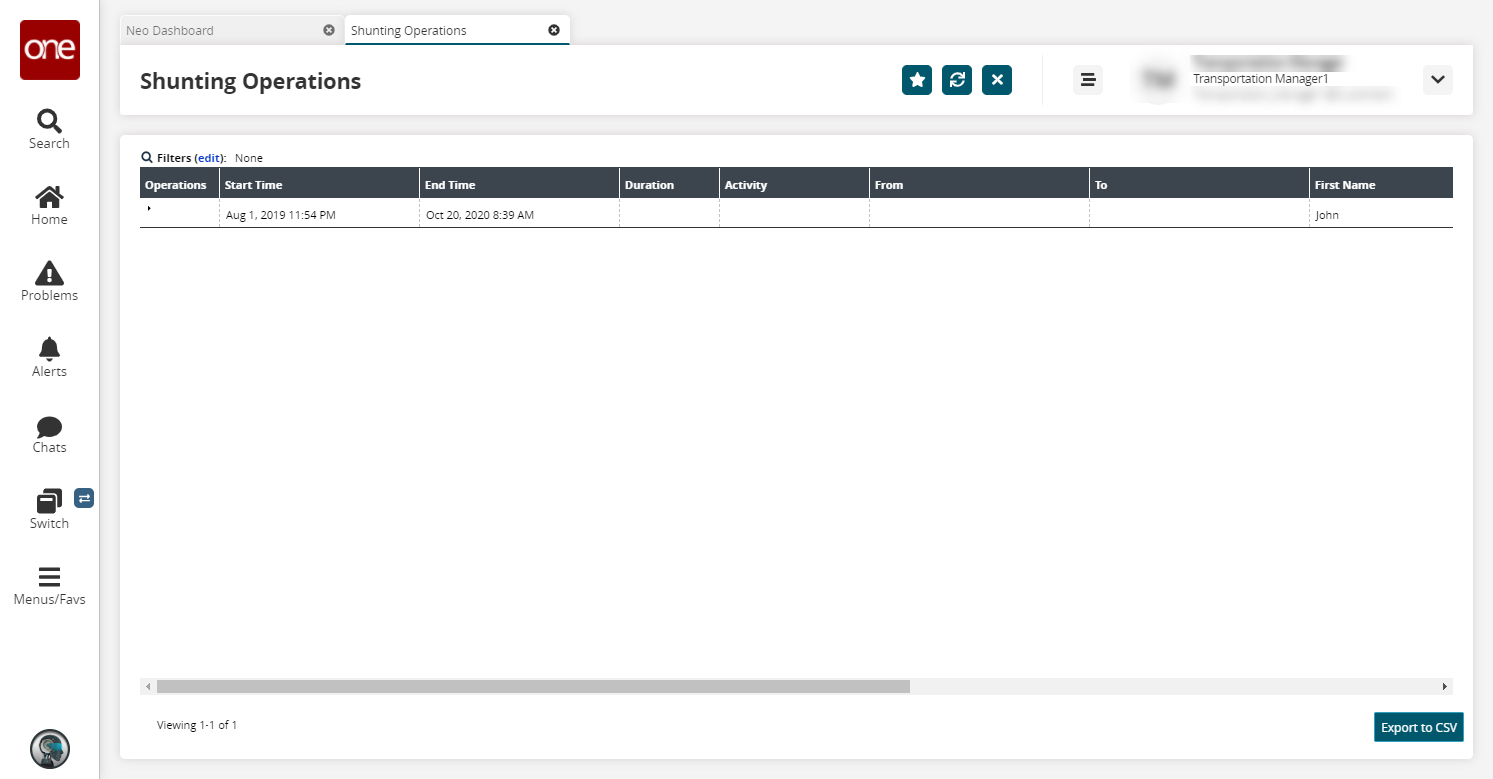
Click the Filters (edit) link to apply search criteria to reduce the number of entries shown.
The Filters menu displays.Use the calendar and clock tools to enter beginning and end dates in the Operation Time field.
Use the picker tool to select a value for the Skill field.
Click the Search link.
The search results display.Click the triangular icon in the Operations column to expand a row.
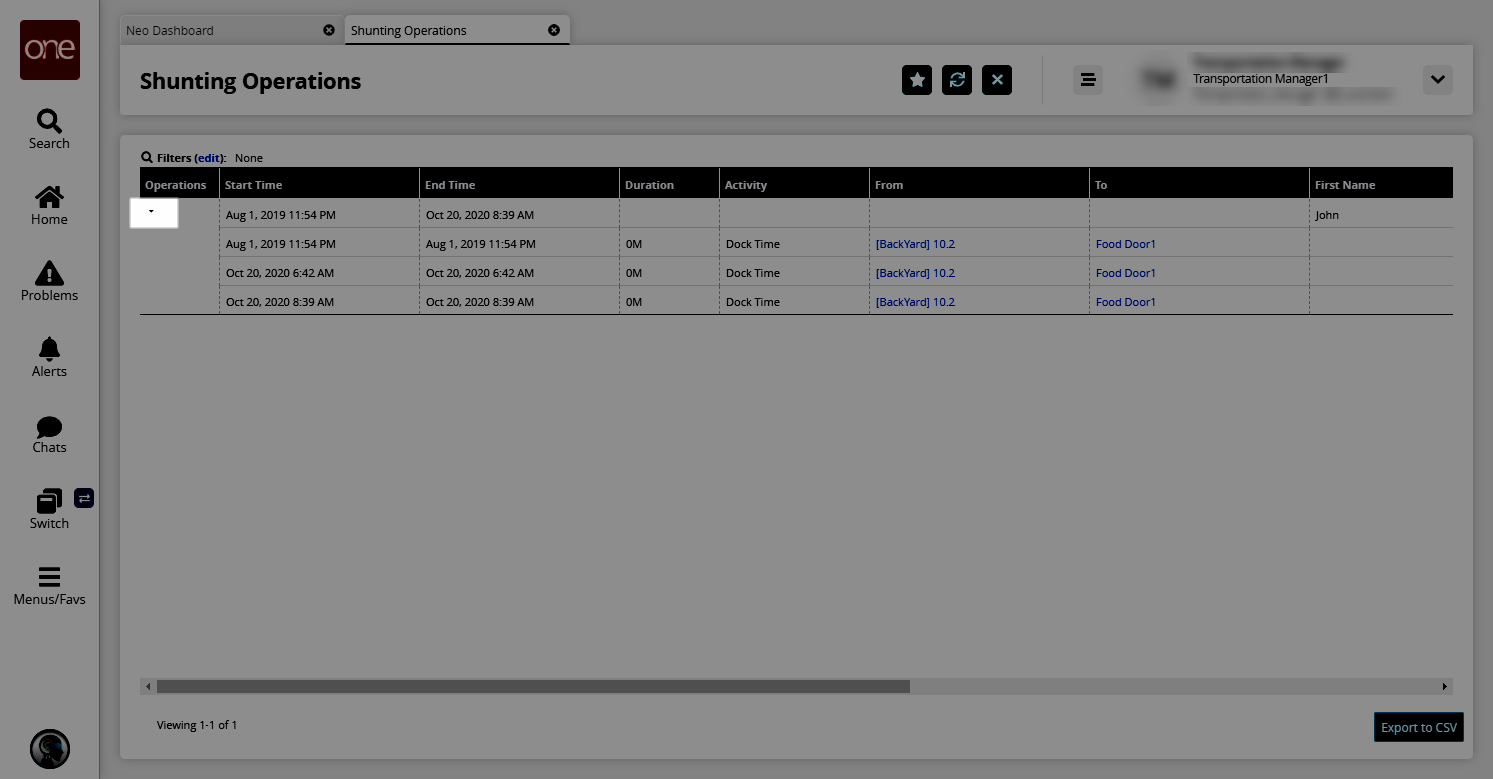
Click active links in any column to view detail screens for that value.
Click the Export to CSV button to export the report to a CSV file.