Splitting Requisitions
This topic describes how to split lines from an existing Purchase Requisition (PR) into a new requisition. Users can move multiple lines in the Pending state to the new PR.
Complete the following steps to split requisitions:
Log in to the ONE system.
Click Menus/Favs > Order Mgmt > Requisition > New Requisition.
The New Requisition screen displays.Refer to the following table to enter details on the New Requisition screen.
Field
Description
Purchasing Org
Select whether the purchasing organization is internal or external and enter the organization name.
Ship To
Select the movement destination. Available options are My Site, My Partner Site, My Location, and Address.
Requisition Type
Select the type of requisition: Request or Requisition.
Requisition Org
This field is auto-populated by default, depending on your policies.
Requested Date Date
Enter the date using the date and time button.
Currency
Select the currency type.
Requisition Management Org (RMO)
This field is auto-populated based on the Item Type.
Enter the line details, such as Item, Quantity, and Target Price.
Click Submit.
Select the checkbox for the desired line.
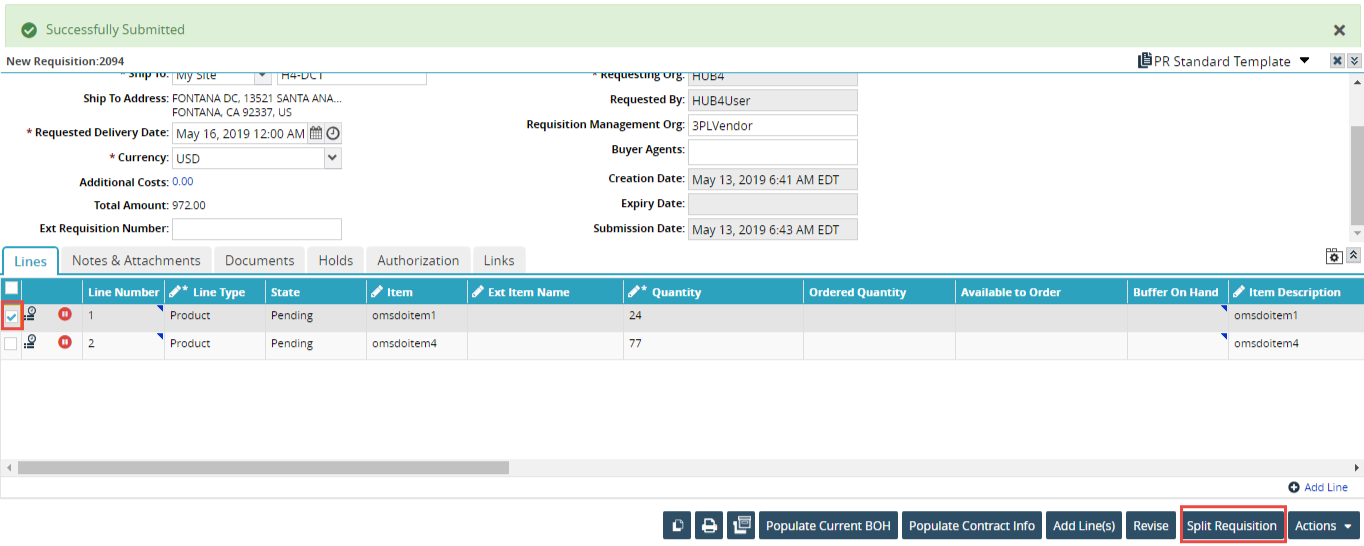
Click Spilt Requisition.
A success message appears.