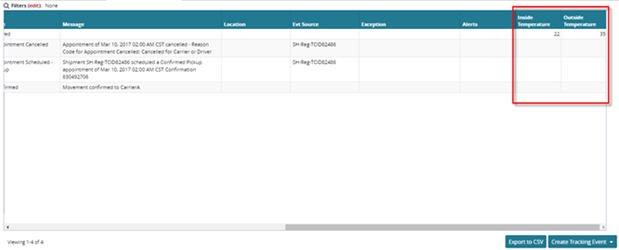Temperature Tracking
The Temperature Tracking feature allows you to capture both outside and inside temperatures of a given load at loading, in-transit, and delivery points of the entire move. The temperature is recorded on a tracking event for a given movement. Once recorded, the temperature displays on the Movement Tracking screen.
Complete the following steps to record a temperature:
L og in to the ONE system.
Search for the movement which requires a temperature record.
Note
The shipment must be in the Confirmed state.
Click on a movement context menu, and then select Movement Tracking.
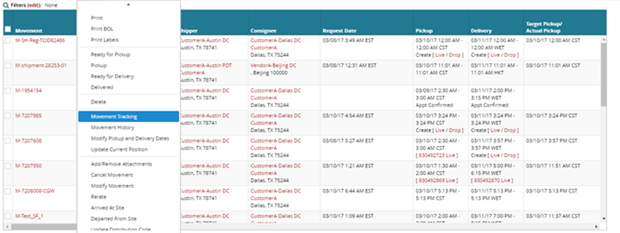
Click Tracking Event.
Select a type of tracking event from the menu.
Enter the Inside Temperature and Outside Temperature on the tracking event being created.
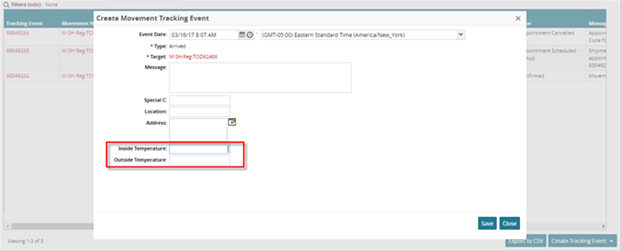
Click Save.
A success message appears. You can now view inside and outside temperatures for the movement on the Movement Tracking screen.