Unsubscribing from Favorites
Complete the following steps to unsubscribe from a favorite:
Click Menus/Favs > Favorites > Manage Favorites.
The Manage Favorites screen displays with a list of all favorites.
Any favorites that were created by other users display an Unsubscribe link under the Action column.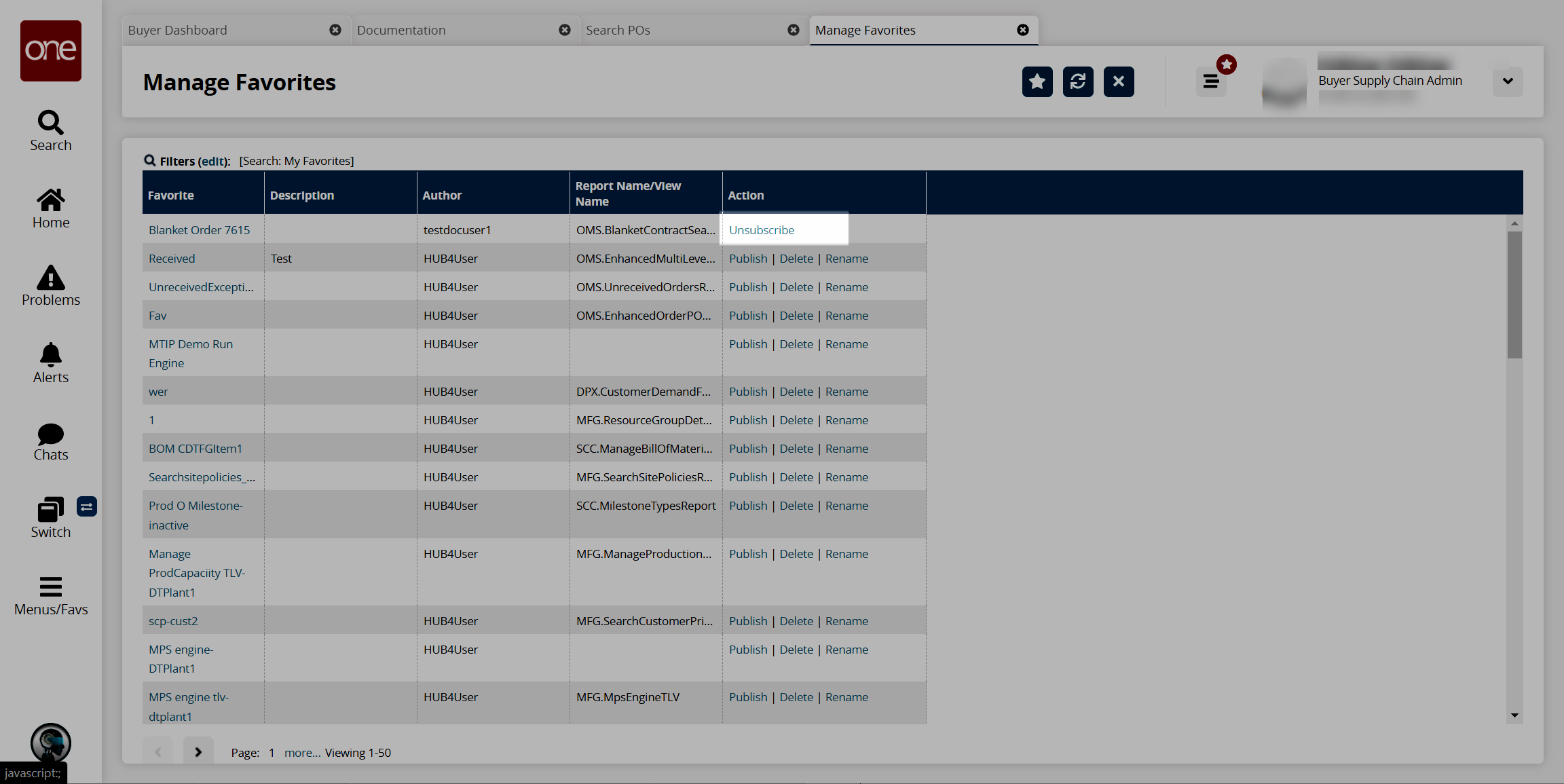
Click the Unsubscribe link.
A confirmation dialog box displays.Click Yes.
You are now unsubscribed from the favorite, and it will not show in the Favorites slideout menu or the Managed Favorites display as one of My Favorites.