Updating Booking Information from Shipment Details
This topic describes how to update the booking information of a shipment.
Complete the following steps to update booking information:
L og in to the ONE system.
Search the desired shipment using the global search method or the Search Shipments screen, and click the shipment number link. Please see "Global Search" or "Searching Shipment" in the Online Help for more information.
The shipment details screen appears.On the Header tab, click the Actions button, and select the Update Booking Info option.
The Update Booking Information popup appears.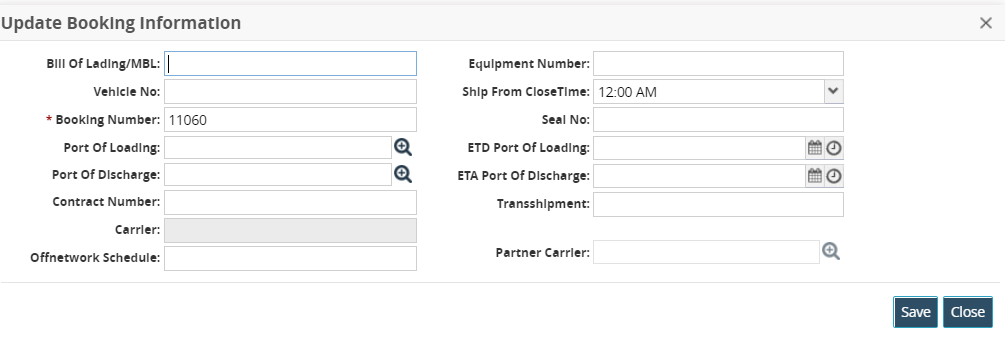
Enter values for fields described in the table below. Fields with an asterisk ( * ) are required.
Field
Description
Bill Of Lading/MBL
Enter the bill of lading or master bill of lading (MBL) associated with this shipment booking.
Vehicle No
Enter the vehicle number.
Port of Lading
Enter the port of lading or use the picker tool.
Port of Discharge
Enter the port of discharge or use the picker tool.
Contract Number
Enter the contract number.
Carrier
Enter the carrier.
Off Network Schedule
Enter the off-network schedule.
Equipment Number
Enter the equipment number.
Ship From Close Time
Select a close time for the Ship From location from the dropdown list.
Seal No
Enter the seal number.
ETD Port of Lading
Use the calendar and clock tools to enter the estimated time of departure for the port of lading.
ETA Port of Discharge
Use the calendar and clock tools to enter the estimated time of arrival (ETA) for the port of discharge.
Transshipment
Enter the transshipment information.
Partner Carrier
Enter the partner carrier or use the picker tool.
Click the Save button.
A green success message appears.