Updating Customs Broker Information from Shipment Search Screens
Users can update customs broker information from the shipment search screens.
Complete the following steps to update the customs broker information:
Log in to the ONE system.
Search the desired shipment using the global search method.
The search result screen appears.Click the triangle icon under the Shipment column and then click the Assign Customs Broker option.
The Assign Customs Broker pop-up window appears.Select values for the Import Customs Broker and Export Customs Broker fields using the picker tool.
Click Submit.
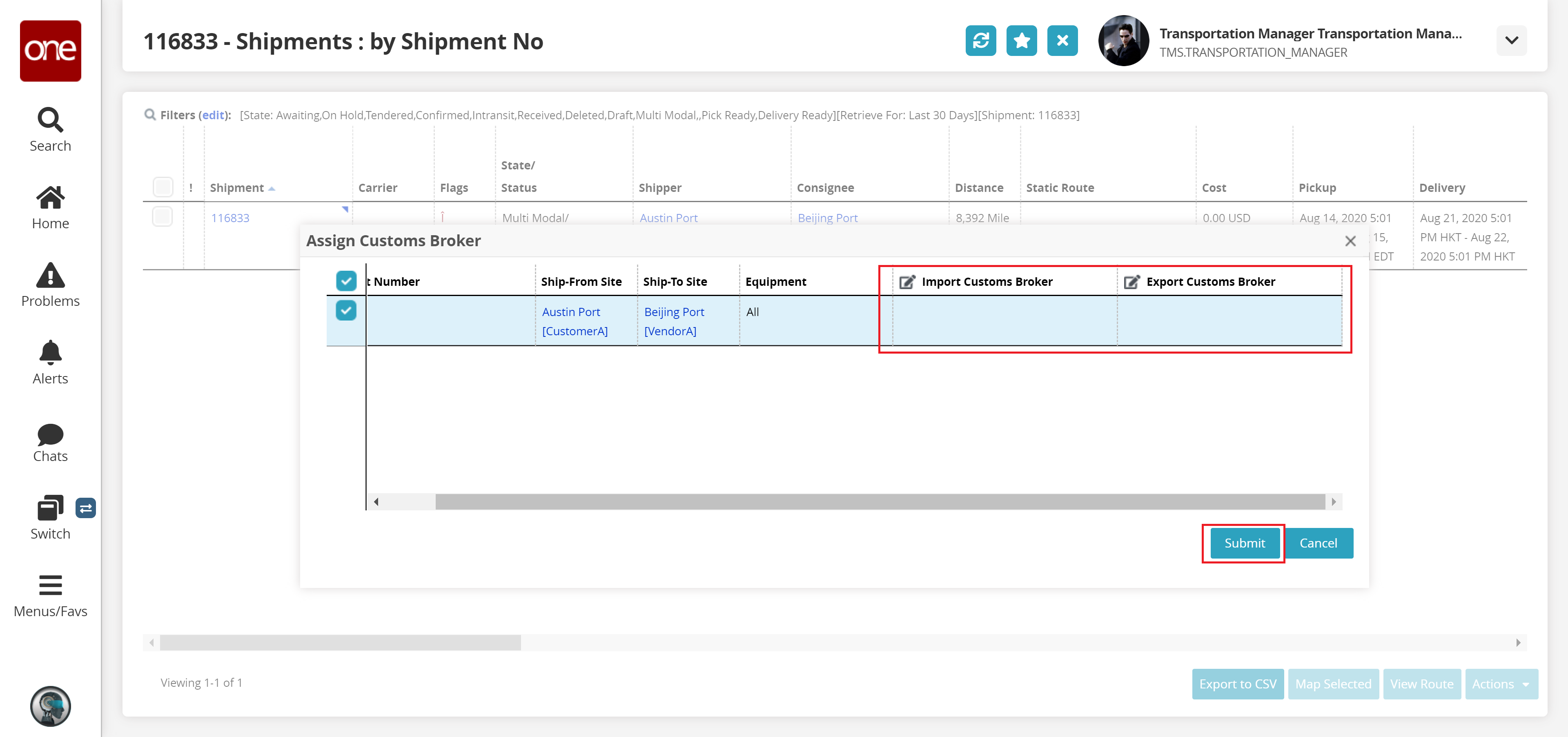
A success message appears.