Updating Partner Site Aliases
You can change partner site alias information in the system.
Complete the following steps to update partner site aliases:
L og in to the ONE system.
Select Menu/Favs > Administration > Partner > Search Partner Site.
The Search Partner Site screen appears.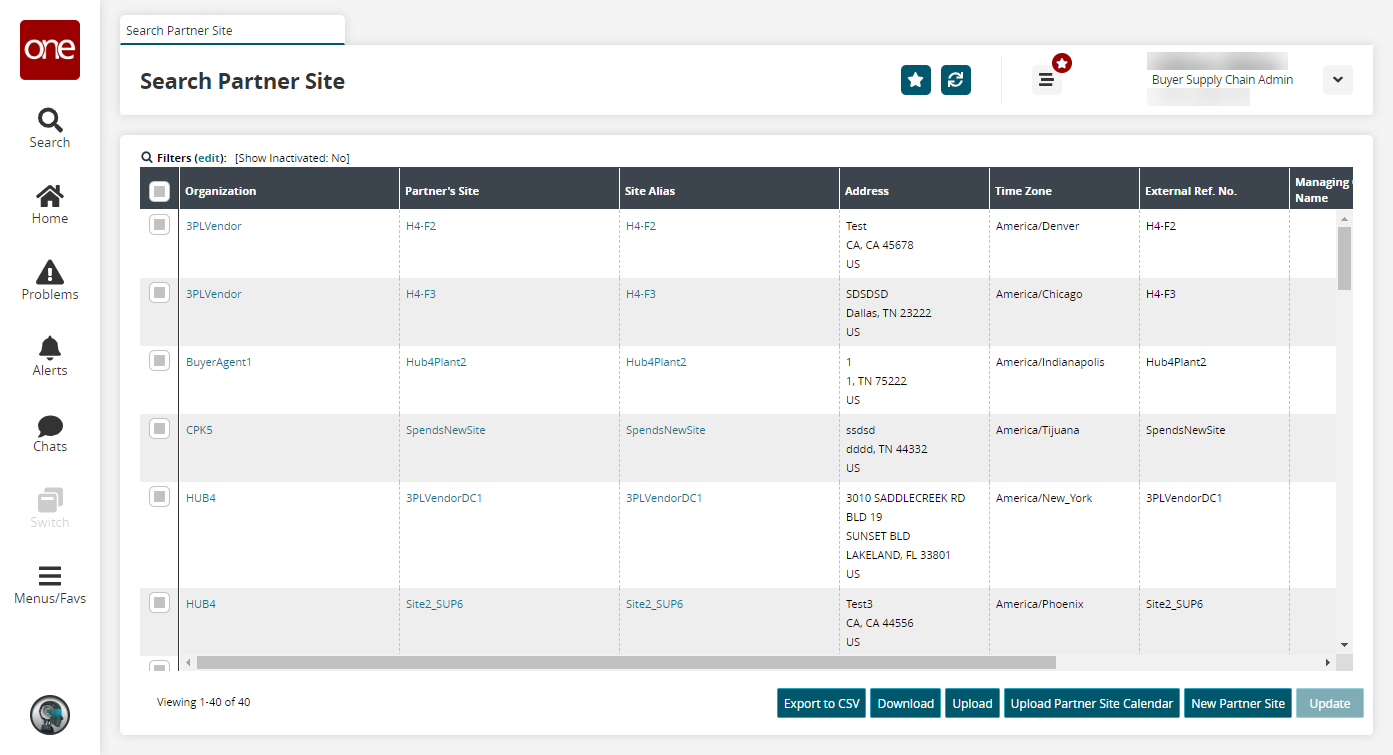
Click a Site Alias link.
The site alias details screen appears.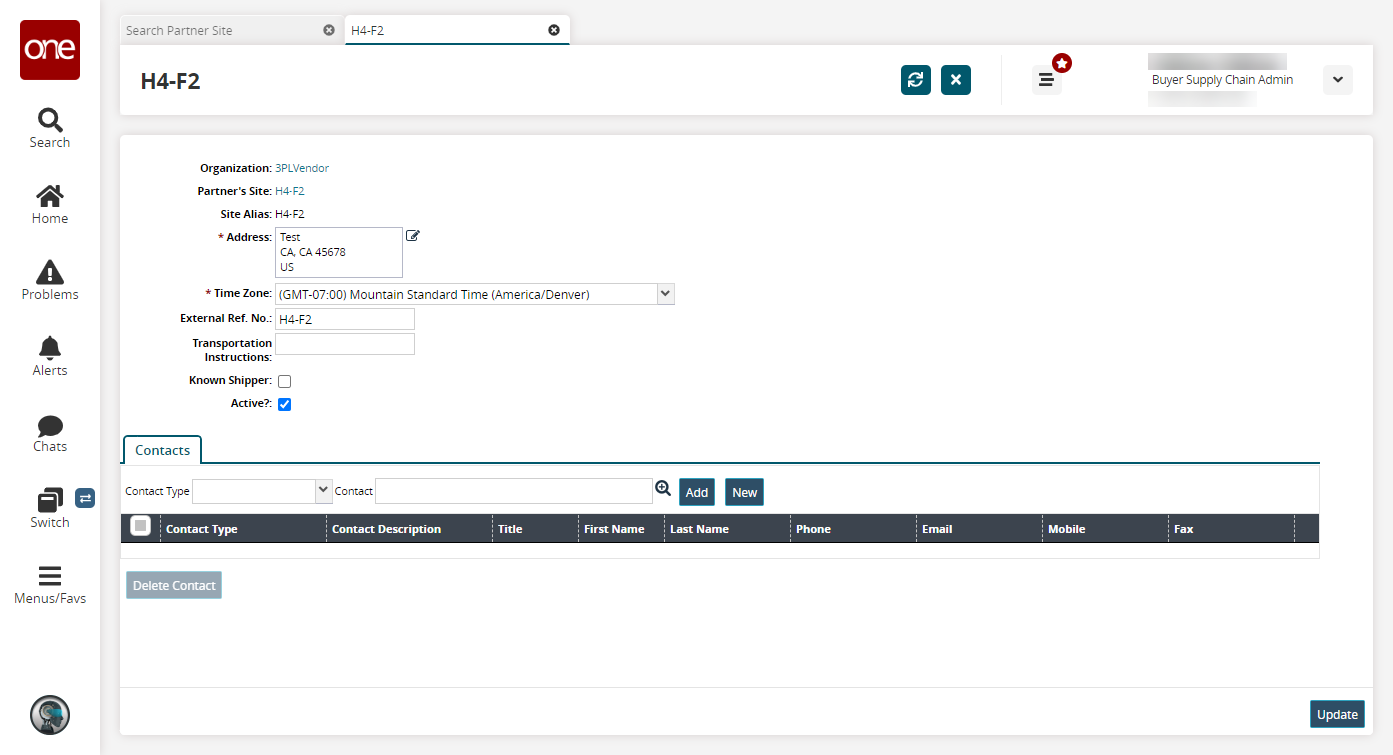
Fill out the following fields. Fields with an asterisk ( * ) are required.
Field
Description
* Address
Enter an address.
* Time Zone
Select a timezone from the dropdown menu.
External Ref. No
Enter an external reference number.
Transportation Instructions
Enter any transportation instructions.
Known Shipper
Select this checkbox of the shipper is known.
Active?
Select this checkbox if the site alias is active.
Click Save.
A success message appears.