Updating Singleton Ownership
Complete the following steps to update a singleton from the Singleton Hierarchy Screen:
On the Singleton Hierarchy screen, click the Update Owner button at the bottom of the screen.
The Change Ownership popup window opens.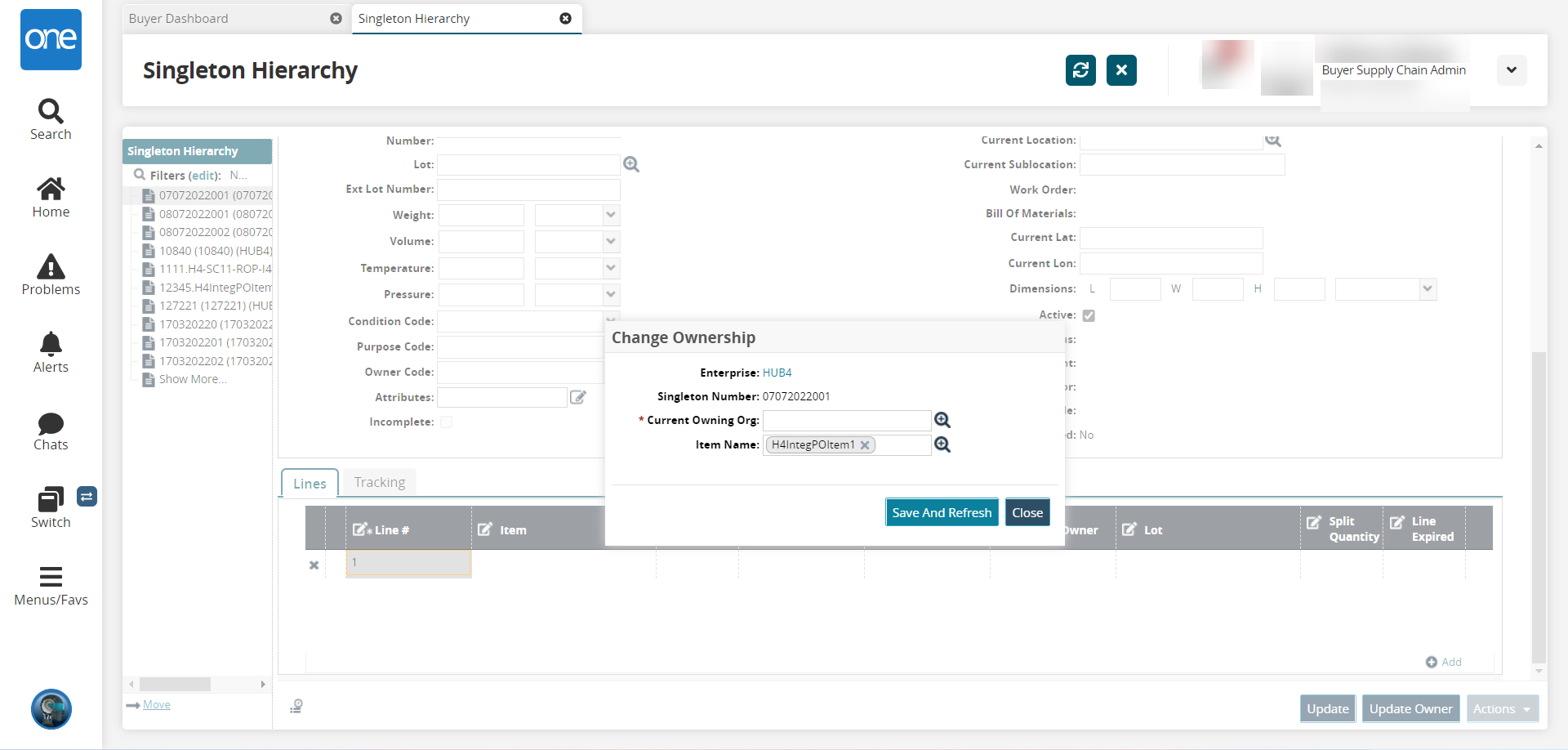
Use the picker tool to select a Current Owning Org for the singleton.
Click the Save And Refresh button.
The singleton is updated with the new owner.