Moving Singleton to Singleton Hierarchies
Complete the following steps to move a singleton from the Singleton Hierarchy Screen:
On the Singleton Hierarchy screen, select the singleton from the hierarchy on the left that you want to move.
Click the Move link at the bottom left of the screen.
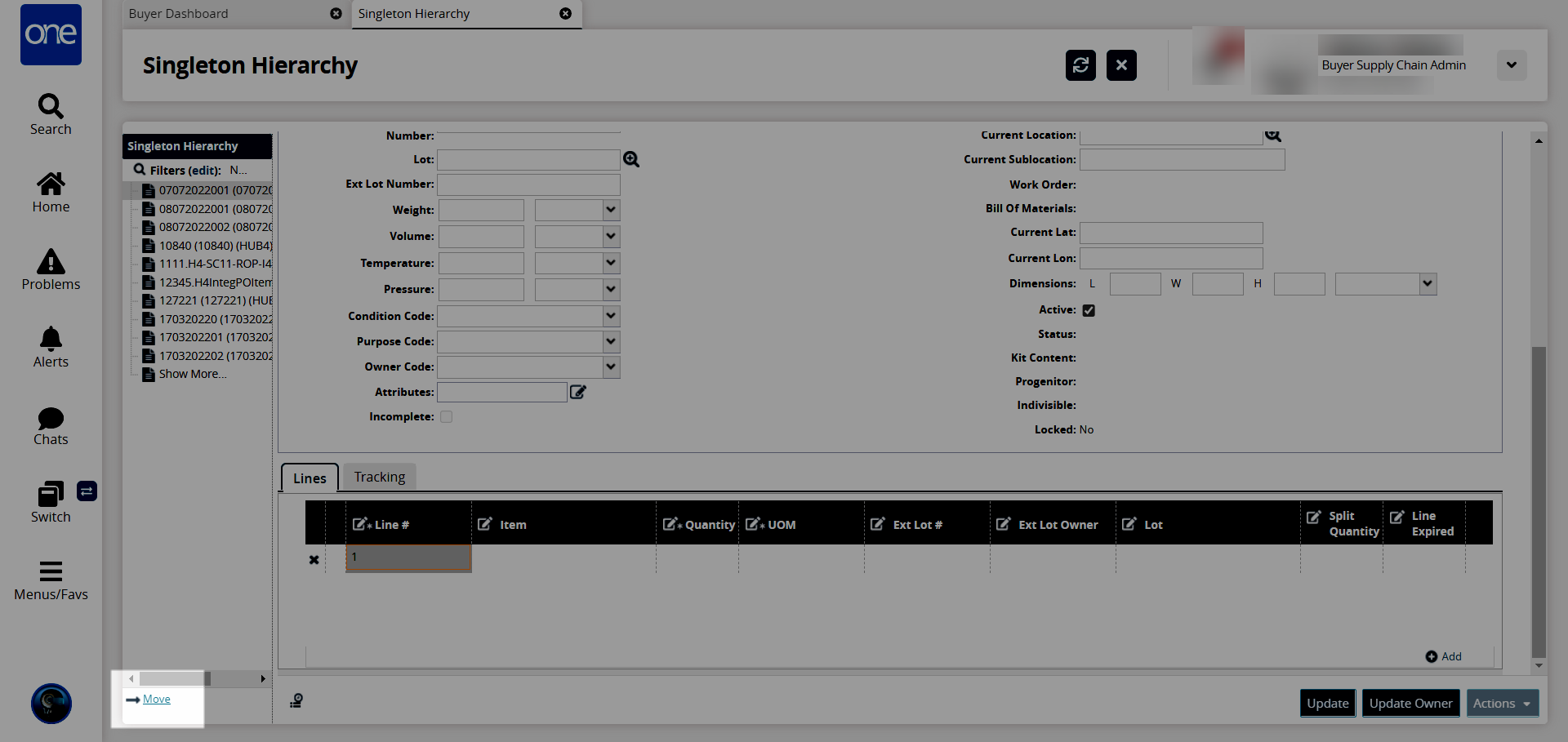
The Move Singleton popup window appears.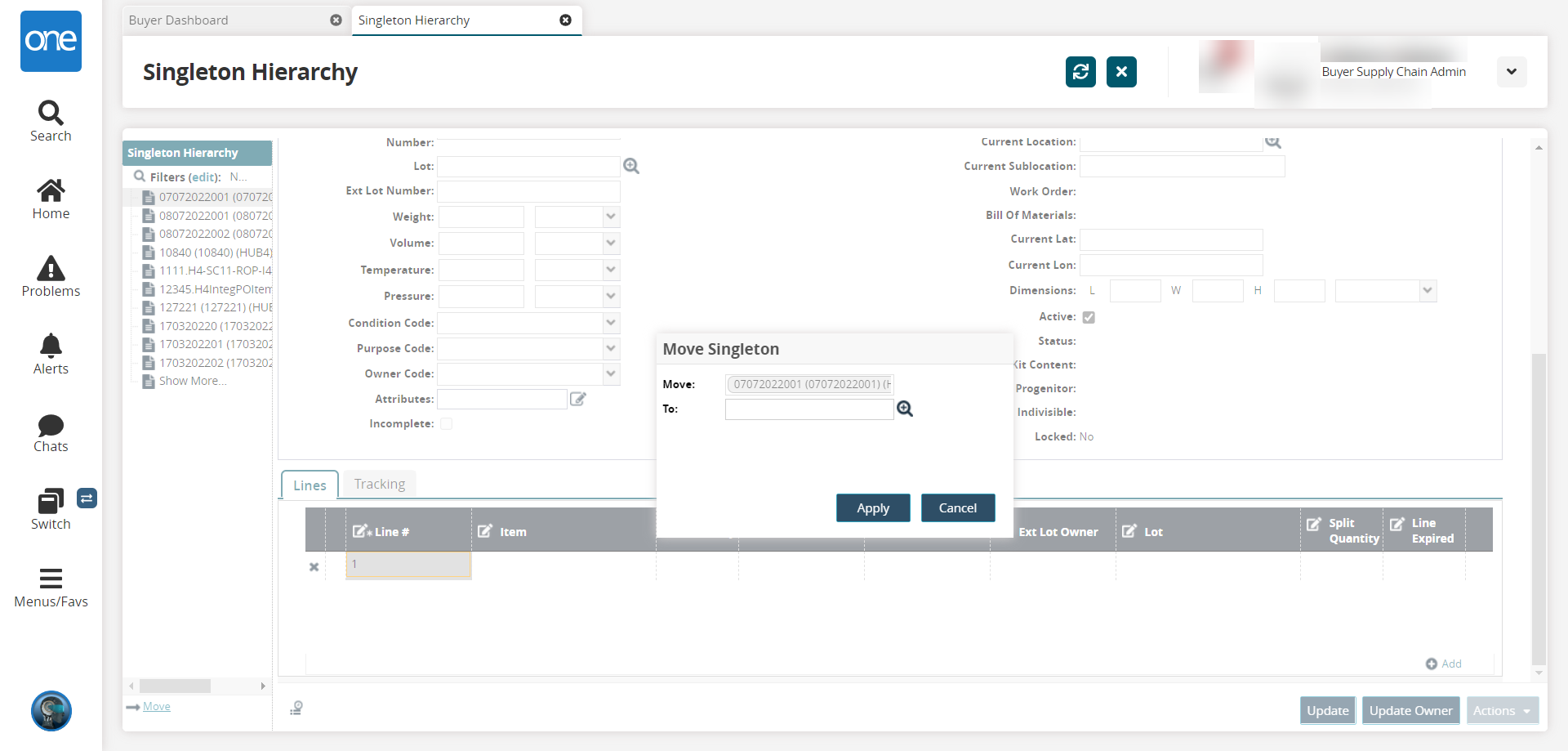
Use the picker tool to select a To location.
Click Apply. The singleton is moved to the new location.