Validation Reports
Validation Reports are available to Enterprise Admin role.
Click on Tools > Validation Rules.
Validation Rules tab appears.To add more fields into the search option, Click on Add Filters.
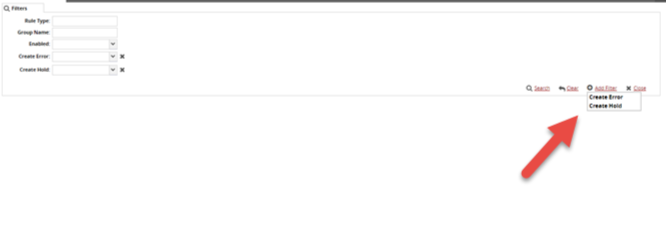
Click on Search. A list of selected fields appears.
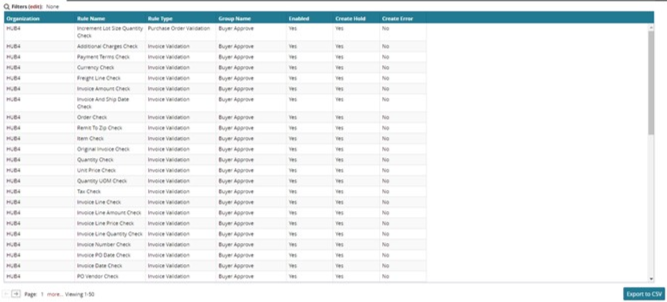
See the following table for information about the Validation Rules fields.Field
Description
Organization
If the rule is organization specific, this column will say which organization it is applied to. Otherwise, this column will be blank.
Rule Name
The name of the rule as listed in Validation Rule Definition.
Rule Type
The type of rule as listed in Validation Rule Type.
Group Name
The validation group name as listed in Validation Rule Definition.
Enabled
If the validation rule is enabled. If the rule is not configured, this defaults to false.
Create Hold
If the validation rule is configured to create a hold. If the rule is not configured, this defaults to false.
Create Error
If the validation rule is configured to create an error. This will only be true iff the rule is enabled and configured to not create a hold. Any other configuration or lack of one will result in false.