Publishing Messages
You can publish messages to carriers or carrier groups.
To publish messages to carriers:
On the Tools menu, click Publish Message.
The Publish Message tab appears.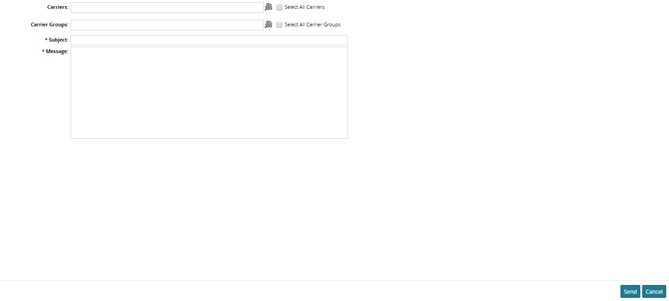
For Carriers, select one or more carriers.
Select a value for Carrier Groups.
To send the message to all carriers or all carrier groups, select the Select All Carriers or Select All Carrier Groups check boxes.
In the Subject box, type the subject of the message.
In the Message box, type the message text.
Click Send.
The message is sent to the specified carriers.