Setting Your Default Template
On the Manage Templates tab, the selected template is the current default template for creating new shipments. In the following figure, Standard Template is the default.
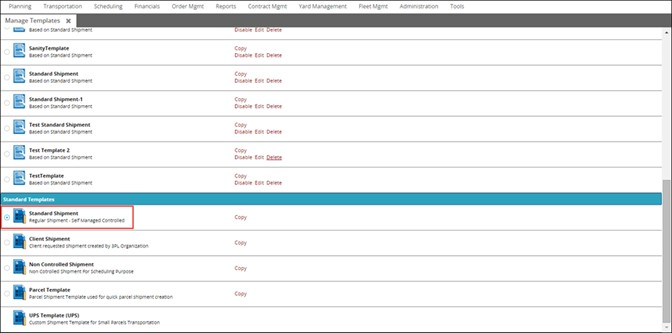
To select another template as the default template, click the options button next to the template's name.
The Confirm dialog box appears.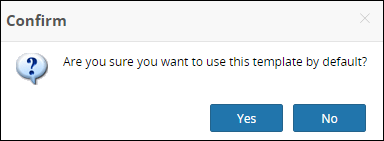
Click Yes to confirm the selection.
The new default template, 3PL Shipment, moves to the top of the section list.