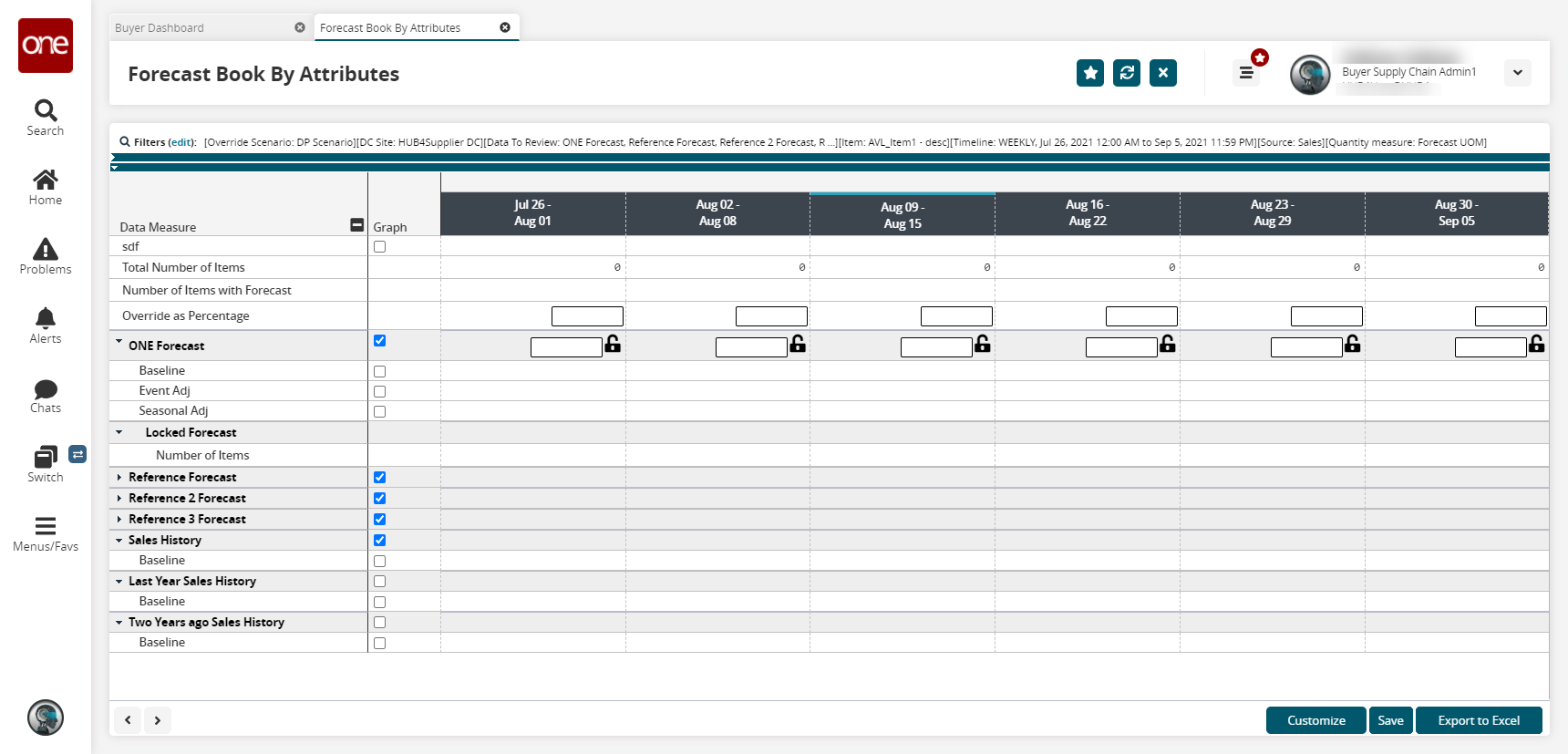Viewing Forecast Book by Attributes
In addition to fixed dimensions like Item, Site, Product Group Level, and Site Group Level, users can aggregate forecast by data-driven attribute dimensions. The Forecast Book Timeline View (TLV) supports attribute filters for Partner, Site, and Item. Users can lock the forecast in this TLV to prevent any changes, either manual or through engines.
Complete the following steps to view the TLV:
Log in to the ONE system as Buyer Supply Chain Admin.
Click Menus/Favs > Demand Planning > Forecast Book by Attributes.
The Forecast Book by Attributes screen appears: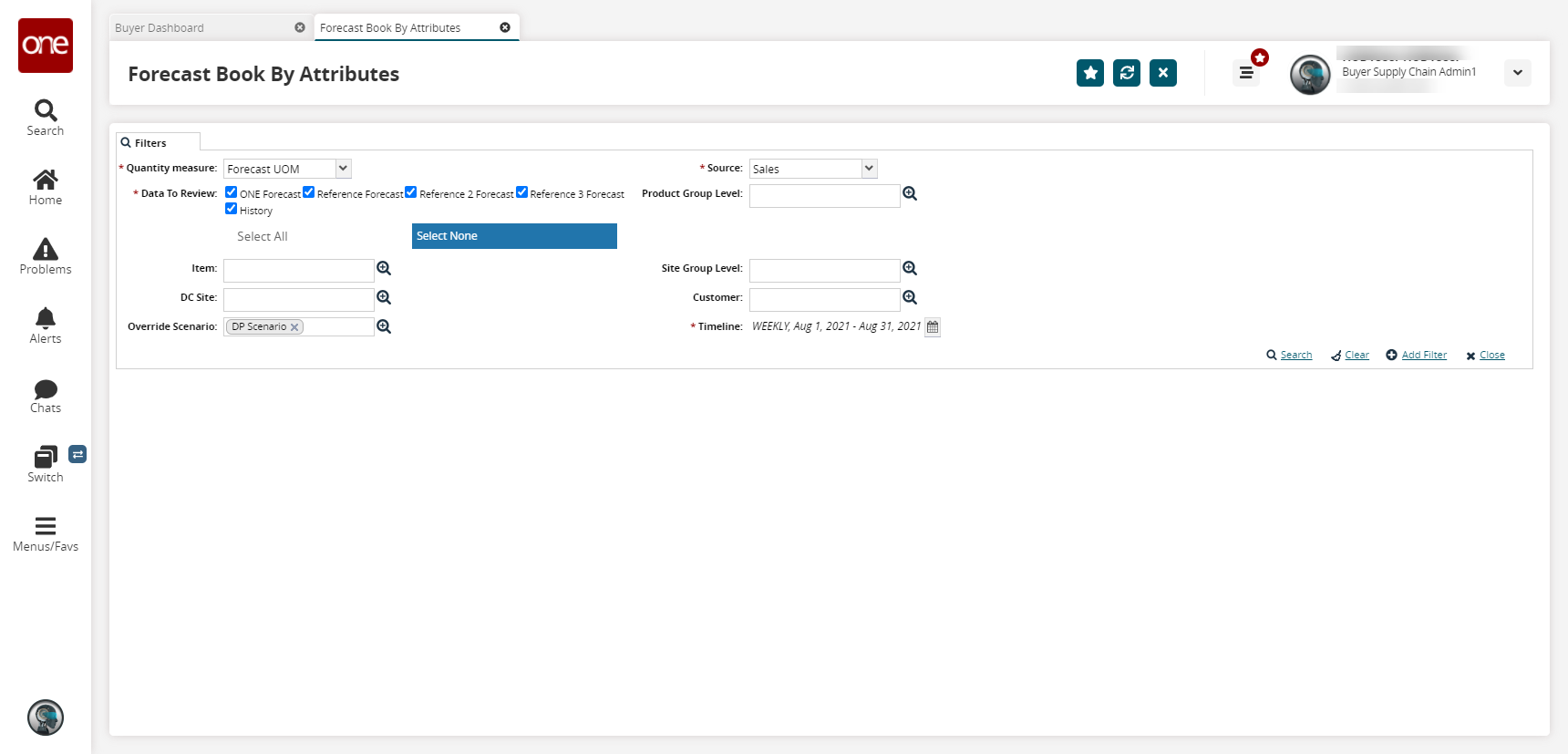
Fill out the following fields. Fields with an asterisk ( * ) are required.
Field
Description
* Quantity Measure
Select a unit of measure.
* Source
Select a source from the drop-down menu.
* Data to Review
Select which data measures should be retrieved.
Item
Enter specific items to retrieve demand data.
DC Site
Enter a distribution center (DC) site.
Override Scenario
Enter a scenario name to propagate split override values.
Product Group Level
Select a product group level using the picker tool.
Site Group Level
Select a site group level using the picker tool.
Customer
Select a customer using the picker tool.
* Timeline
Select a date range using the date picker.
Click the Search link.
The search results appear.