Viewing Keyboard Shortcuts
The NEO UI comes with keyboard shortcuts to help users work more efficiently.
Complete the following steps to display commonly used keyboard shortcuts:
Log in to the ONE system.
Click Menus/Favs > Quick Links > Keyboard Shortcuts.
The Keyboard Shortcuts Help dialog box displays.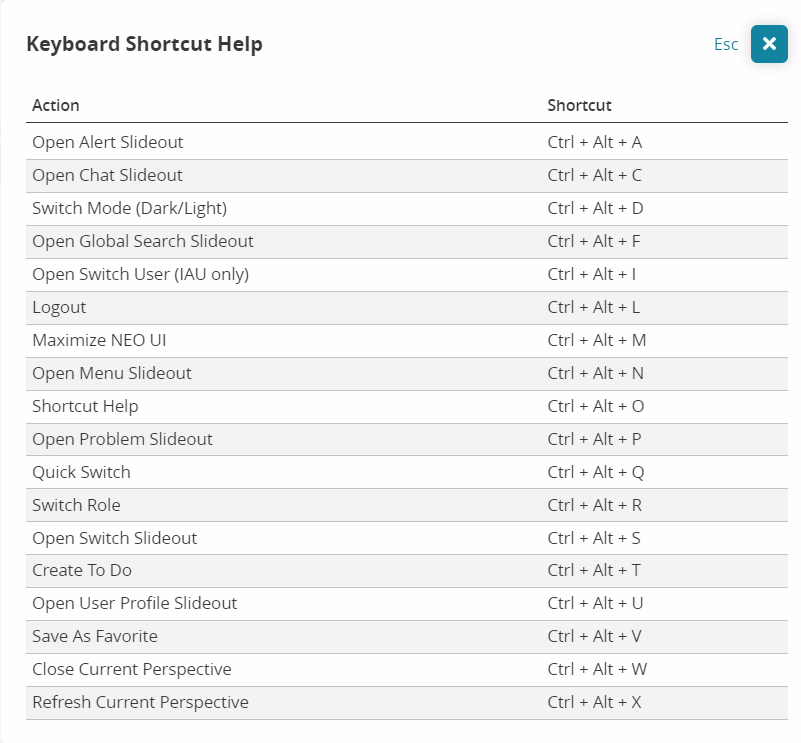
Click the X or press the Escape (Esc) key to close the window.