Viewing Raw Data for Analytic Pivot Widgets
Users can view the raw data used for computation in analytic pivot widgets that pull data from the Value Chain Data Warehouse (VCDW).
Complete the following steps to view the raw data for an analytic pivot widget:
L og in to the ONE system.
Your default Neo dashboard displays.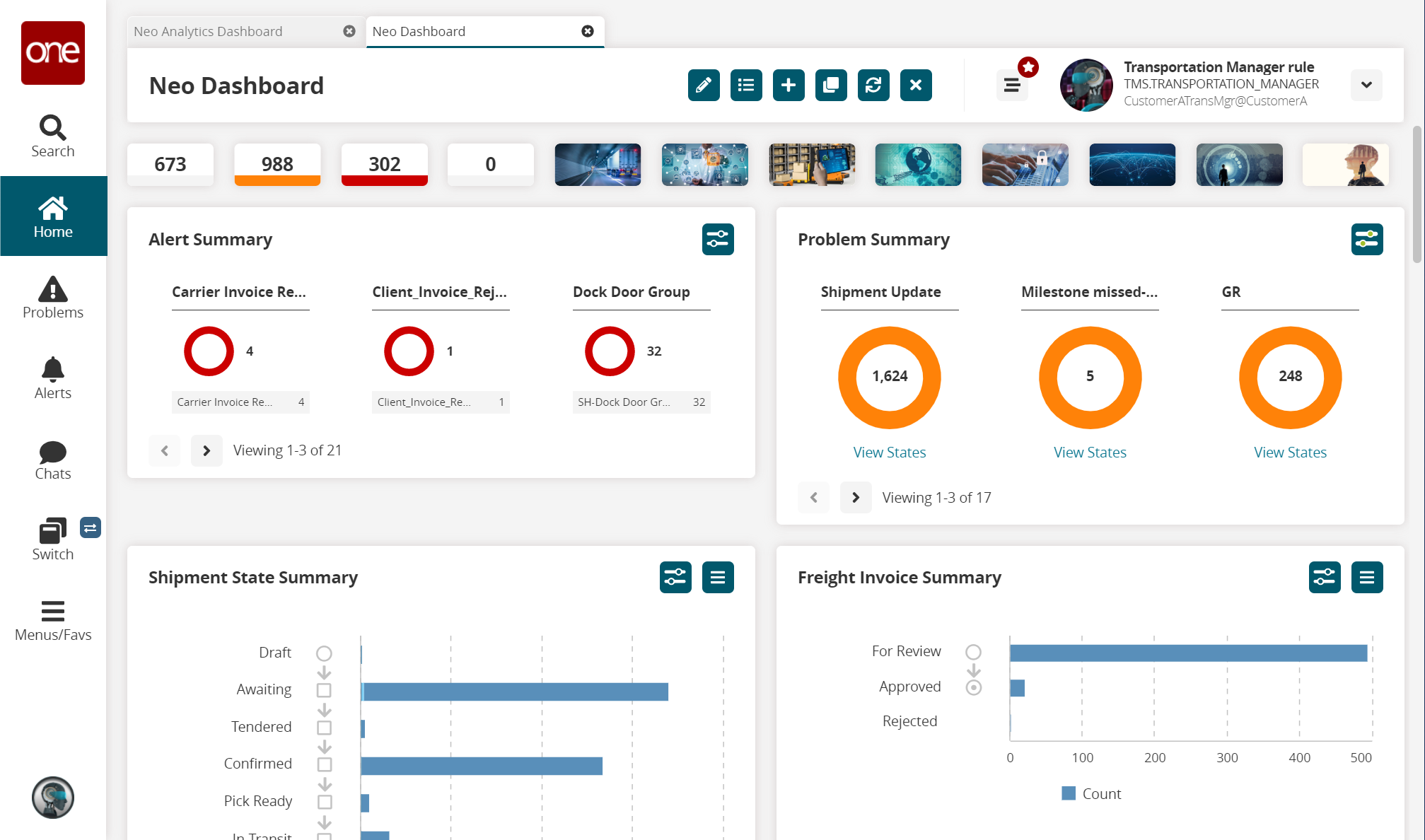
Click the My Dashboards icon.
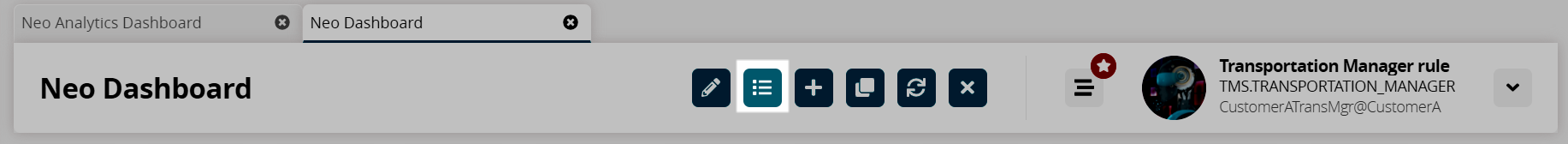
The My Dashboards popup displays.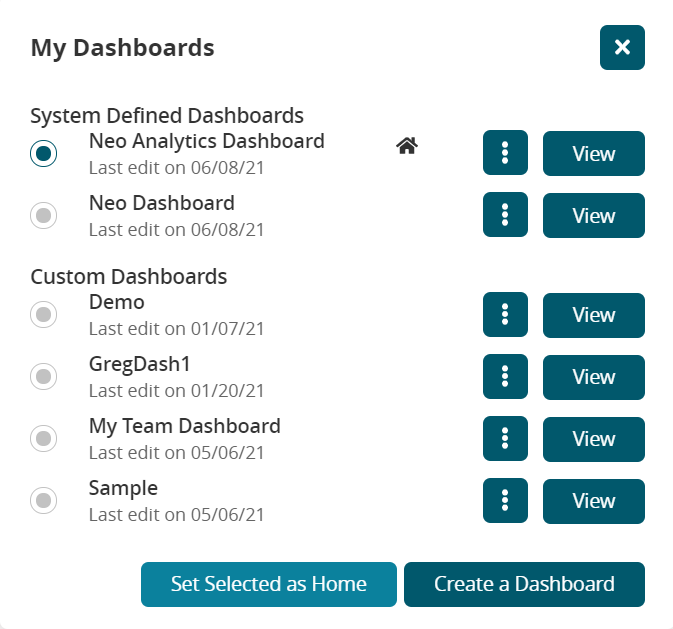
Select the radio button for Neo Analytics Dashboard if it is not already selected.
Click the x to close the popup.
The Neo Analytics Dashboard displays widgets that pull data from the VCDW.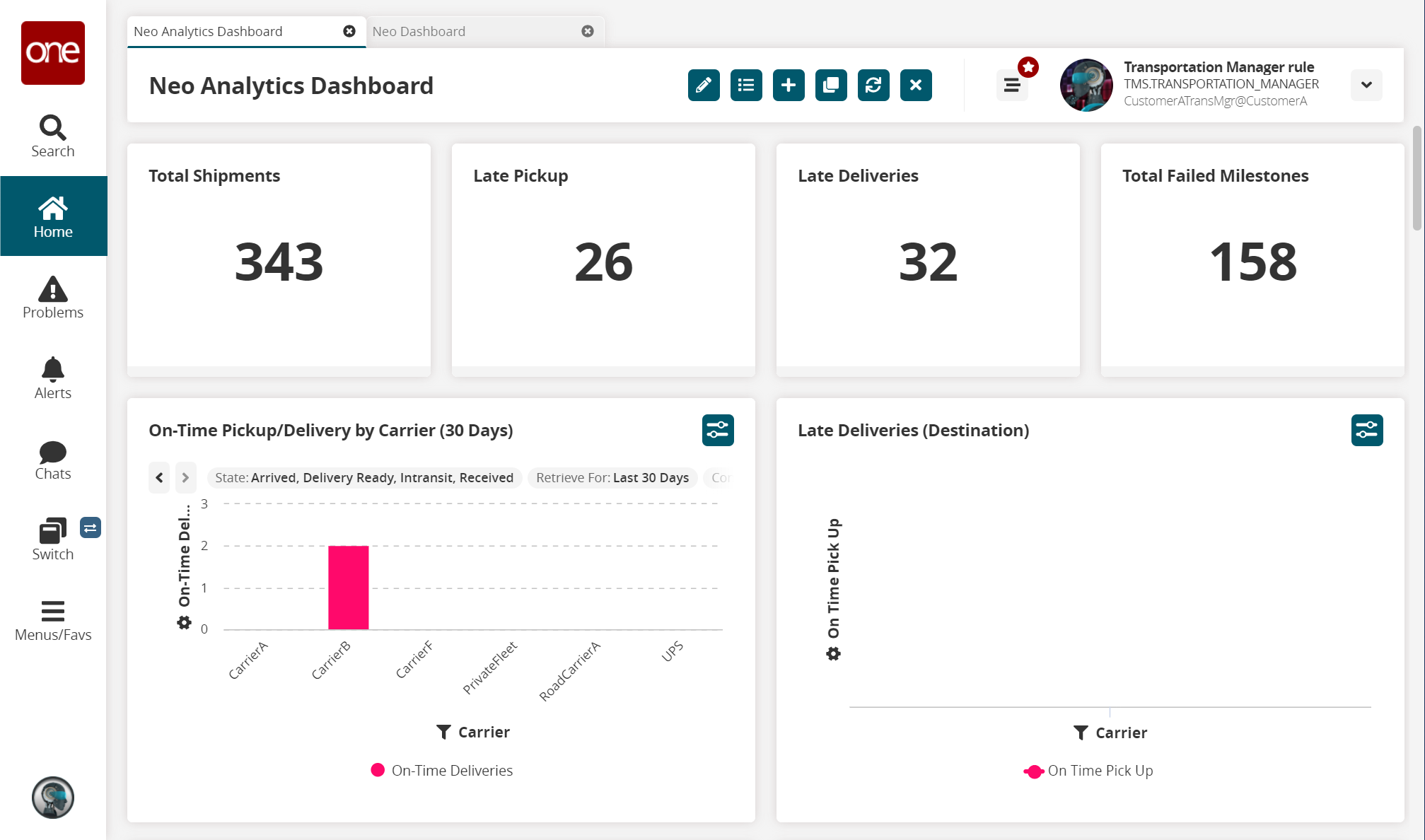
Right-click on a widget.
A popup displays.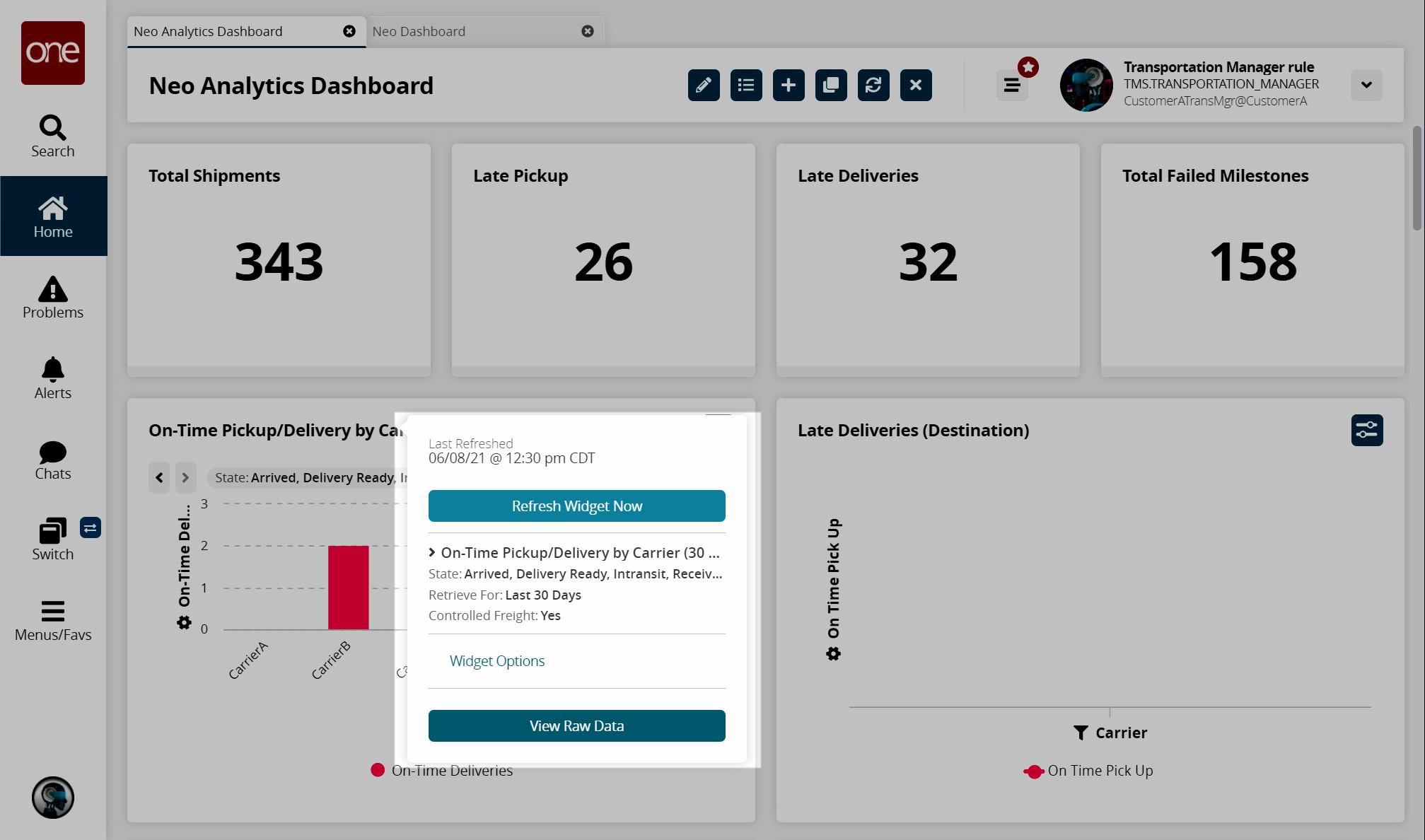
Click the View Raw Data button.
The data used to construct the content shown in the widget displays in a new tab. Users can select additional filters or change the filter parameters if desired.