Viewing Site Entity Group Members
Complete the following steps to view site entity group members:
Log in to the ONE system.
Click Menus/Favs > Administration > Site Entity Group Member > Search Site Entity Group Member.
The Search Site Entity Group Member screen opens.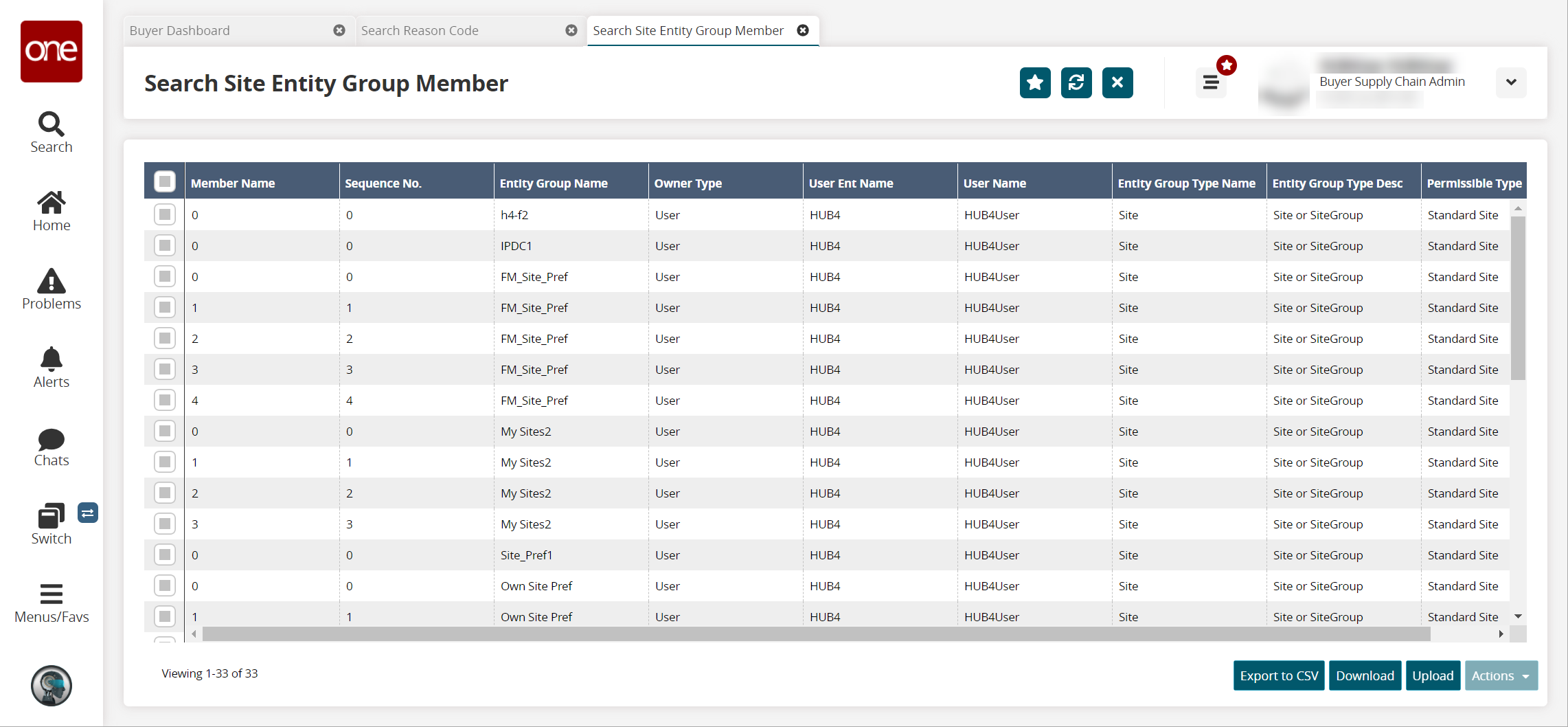
Click the Export to CSV button at the bottom of the screen to export the results to a spreadsheet.
Click the Download button to download the report.
Click the Upload button to upload a file. See the "Uploading Files" section for more information.