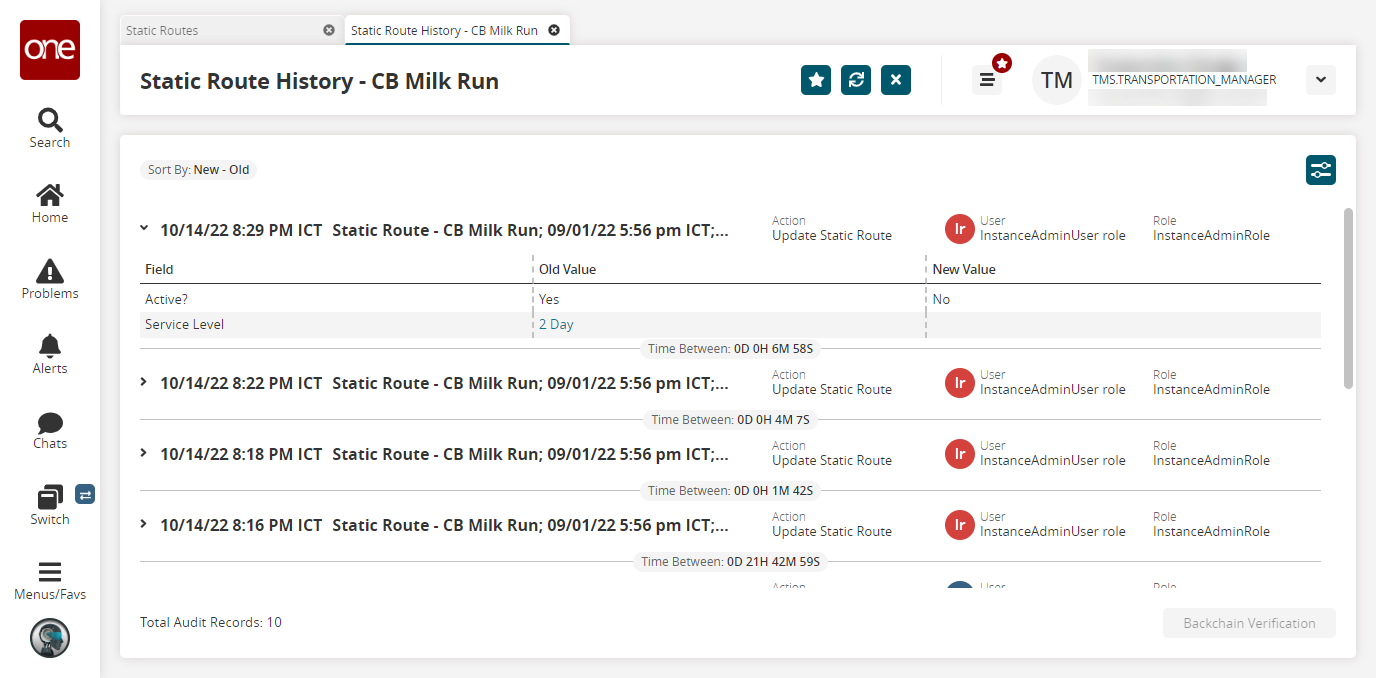Viewing Static Route History
This section describes how to view historical information for static routes.
Complete the following steps to view the static route history:
L og in to the ONE system.
Select Menu/Favs > Contract Mgmt > Static Routes.
The Static Routes screen appears.In the History column, c lick an H link to view the historical information.
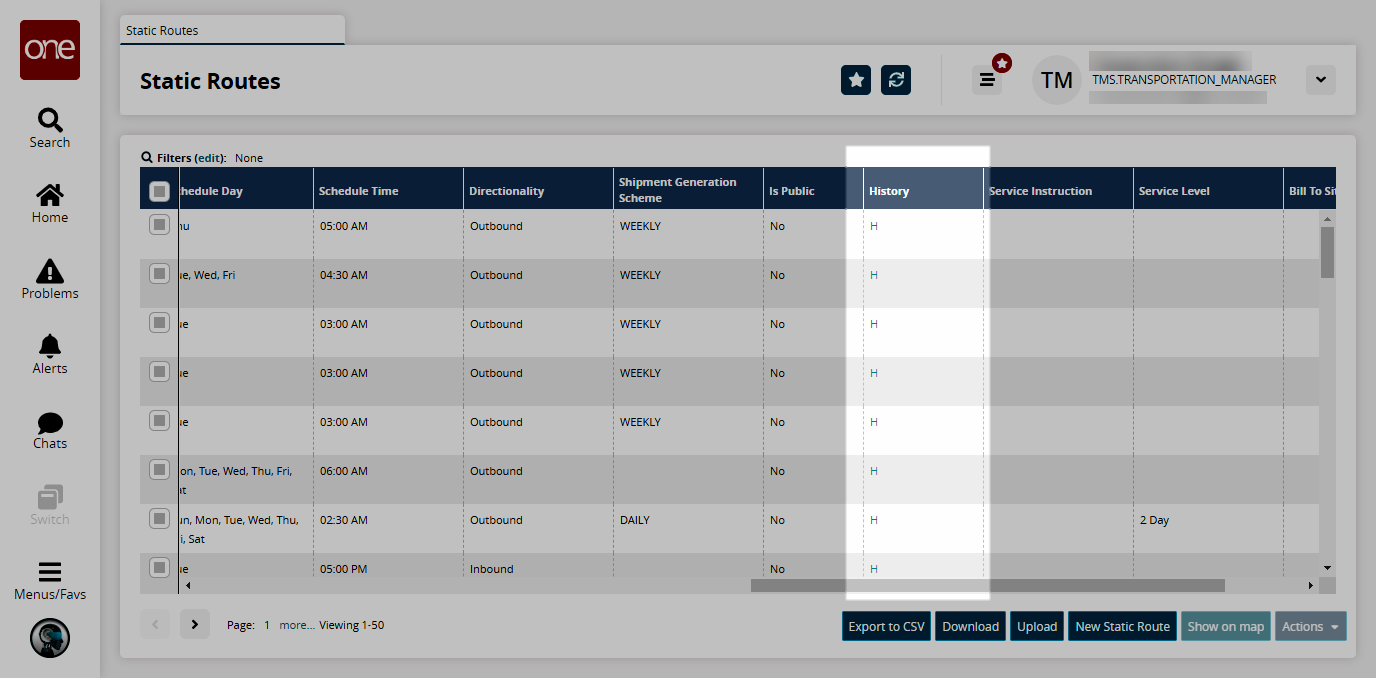
The Static Route History screen appears.