Viewing Tender Plan History
You can view historical tender plan data by clicking a link on a tender plan details page. Clicking the link opens a report which shows all previous tender plans and tender details. The TP History page shows sequence, cost, route, and state details.
Complete the following steps to view tender plan history data:
L og in to the ONE system.
Search for a shipment using the global search method.
Under the Links column, click Tender.
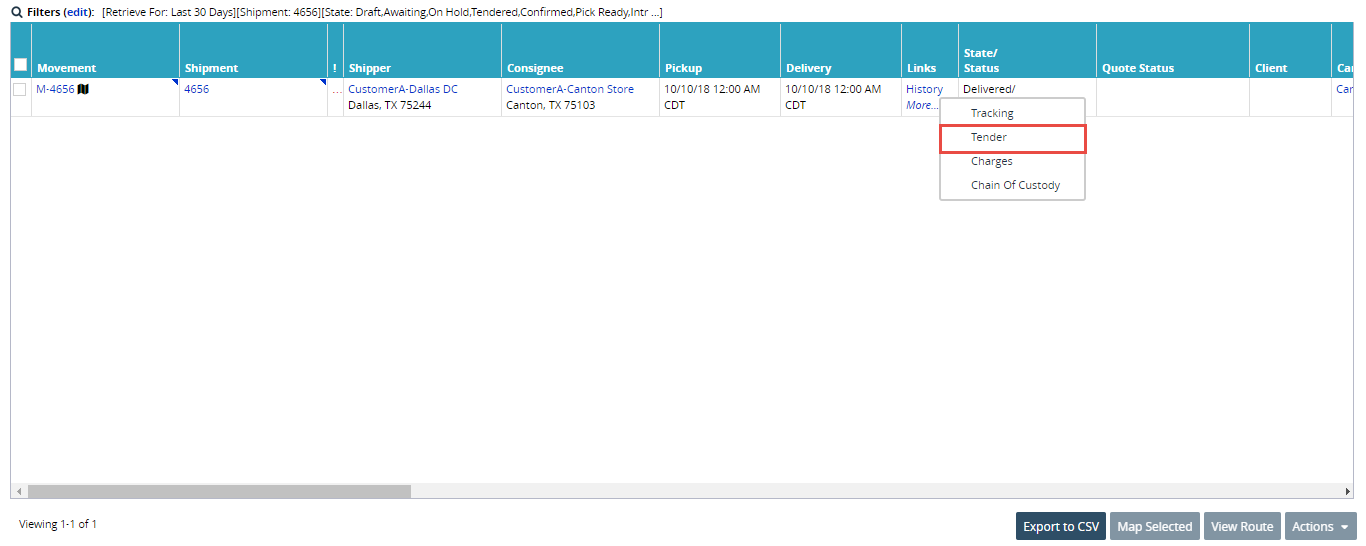
Click the H link next to the title of the Tender Plan tab to view the tender plan history details.
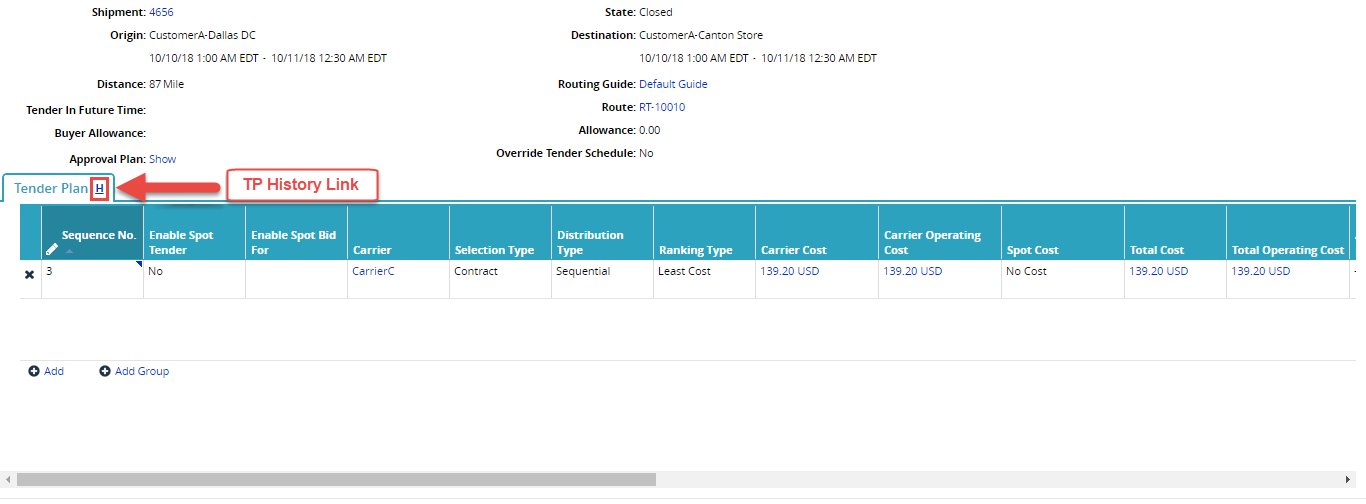
The TP History page appears with the detailed history.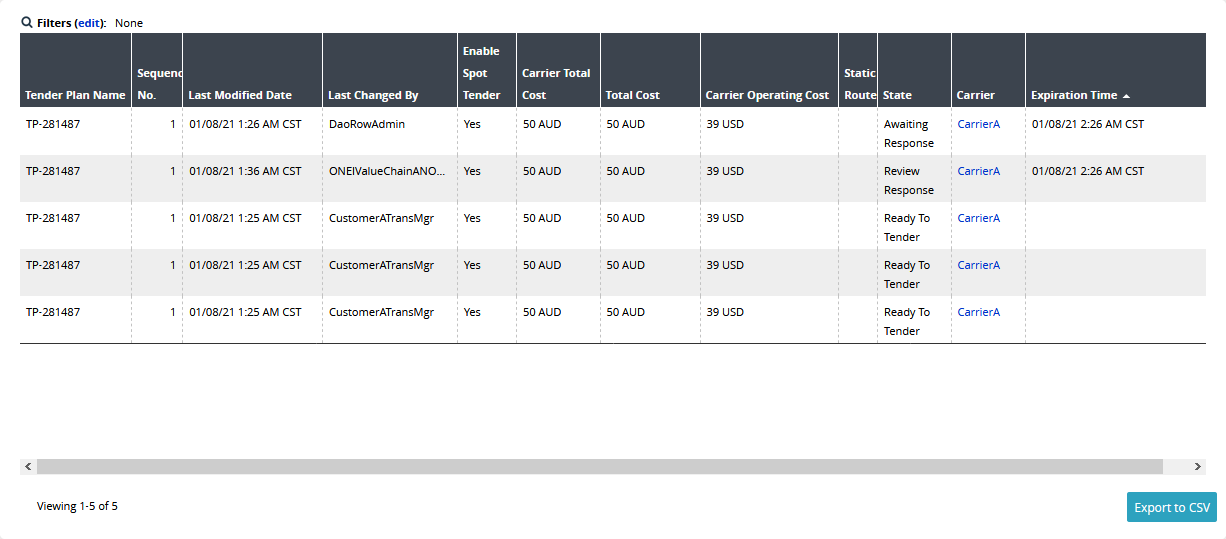
If the expiration time is specified in the Tendering policy, it will be displayed in the Expiration Time column.To export the details into a spreadsheet, click Export to CSV.