Viewing the Contact Details Page
Users with SCCAdmin, VC Admin and Enterprise Admin roles can open contact details by clicking a link in the
Contact Description
field on the
Contacts
tab on Item, Site, Partner, Partner Site, and Enterprise details pages.
The procedure for the VC Admin role and for the Item details page is explained below. A similar link is visible on the Contact details page for Site, Partner, Partner Site, and Enterprise details page.
Complete the following steps to view the contact details page:
L og in to the ONE system.
Click Menus/Favs > Administration > Item > Search Item.
The Search Item screen with a list of items appears.In the Name column, click the name link to view the desired item details.
The Item details screen appears.Click the Contact tab to view the contacts.
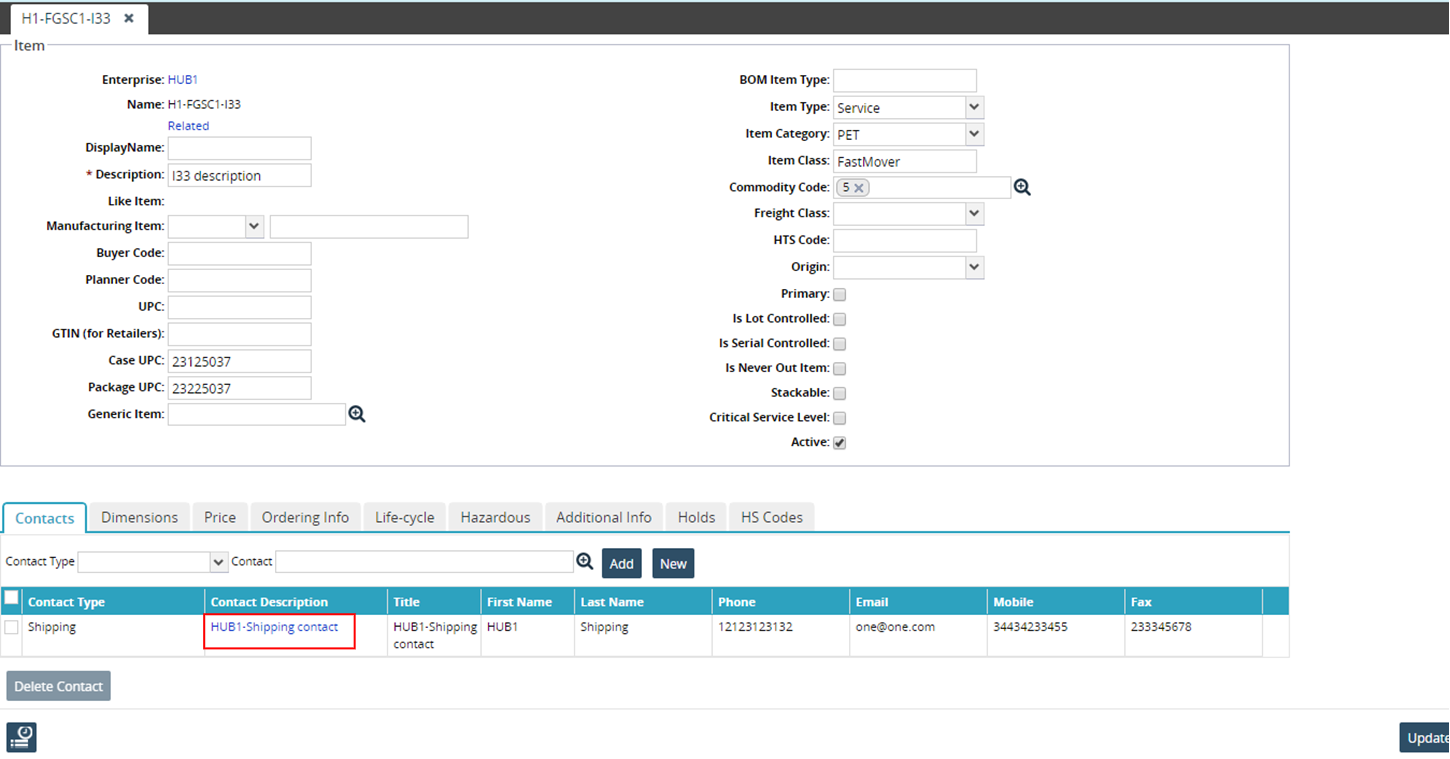
In the Contact Description column, click the link.
The contact details screen appears.