Viewing the Multi-Tier IP Stats Buffer Search Detail Report
Users can view the Multi-Tier IP Stats Buffer Search Detail Report under the Multi-Tier Inventory Planning Stats menu. The Multi-Tier IP Stats Buffer Search Detail Report is a result of running the MTIP-Stat Engine that calculates the statistical data needed to calculate the safety stock and saves it to the buffer.
Complete the following steps to view the Multi-Tier IP Stats Buffer Search Detail Report:
Log in to the ONE system.
Click Menus/Favs > Inventory Planning > Multi-Tier Inventory Planning Stats > Multi-Tier IP Stats Buffer Search Detail Report.
The Multi-Tier IP Stats Buffer Search Detail Report screen appears.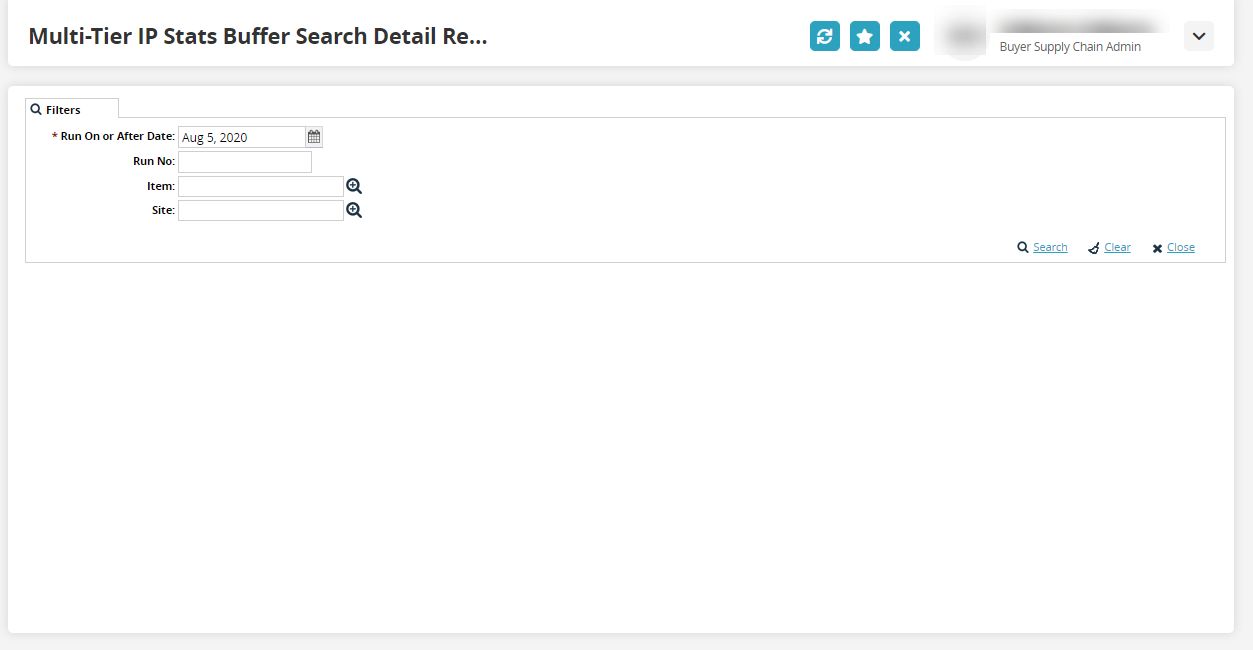
In the Run On or After Date field, click the calendar icon to select a date.
In the Run No field, enter the engine run number.
Select values for the Item and Site using the picker tool.
Click Search.
The search results appear.Click Export to Excel to export the report in an Excel spreadsheet.