Working with Demurrage and Detention of a Movement
By default, demurrage and detention durations are calculated by the system. Demurrage is computed as the event-time difference between the ready-for-delivery and out-gate events. Detention is computed as the event-time difference between equipment returned events and delivered events. The values for demurrage and detention duration are left blank if these events are not received.
Users have the option to manually update the demurrage and detention durations for a confirmed movement. Manually updating demurrage and detention durations will re-rate the movement.
Complete the following steps to manually update the demurrage and detention durations for a movement:
L og in to the ONE system.
Select Menus/Favs > Transportation > Confirmed. In the NEO UI, users can click on the Menus/Favs icon on the left sidebar and type in the name of the screen in the menu search bar. For more information, see "Using the Menu Search Bar."
The Confirmed screen displays.Click a link in the Movement column.
The movement details screen displays.Enter numerical values for (D)ays, (H)ours, and (M)inutes in the Demurrage, Pick-Up Demurrage, and Detention fields.
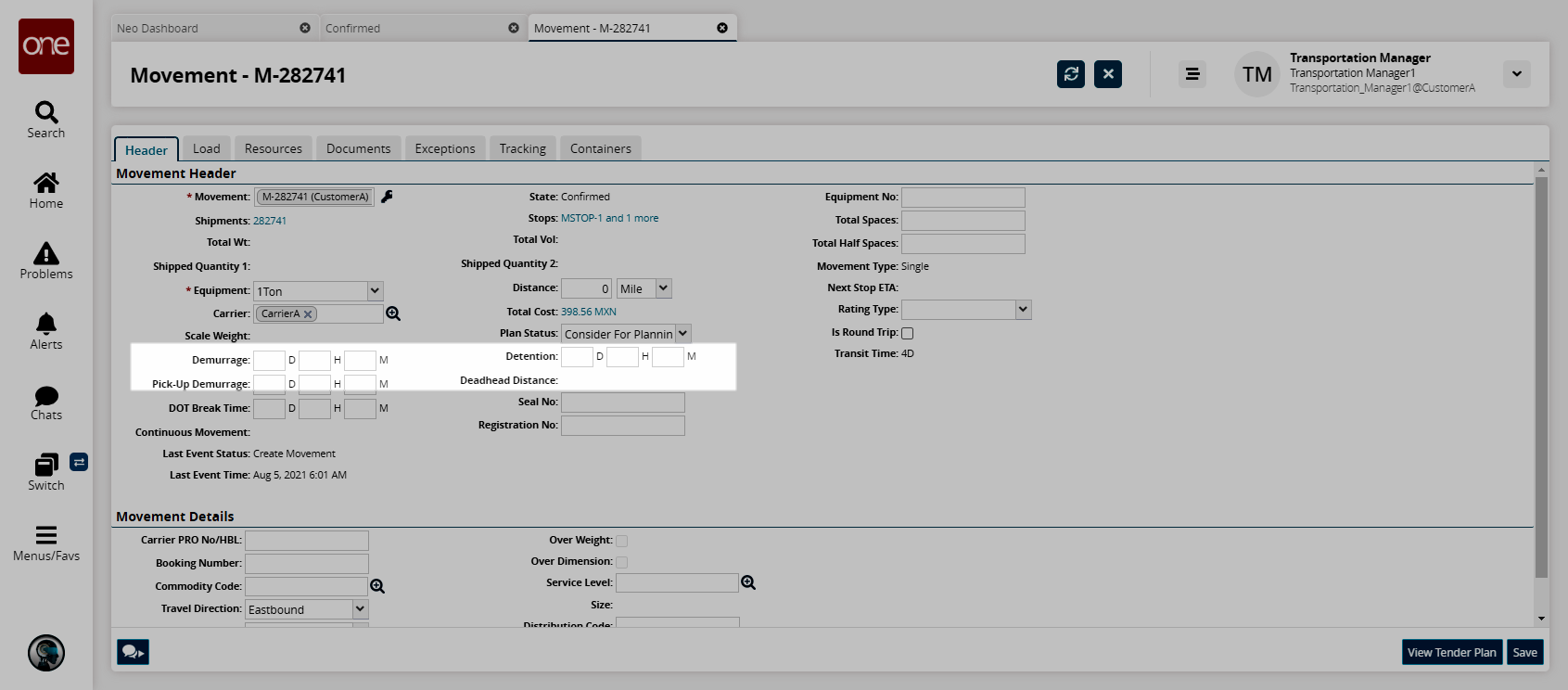
Click the Save button.
A success message displays.