Working with the Containers Tab
This topic describes how to view the Container tab on the shipment details screen. The Container tab appears for shipments having ocean routes.
Complete the following steps to view the container tab:
Log in to the ONE system.
Search the desired shipment using the global search method.
The search result appears.Click the shipment number link to view the shipment details.
Click the Containers tab.
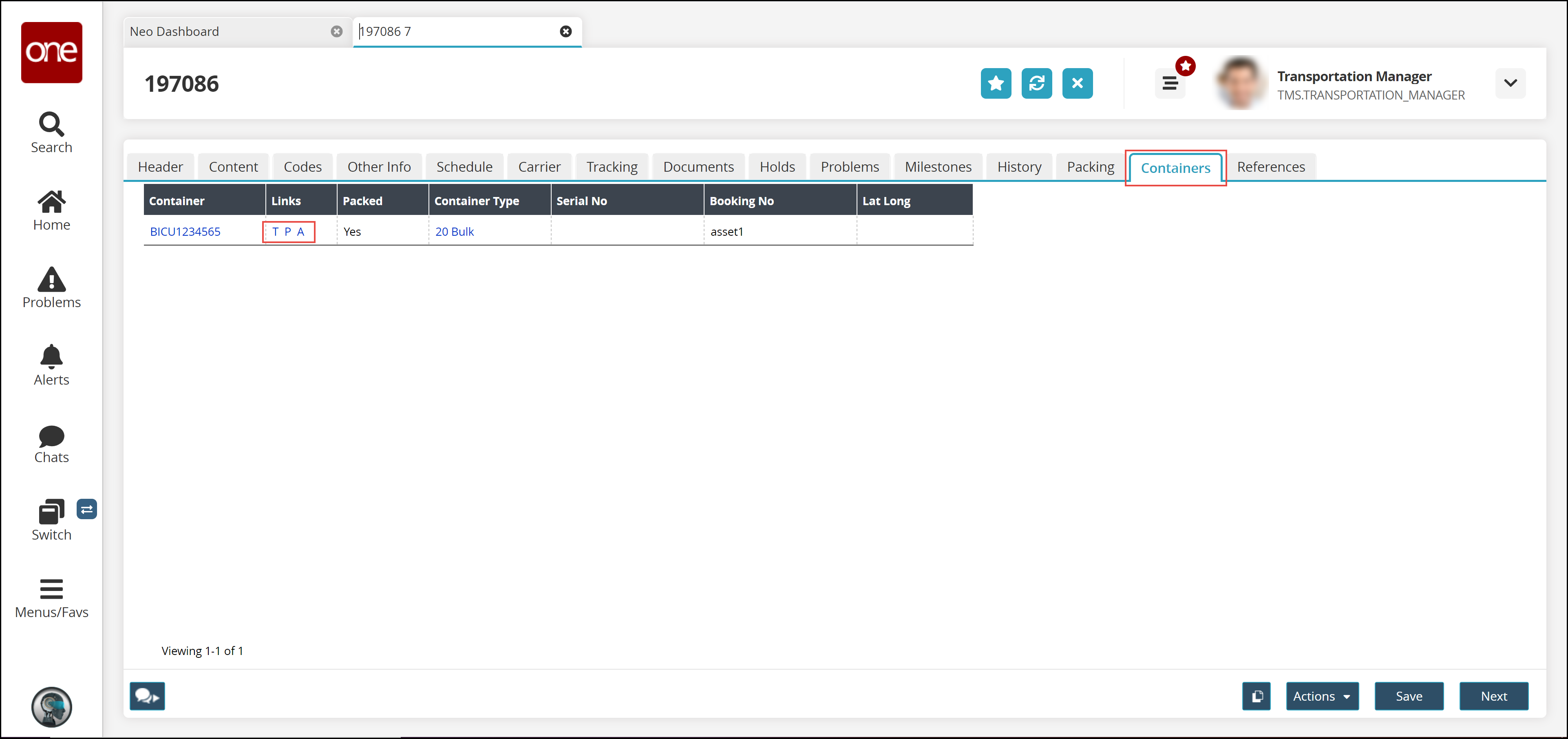
The container details appear.Under the Links column, users can perform the following actions.
Click the T link to view or add container tracking events.
Click the P link to view or edit the packing list assigned to the container.
Click the A link to view or update the container asset information.