Working with the Milestones Tab
The Milestones tab for purchase orders (POs) records all order milestones, such as when the order was created, approved, shipped, and so on. The Milestones tab has useful data after the order is created, allowing users to track if the order lifecycle is progressing as per expectations. Note that milestones can be preconfigured.
Complete the following steps to view and work with the Milestones tab:
From the PO details screen, click the Milestones tab.
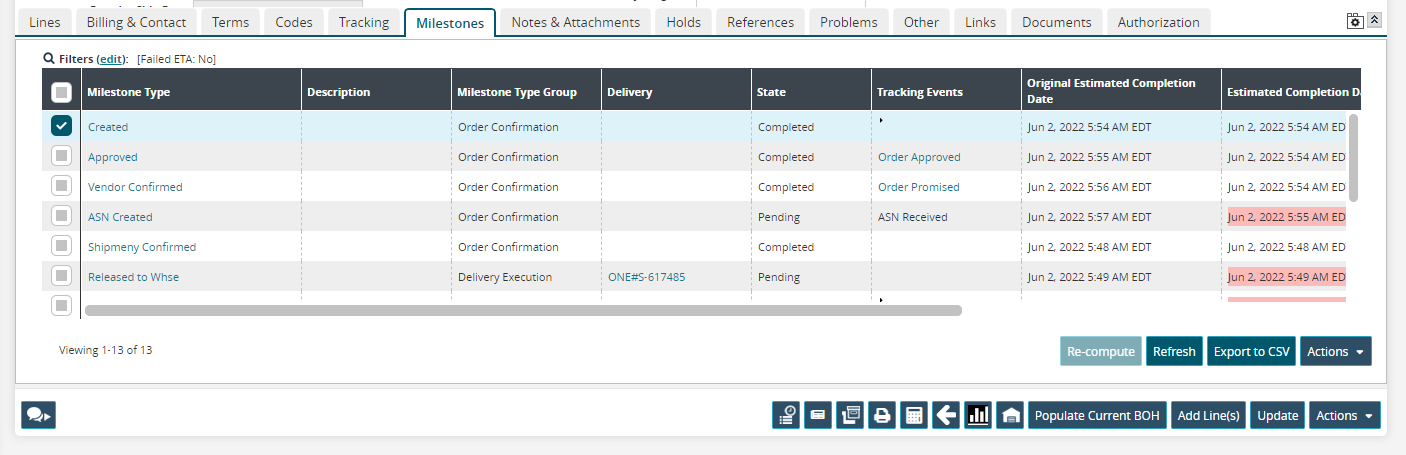
The Milestones tab shows milestone types, milestone states, any related tracking events, estimated completion dates, and actual completion dates.Click a Milestone Type link to open a milestone details page.
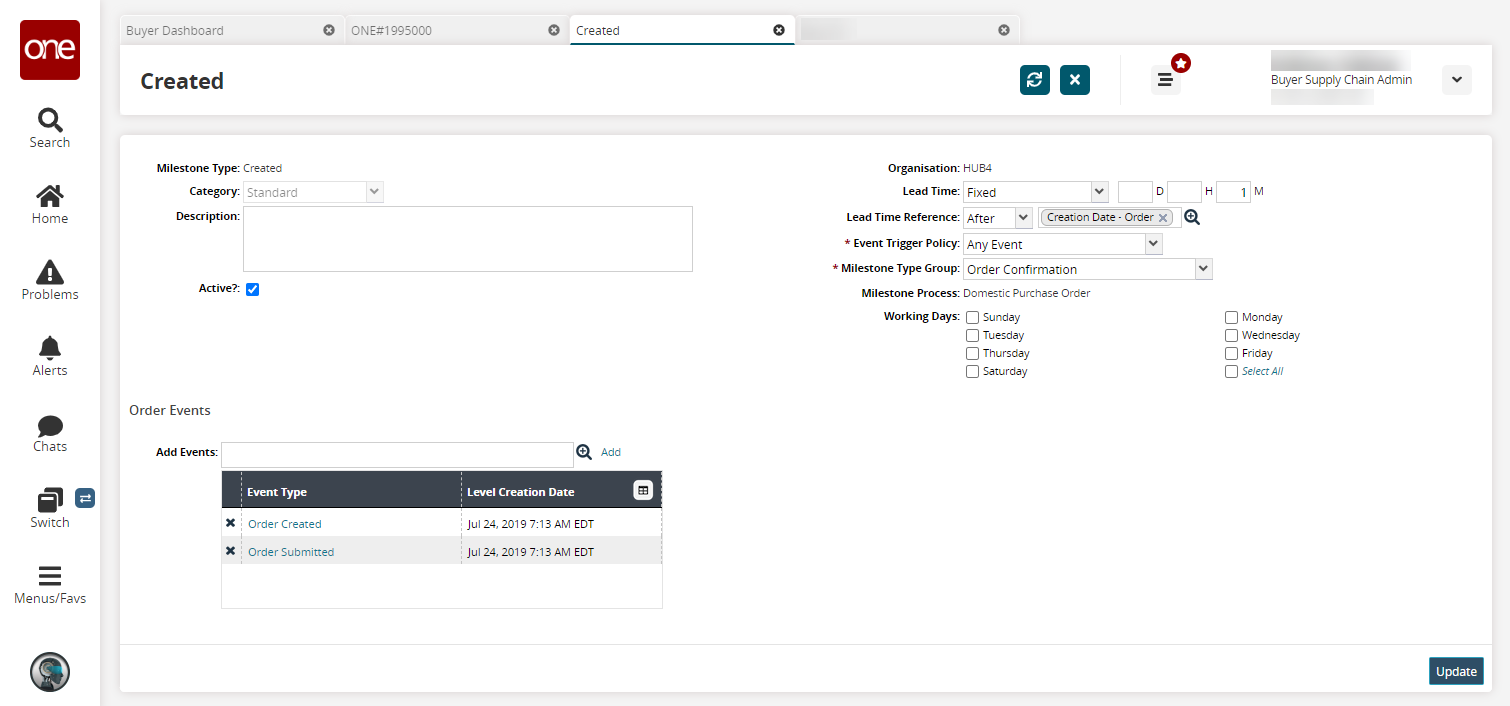
Click the Export to CSV button to export the report to a CSV file.
Select one or more milestones and click the Actions button to perform various actions, such as updating reason codes.