Adding Enhanced Shipment Cost Allocation
The enhanced shipment cost allocation allows customers to achieve shipment cost allocation by weight or volume when shipments are grouped by a common origin or destination. The Group-Based Cost Allocation flag on carrier contracts allows the shipment cost allocation to consider group cost division instead of total movement cost when checked.
Complete the following steps to use the enhanced shipment cost allocation:
L og in to the ONE system.
Click on Menu/Favs > Contract Mgmt > Carrier Contracts.
The Carrier Contract screen appears with the Explorer pane displaying the Carrier Contracts hierarchy in a collapsed state.
Select a Carrier from the explorer pane.
The contract information for the selected carrier appears.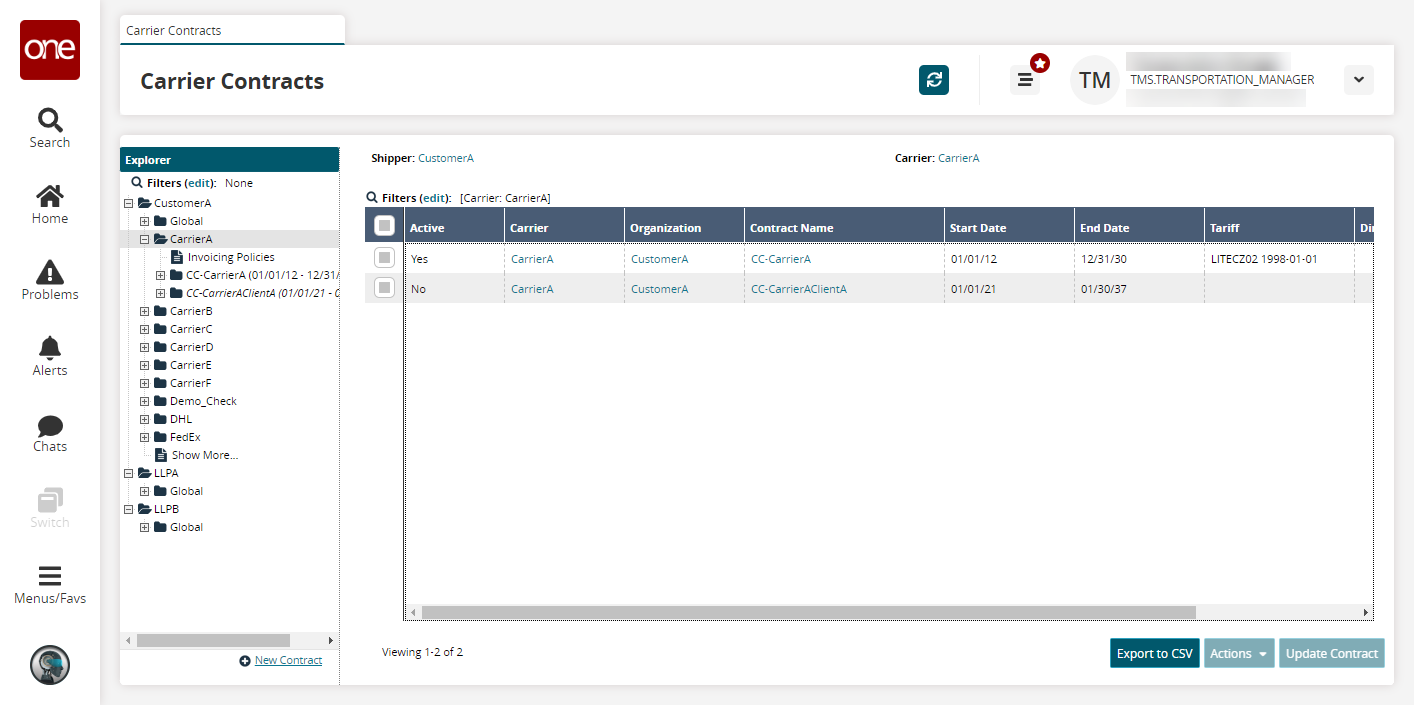
Select a contract in the Explorer pane to modify.
The contract details appear in the right pane.The contract displays for the carrier selected. The flag, Group Based Cost Allocation, displays under Rate Derivation Policies as a checkbox.
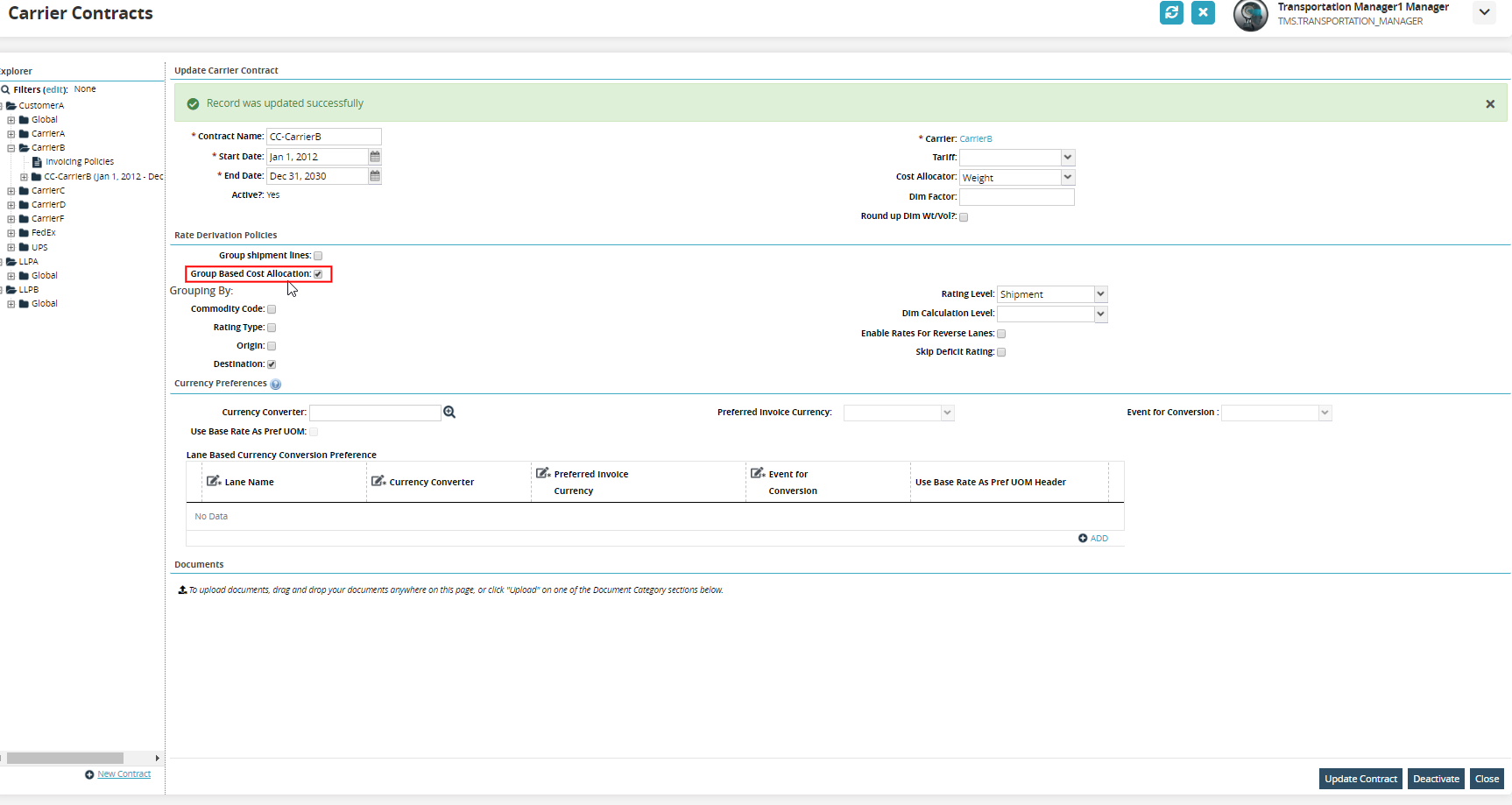
Check the box for Group-Based Cost Allocation.
Select Weight or Volume for the Cost Allocator.
Check the box for Origin or Destination based on the calculation desired.
Select Shipment as the Rating Level.
Click Update Contract.
The green success bar displays for a successful update.