Approving Sales Orders
Complete the following steps to approve sales orders:
Log in to the ONE system as a Vendor Supply Chain Admin.
Locate a New state sales order to approve using the Search SOs report. See the "Searching Sales Orders" section of the Online Help for more information.
Select the checkbox for the order and click Actions > Vendor Approve.
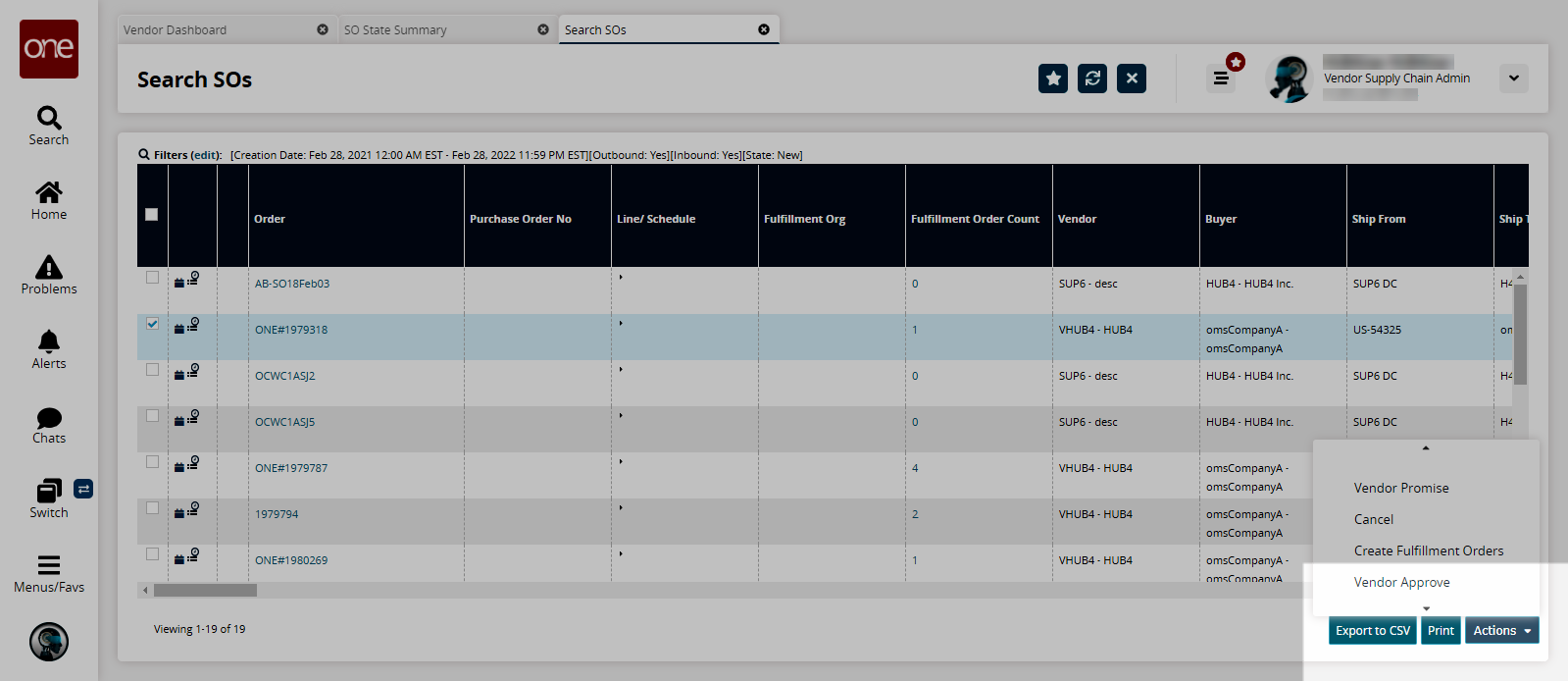
A success message appears.