Claims
The Claims functionality automates the settlement process between two processes for different types of claims such as Over, Short, or Damaged goods. The system maintains claims history and supports attachments that will be carried along the claims process.
The following state machine explains the Claim collaboration between the claiming and claimee organizations.
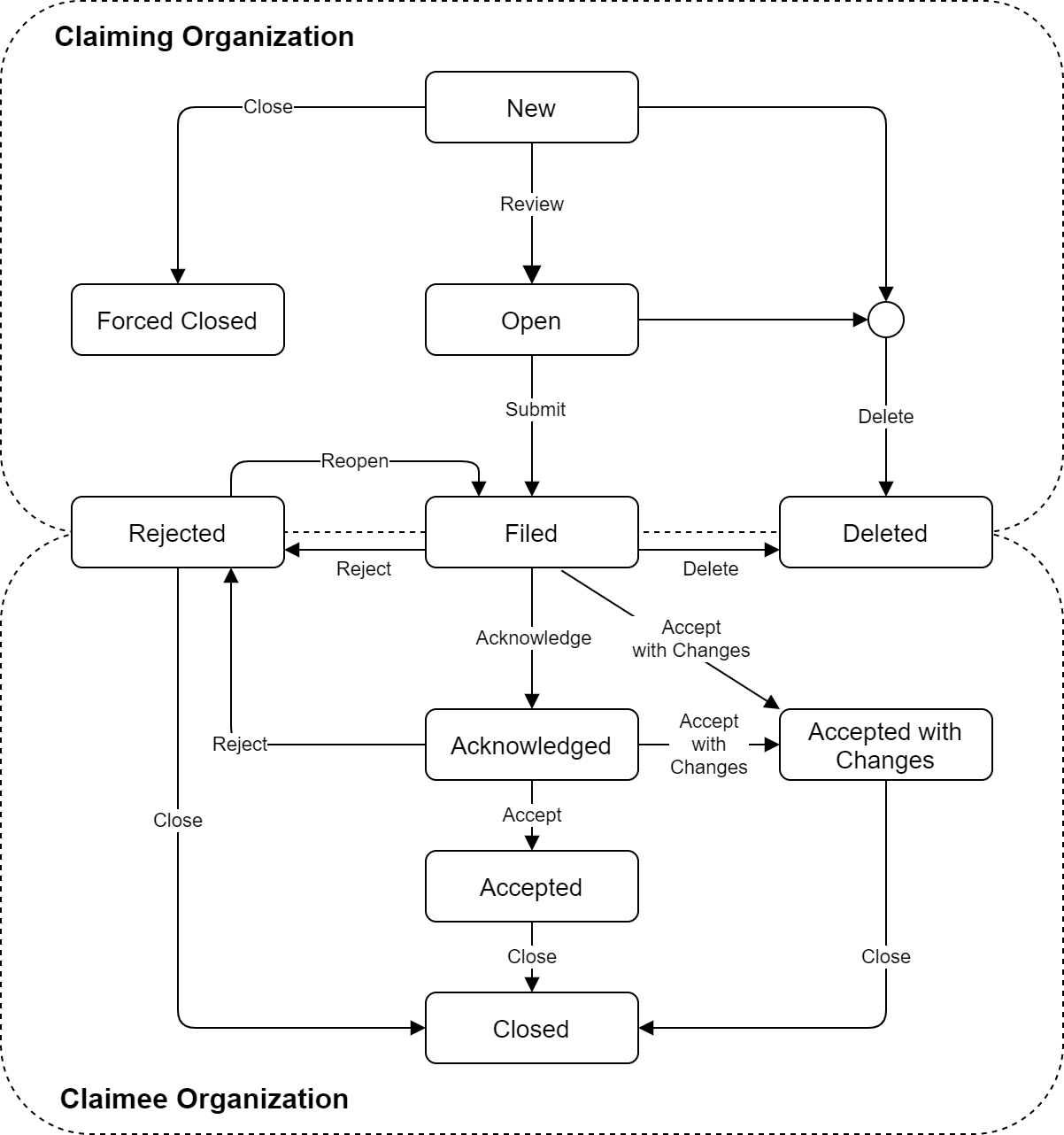
|
State |
Description |
|
New |
The claiming organization can create a claim in the New state. From the New state, the Transportation Manager from the claiming organization can review the claim and transition to the Open state, close the claim and transition to the Force Closed state, or delete the claim and transition to the Deleted state. Claim creation details are explained later in this section. |
|
Open |
From the Open state, the Transportation Manager from the claiming organization can submit the claim to the claimed organization and transition to the Filed state or delete the claim and transition to the Deleted state. Note that claims in the New and Open states are available only to the Transportation Manager of the claiming organization. |
|
Filed |
From the Filed state the Transportation Manager from the claimee organization can take one of the following actions:
Note that all claims in the Filed state can be seen by the claimee organization. |
|
Deleted |
The Deleted state contains claims deleted from the New, Open, or Filed states. |
|
Forced Closed |
The Forced Closed state identifies claims where the processes were bypassed to resolve an issue. |
|
Acknowledged |
From the Acknowledged state, the Transportation Manager from the claimee organization can take one of the following actions:
|
|
Accepted with Changes |
From the Accepted with Changes state, the Transportation Manager from the claimee organization can close the claim and transition to the Closed state. |
|
Accepted |
From the Accepted state, the Transportation Manager from the claimee organization can close the claim and transition to the Closed state. |
|
Rejected |
The Rejected state contains claims rejected by the Transportation Manager of the claimee organization. The Transportation Manager of the claiming organization can reopen the claim and transition the claim to the Filed state. |
|
Closed |
The Closed state is the end of the workflow and contains completed claims. |