Configuring Vendor Ranking Factors
Users can set vendor ranking factors on the RFx details screen.
Complete the following steps to configure RFx ranking factors:
L og in to the ONE system.
Click Menus/Favs > Contract Mgmt > RFx Explorer.
The RFx Explorer screen appears.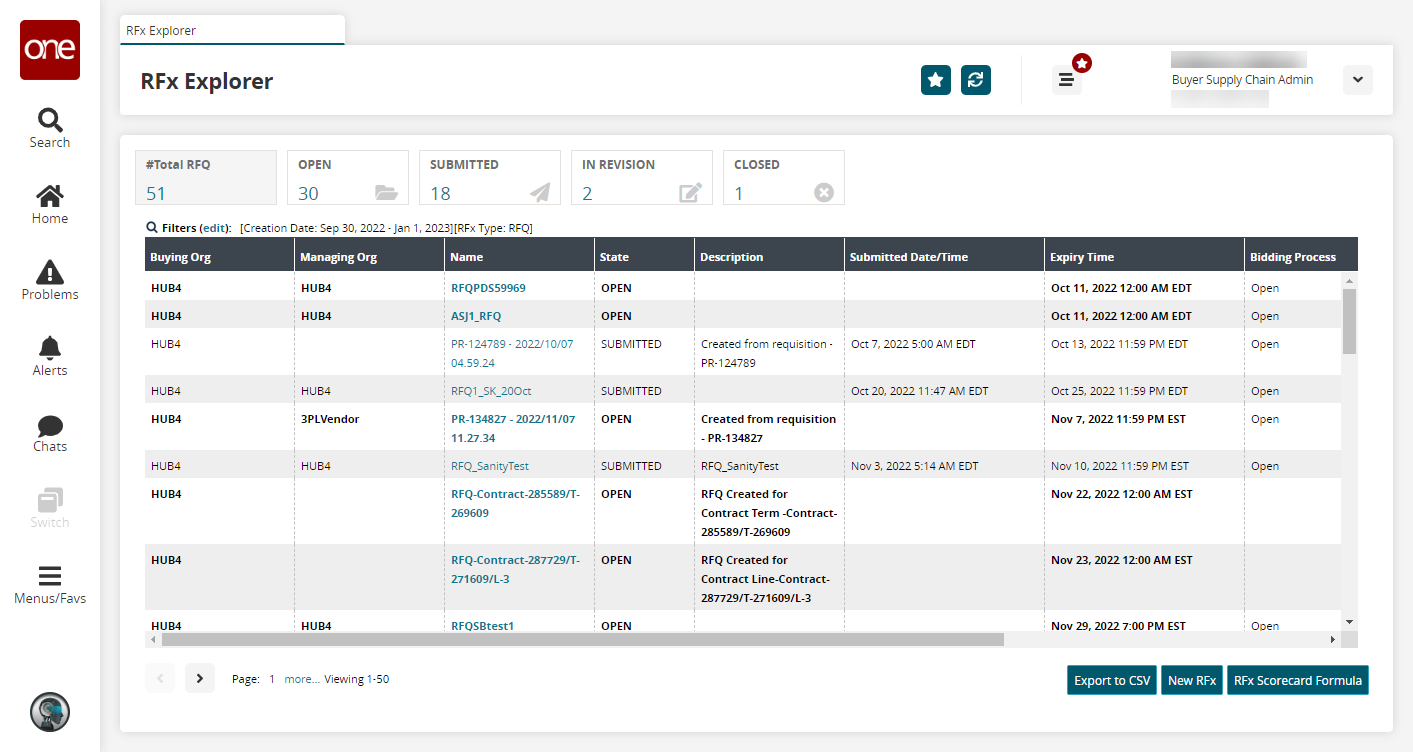
Click a Name link.
The RFx details screen appears.Under the Ranking Factors for Vendor Responses section, select the Share Ranking Factors with vendor checkbox to share the ranking factor information with the vendor.
Enter values for the Item Price, Vendor Lead Time, Vendor Incumbency, and Vendor Score fields.
Click the Click Here To Configure link to configure the scorecard.
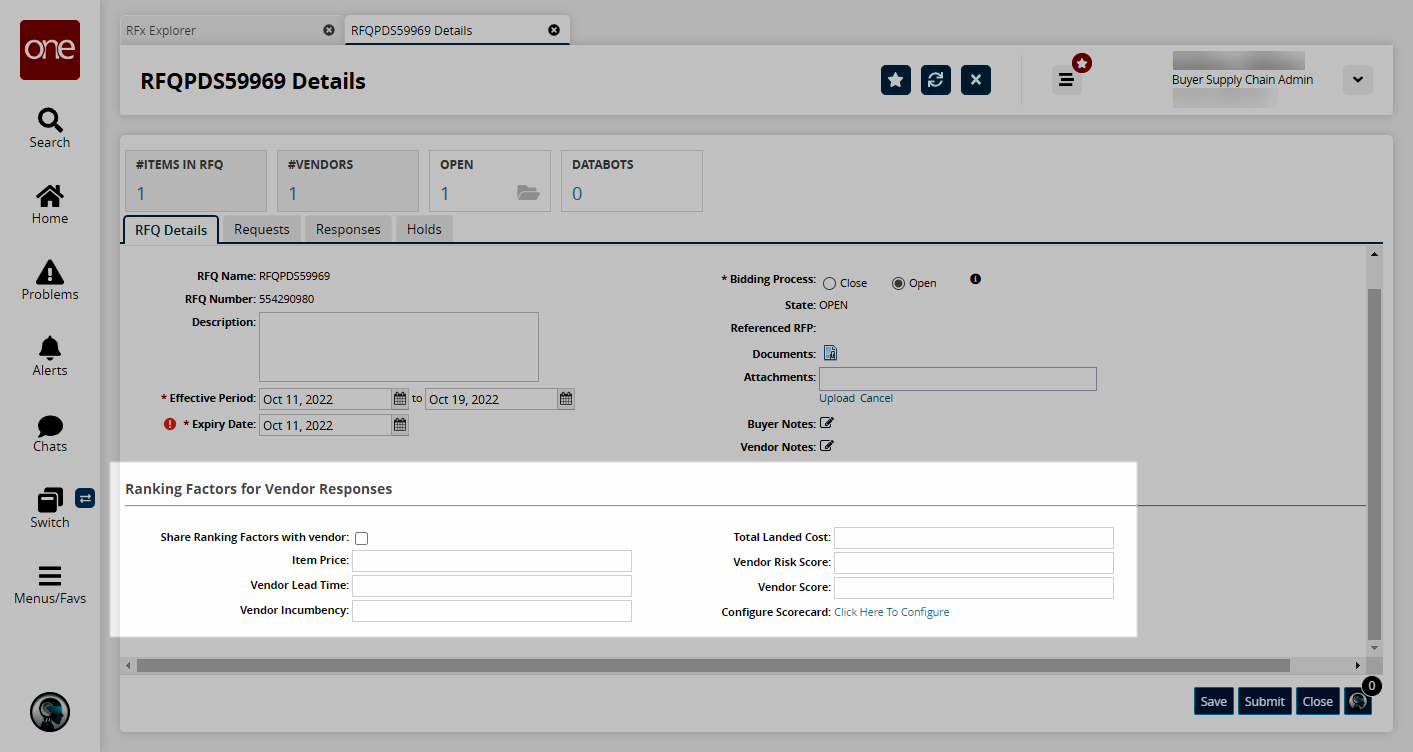
The Vendor scorecard screen appears.