Creating Additional Dashboards
Users can create up to five additional dashboards.
Complete the following steps to create an additional dashboard:
From the NEO UI dashboard, click the My Dashboards button.

The My Dashboards dialog box displays.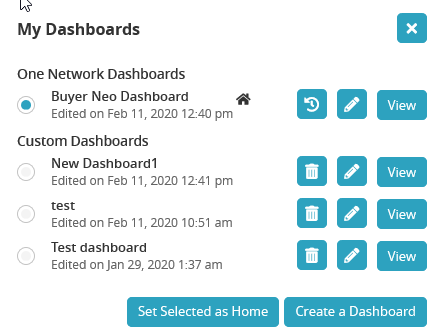
Click the Create a Dashboard button.
The New Dashboard dialog box displays.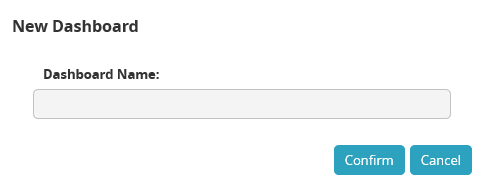
Type in a name for the new dashboard.
Click the Confirm button.
The new dashboard displays and can be configured with widgets.
See "Customizing NEO Dashboard Layout" and "Adding Widgets" for more information.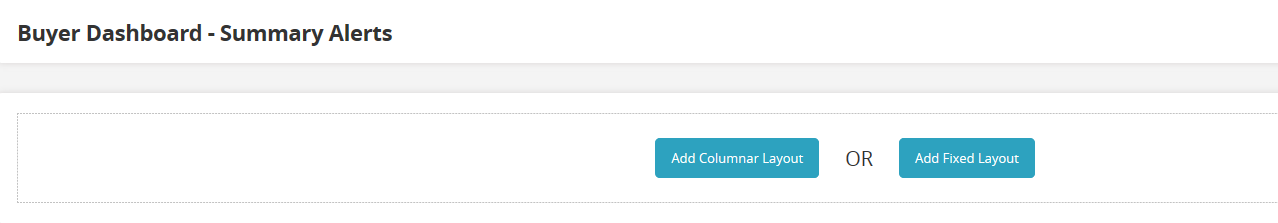
Click the Save the Dashboard button.

The new dashboard displays.
The new dashboard now also displays in the list of customized dashboards when you click My Dashboards.