Switching Between Dashboards
Complete the following steps to switch between dashboards:
From the NEO UI dashboard, click the My Dashboards icon at the top of the screen.

The My Dashboard dialog box displays.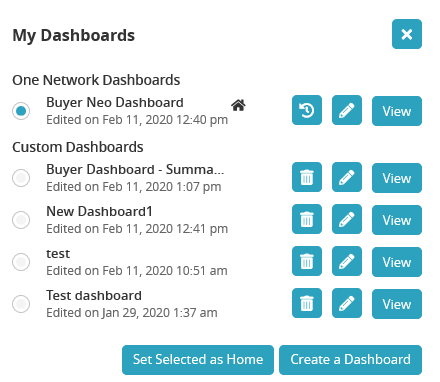
Click the View button for the dashboard you wish to view.
The dashboard displays.
Complete the following steps to switch between dashboards if you have viewed a dashboard and then moved to another screen:
Click Switch in the left sidebar of the NEO UI.
A slide-out menu of Active Screens (perspectives) displays.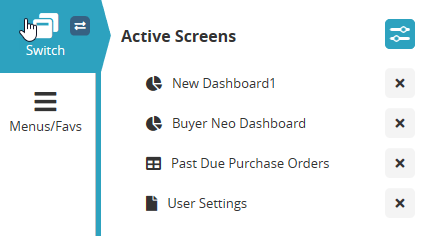
Click the dashboard name from the list.
The dashboard displays.
Complete the following steps to switch to different dashboards from the Menus/Favs menu in the left sidebar:
Click Menus/Favs > Quick Links > My Dashboards in the left sidebar of the NEO UI.
A list of the user's dashboards displays.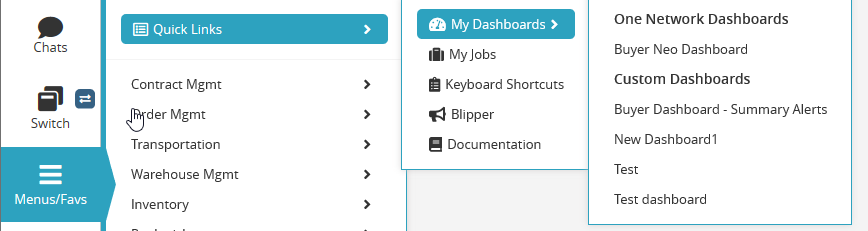
Click the desired dashboard.
The dashboard displays.