Creating Buffer Templates
Complete the following steps to create a new buffer template:
Log in to the ONE system as a Replenishment Planner role.
Click Menus/Favs > Configuration > Buffer > New Buffer Template.
The New Buffer Template screen appears.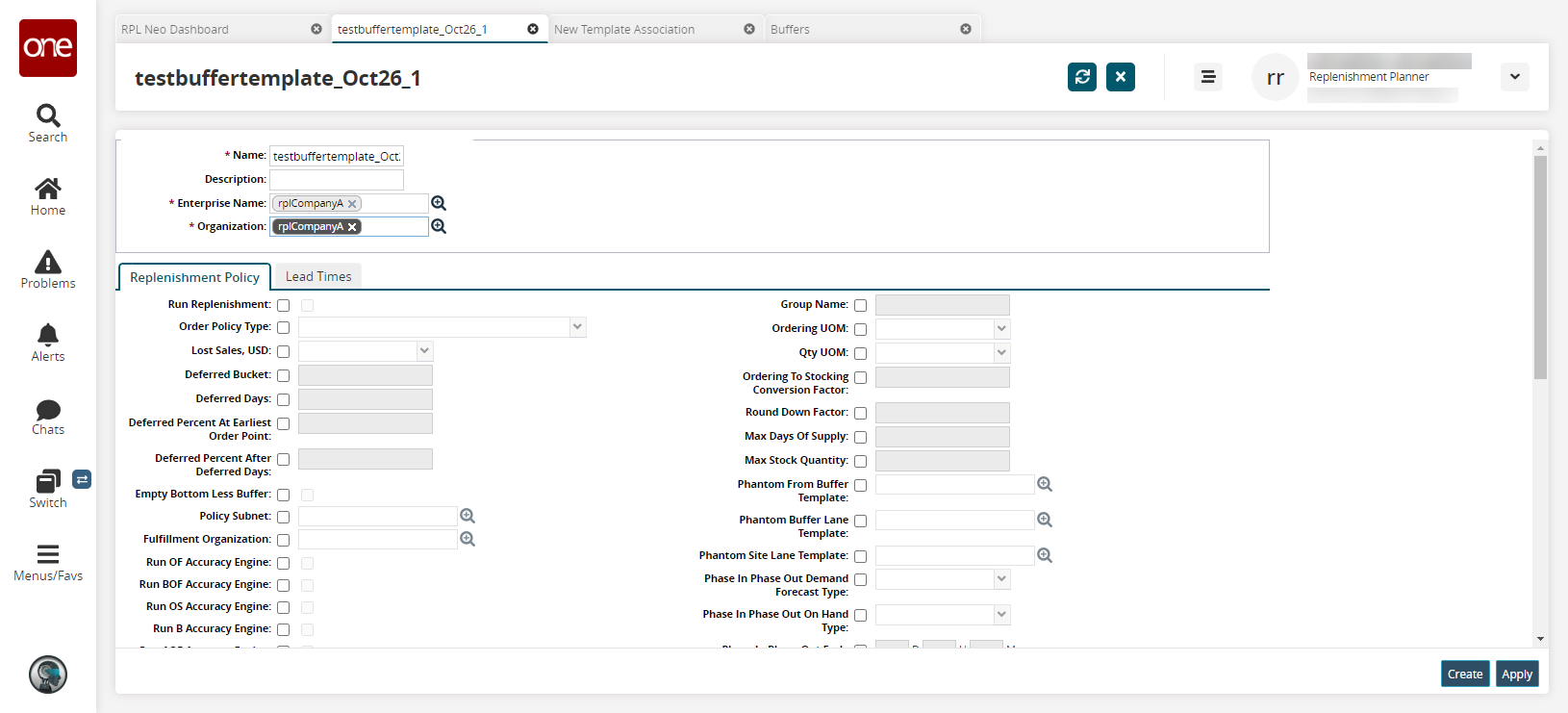
Enter a * Name, Description, * Enterprise Name, and * Organization.
Select any desired options on the Replenishment Policy and Lead Time tabs. For more information on these fields, see the "Replenishment Policy Tab for Buffers" and "Lead Times Tab for Buffers" sections in the Online Help.
Click Create.
A success message appears.