Creating New My Site Preferences
Complete the following steps to create a new My Site Preference:
L og in to the ONE system.
Click Menus/Favs > Tools > My Preferences > New My Site Preferences .
The New My Site Preferences screen appears.Note
The Excluded check box excludes a site from a selected Site Group Level. Exclusion works only when a Site Group Level is selected.
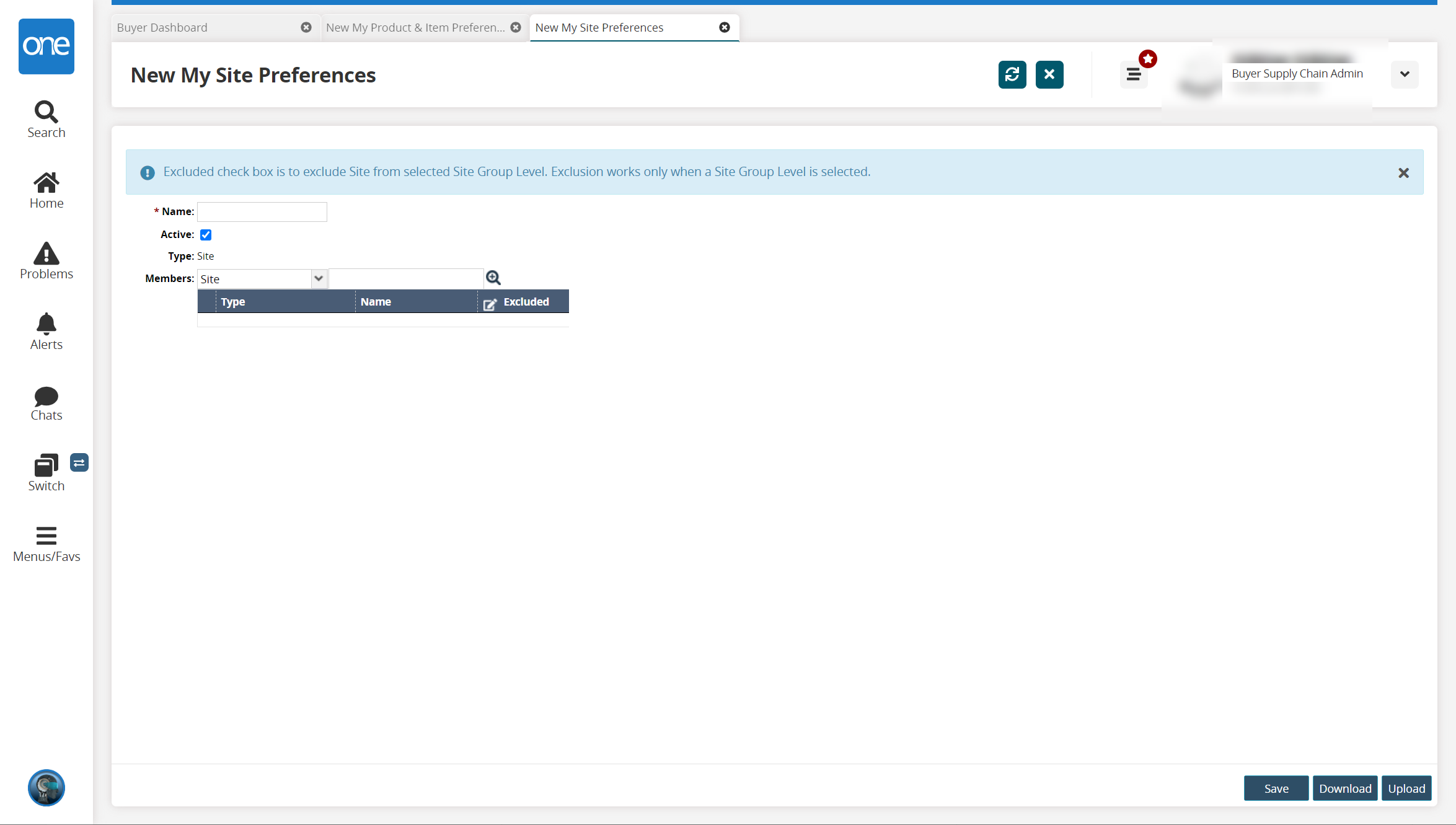
In the * Name field, enter a name for the preference.
If the preference is active, select the Active checkbox.
In the Members field, select Standard Site Group or Standard Site from the dropdown menu, then use the picker tool to select one or more Sites or one or more Site Groups.
Click Save.
The new preference is saved, and a success message appears.