Creating Partner Alerts
You can create alerts for your partners in the system. The instructions below only describe the field that allows users to create partner alert subscriptions. For full instructions on creating subscriptions, see the "Creating and Customizing Alert Subscriptions" section in the Online Help.
Complete the following steps to create a partner alert:
L og in to the ONE system.
Click Menus/Favs > Tools > Alert Subscriptions.
The Alert Subscription screen opens.Click the New Subscription button at the bottom of the screen.
The New Subscription screen displays.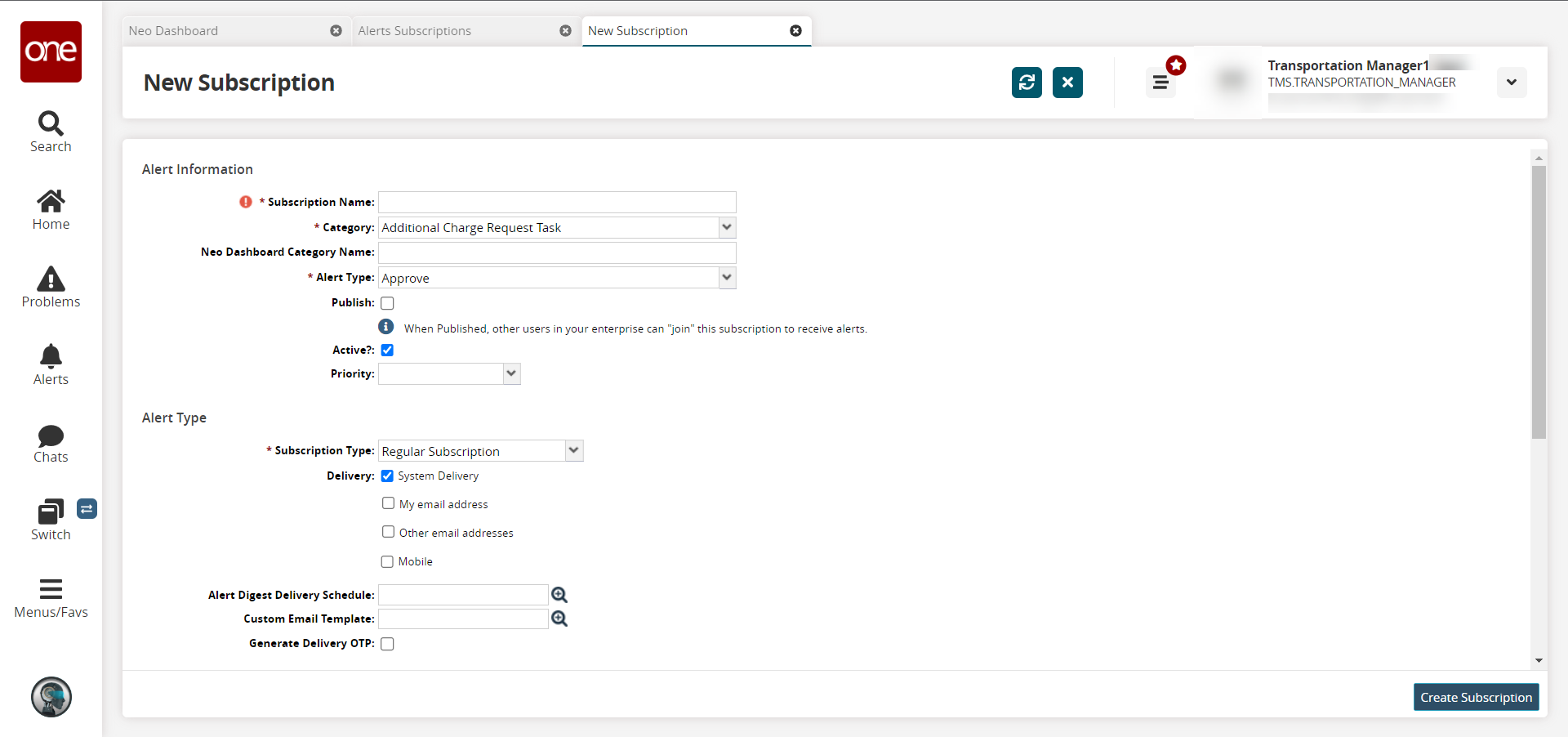
In the * Subscription Type field in the Alert Type section, select Partner Recommendation from the dropdown list.
The Partner Types field appears.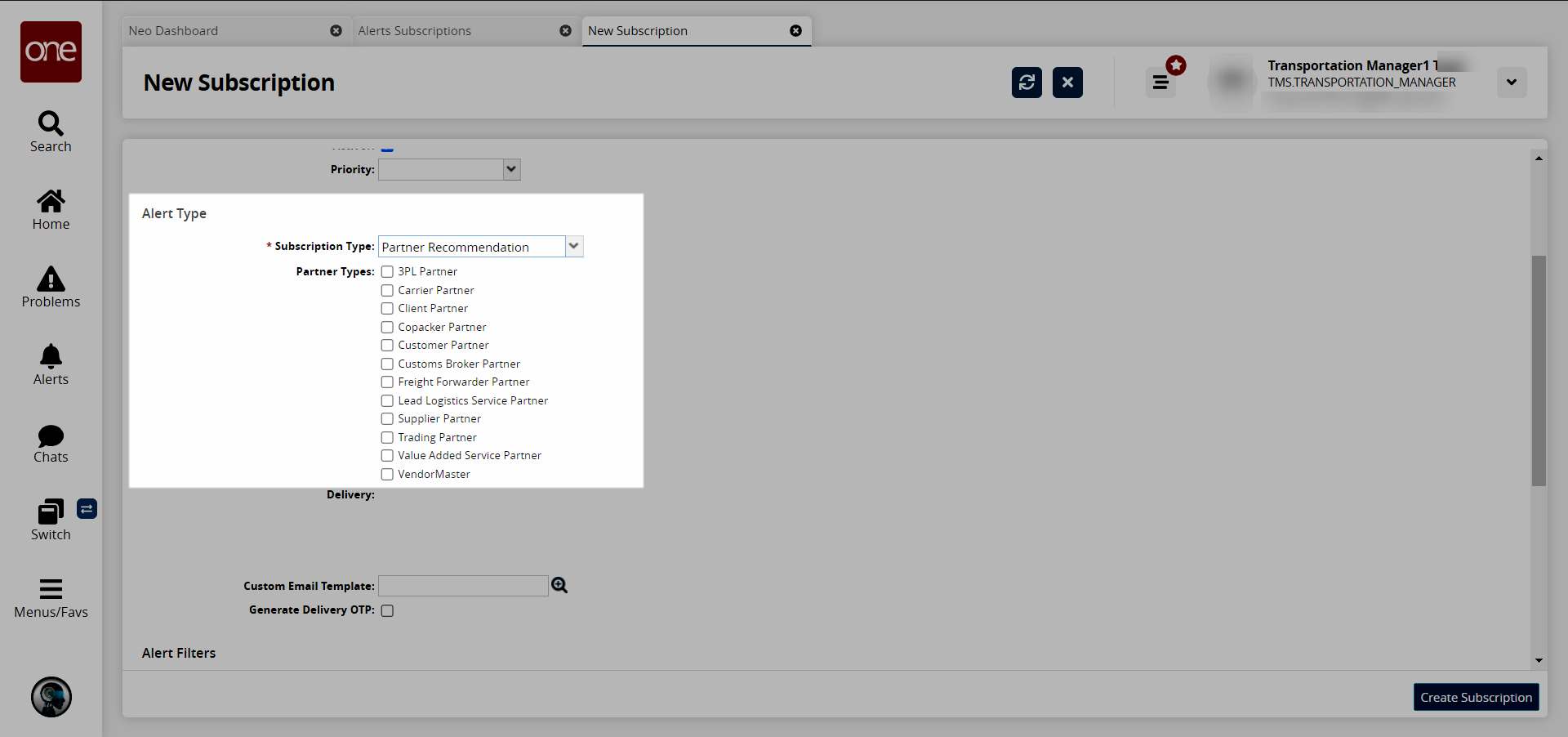
In the Partner Types field, click the checkboxes for the desired partner types to receive the alert.
Complete the remaining fields on the screen to configure the alert. Fields with an asterisk ( * ) are required. For complete instructions, see the "Creating and Customizing Alert Subscriptions" section in the Online Help.
Click the Create Subscription button.
A success message appears.