Credit Memo - Payment Terms Tab
This page assumes you have already completed the header section of the credit memo creation. Some fields are auto-populated based on the information provided in other fields and after the credit memo has been saved as an invoice.
Complete the following steps to add payment terms to a credit memo:
Click the Payment Terms tab on the New Credit Memo screen.
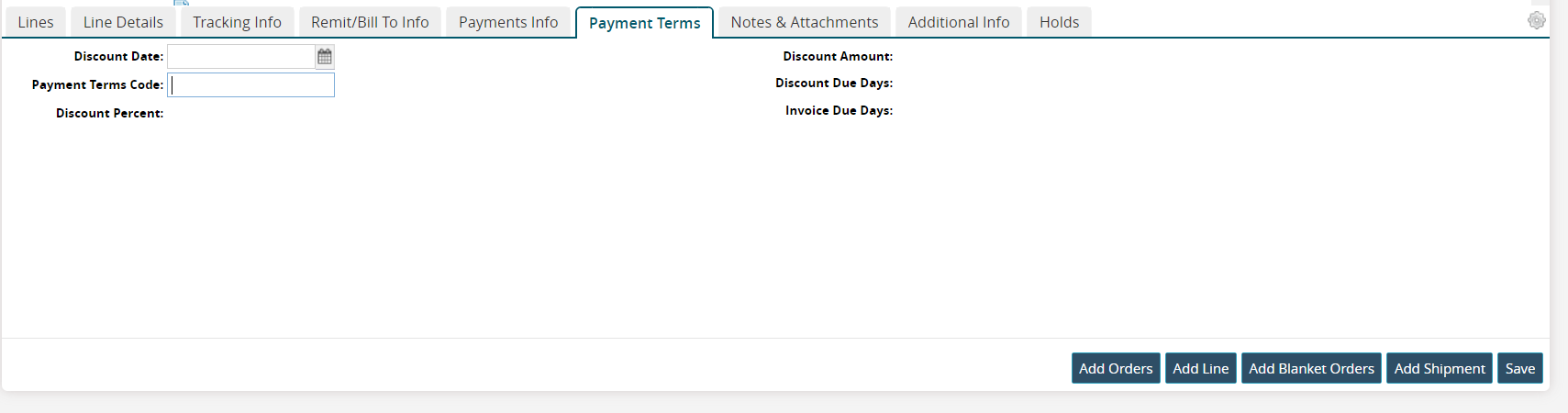
Use the calendar icon to to select a day for the Discount Date field.
Enter the payment terms code. This field is context sensitive and will list existing values as you type.
Click the Save button if you have completed all of the information for the new credit memo and are ready to save it as an invoice.