Publishing Favorites
When you create and add a favorite, it is private to you as a user. In order to share the favorite with other users, you must publish it.
Complete the following steps to publish a favorite:
Click Menus/Favs > Favorites > Manage Favorites.
The Manage Favorites screen displays with a list of all favorites.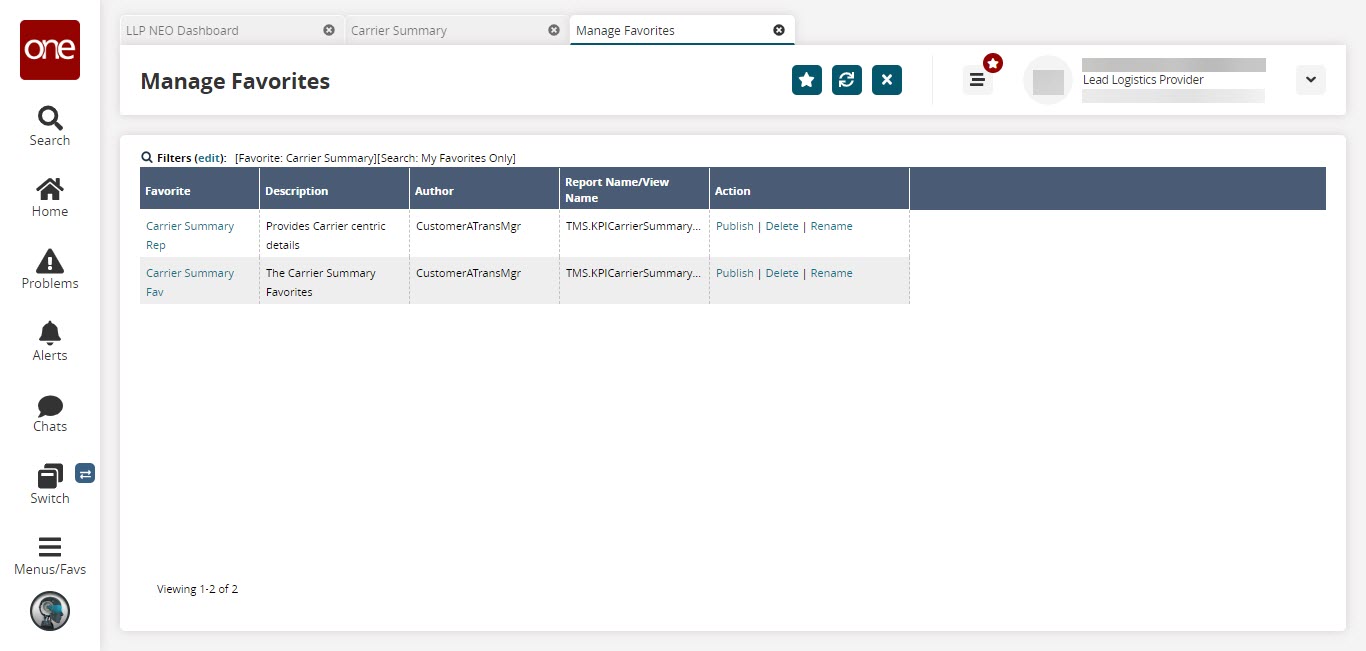
Locate the favorite to be published. Click the Filters (edit) link to search for the favorite if necessary.
In the Action column, click the Publish link.
A confirmation dialog box asks if you are sure you want to publish the favorite.You can only publish favorites that you have created and added.
Click Yes.
Other users in the organization can now search and subscribe to the favorite.