Disable Change Request Collaboration
This feature allows users to set up the system to automatically approve and acknowledge orders while enabling or disabling change request actions.
Complete the following steps to disable change request collaboration:
From the Administration menu, select AVLs.
Click the Details link from the AVL Details Link column.
Navigate to the Procurement tab.
Click Buyer Auto Approval drop-down option and select the required approval process.
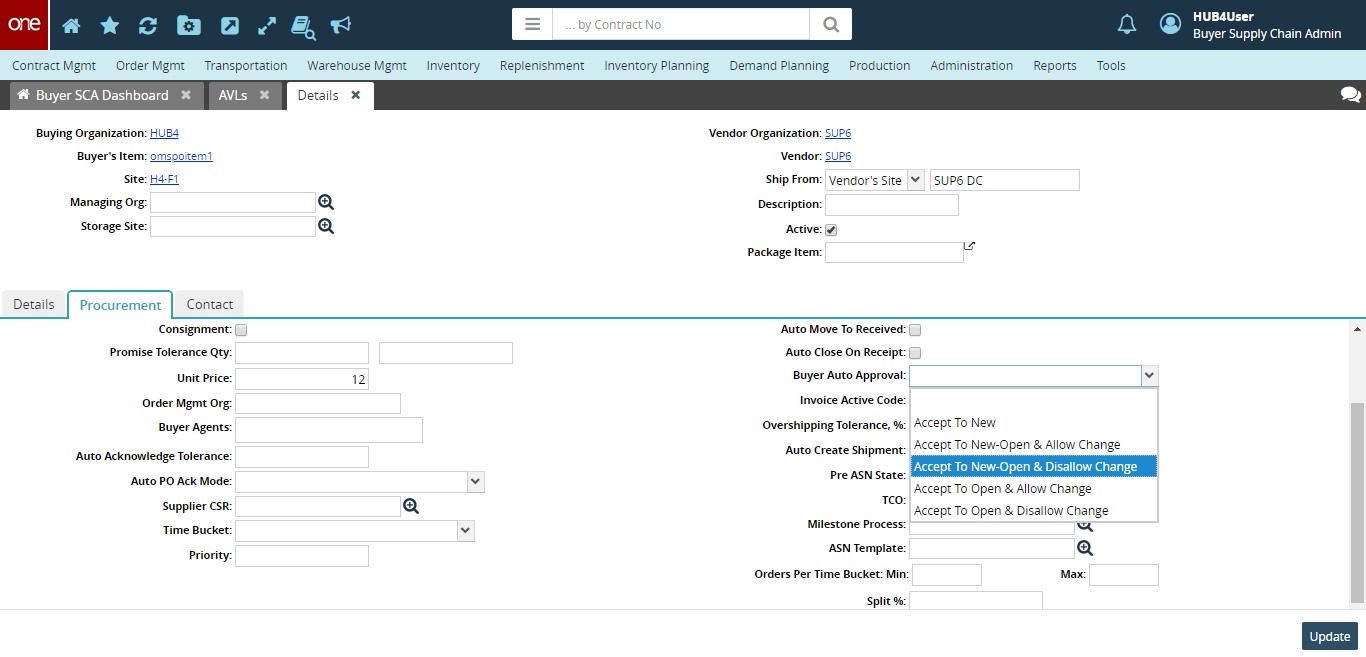
Click the Auto PO Ack Mode drop-down option and select the required approval process.
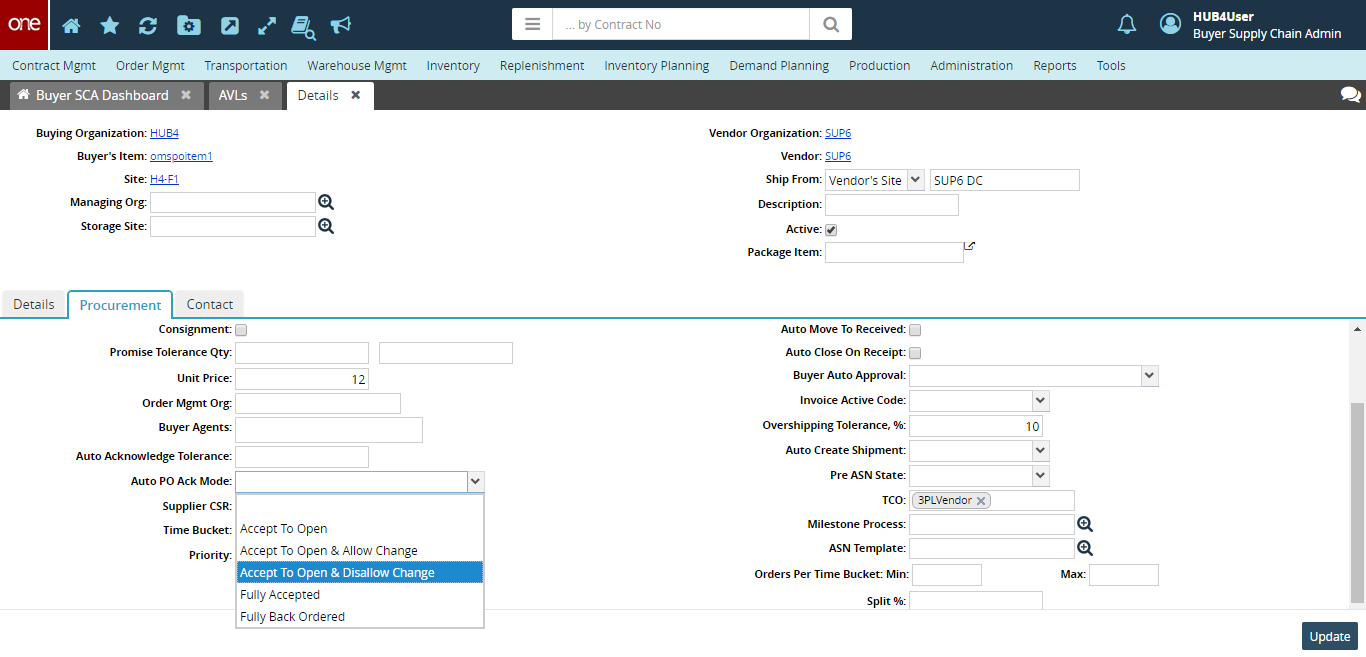
Click Update.