Price Collaboration on Purchase Orders
Buyer and vendor users can collaborate on order quantity, order dates, the price of items, as well as other fields in purchase orders.
Complete the following steps to collaborate on item prices:
Log in to the ONE system as a vendor.
Click Menus/Favs > Order Mgmt > Purchase Order > PO State Summary.
The PO State Summary screen displays.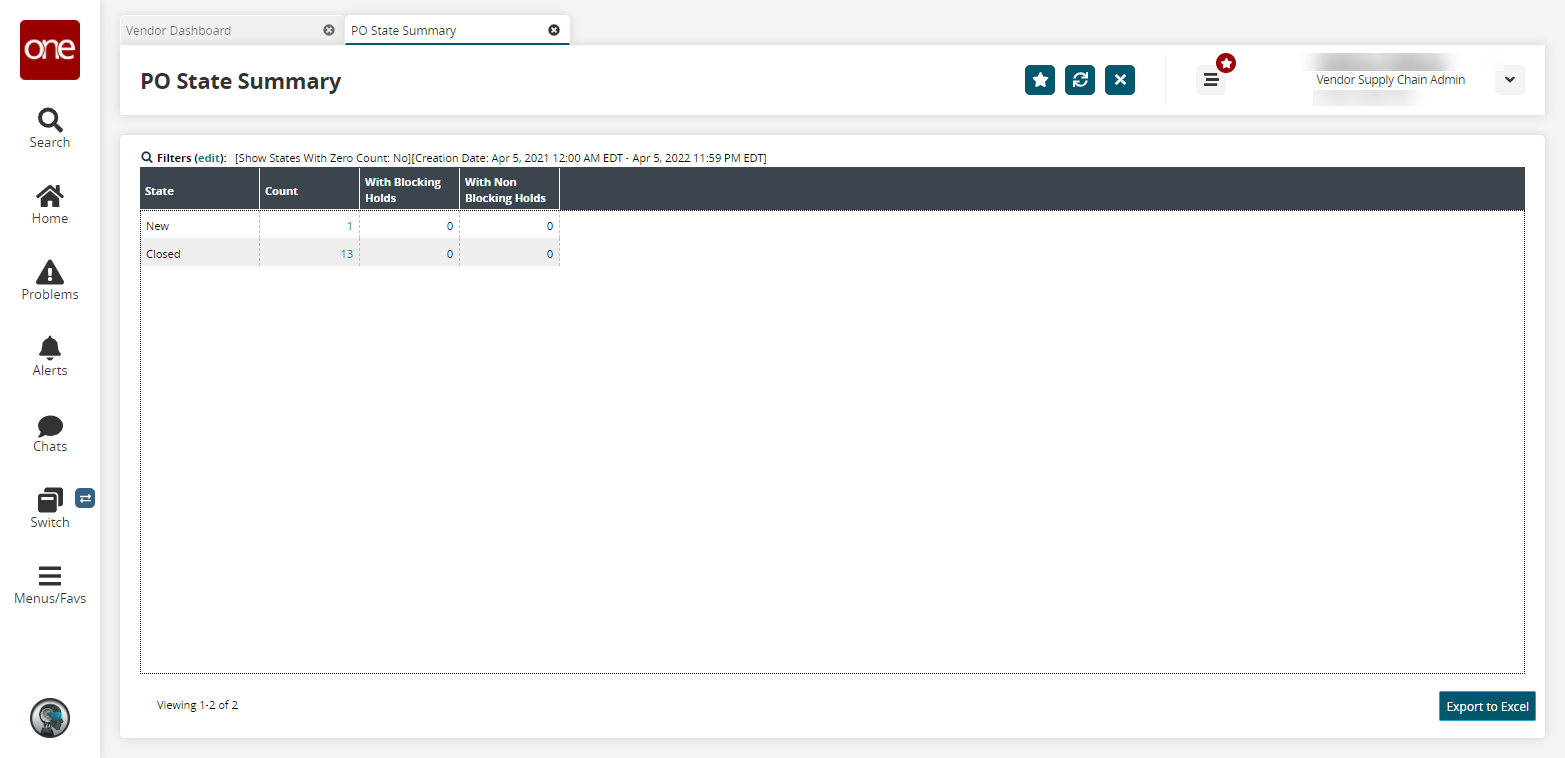
Click the New state count link.
The Search POs screen appears.Click an Order link.
The order details screen appears.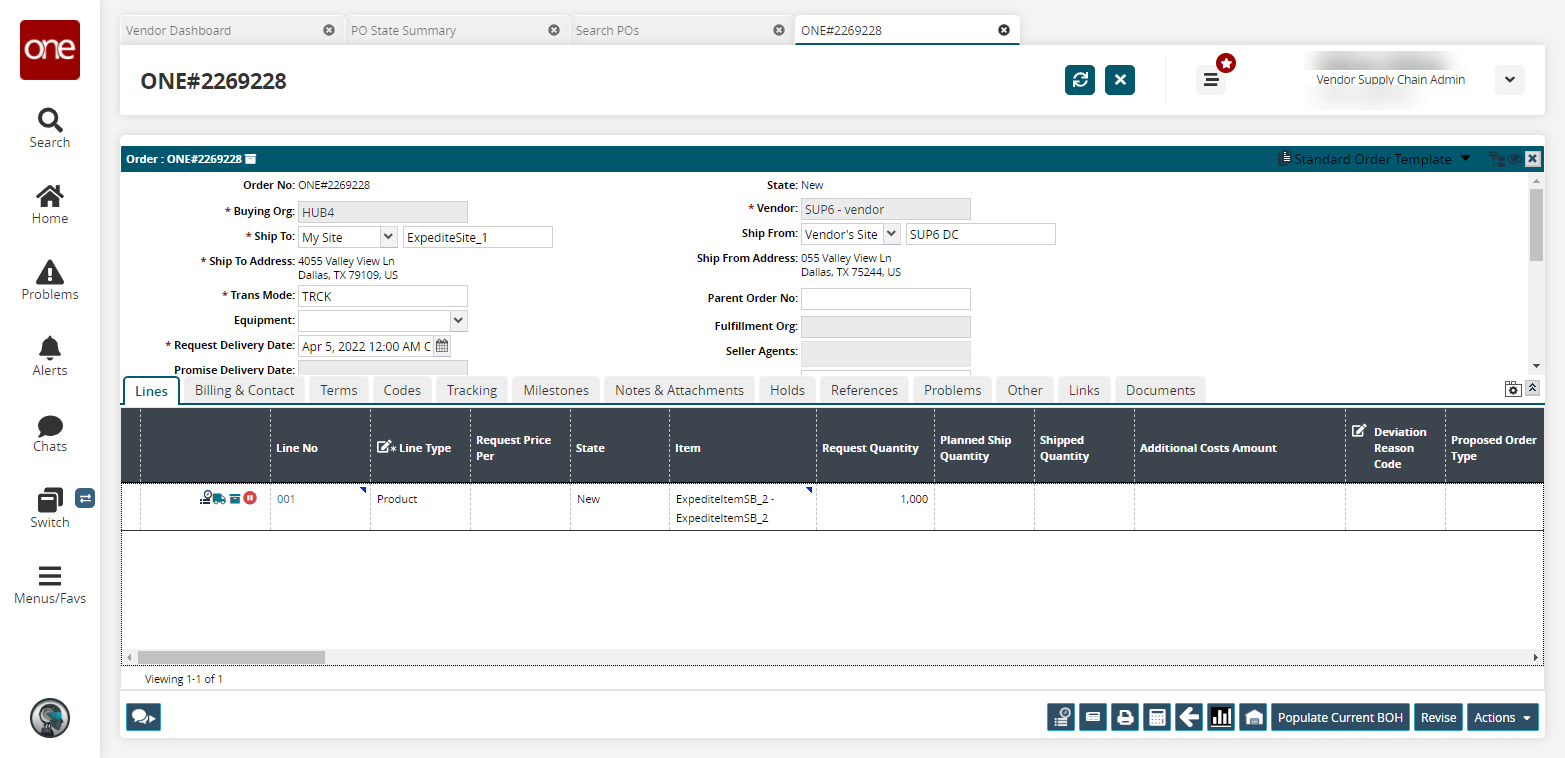
Update the Quantity or Promise Unit Price field.
Click Actions > Vendor Promise.
The order updates to the Vendor Confirmed with Changes state.Log in as a buyer role.
Open the purchase order.
Click Actions > Buyer Confirm to agree to the newly proposed Promise Quantity and Promise Delivery Date.
The order updates to the Open state. Once in the Open state, the agreed-upon values are reflected in the Agreed quantity and agreed delivery date fields.