Enabling Periodic Invoices
Transportation Managers can enable periodic invoicing for client contracts at the global, organization, or contract level.
Prerequisites
The Auto Generate Invoice policy must be enabled
The Client Invoice Generation event must be defined
Complete the following steps to enable and configure periodic invoicing:
Click Menus/Favs and navigate to Contract Management > Client Contracts.
The Client Contracts screen displays.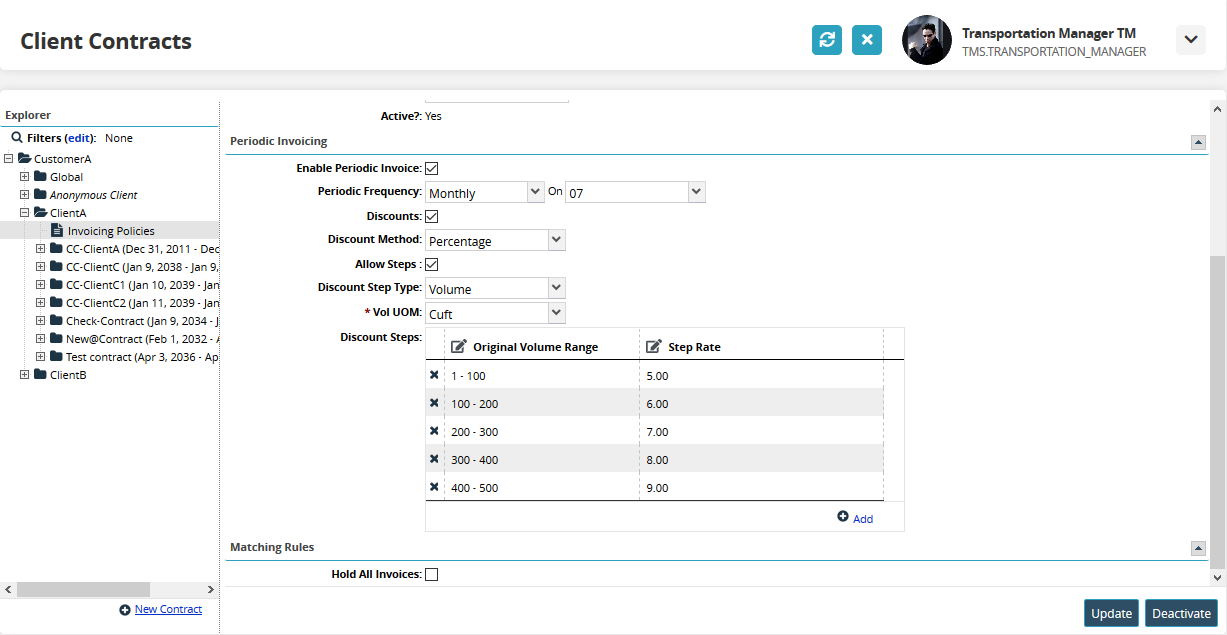
Use the following table to configure the policy as required:
Field
Description
Enable Periodic Invoice
Select the checkbox to enable periodic invoicing.
Periodic Frequency
Select whether to generate invoices on a weekly, monthly, or yearly basis and the day/date on which to generate the invoice.
Discounts
Select the checkbox to apply discounts while calculating the final invoice amount.
Discount Method
Select whether to deduct a certain amount from the invoice amount or to deduct a certain percentage of the final amount.
Allow Steps
Select the checkbox to configure "graded" discounts. For example, apply a 5% discount on 100 and 6% on a volume or amount of 200.
Discount Step Type
Select whether to apply the graded discount on the total invoice amount, volume, or weight.
Volume UOM
Select a measurement unit for the volume.
Discount Steps
Click Add to configure volume ranges and applicable discounts (step rates), if the Allow Steps option is enabled.
Click Update.