Exploring Itineraries
Users can explore itineraries on a given shipment. This option is available for shipments that are not already part of an itinerary and are not in transit.
Complete the following steps to explore itineraries:
L og in to the ONE system.
Select Menu/Favs > Transportation > Search Shipments.
In the NEO UI, users can click on the Menus/Favs icon on the left sidebar and type in the name of the screen in the menu search bar. For more information, see "Using the Menu Search Bar."
The Search Shipments screen displays .Find a shipment in the Awaiting state using the process described in the "Searching Shipments" section in the Online Help.
Click the contextual menu (blue triangle) in the top right of the Shipment cell, and click Explore Itineraries.
The Explore Itineraries popup displays.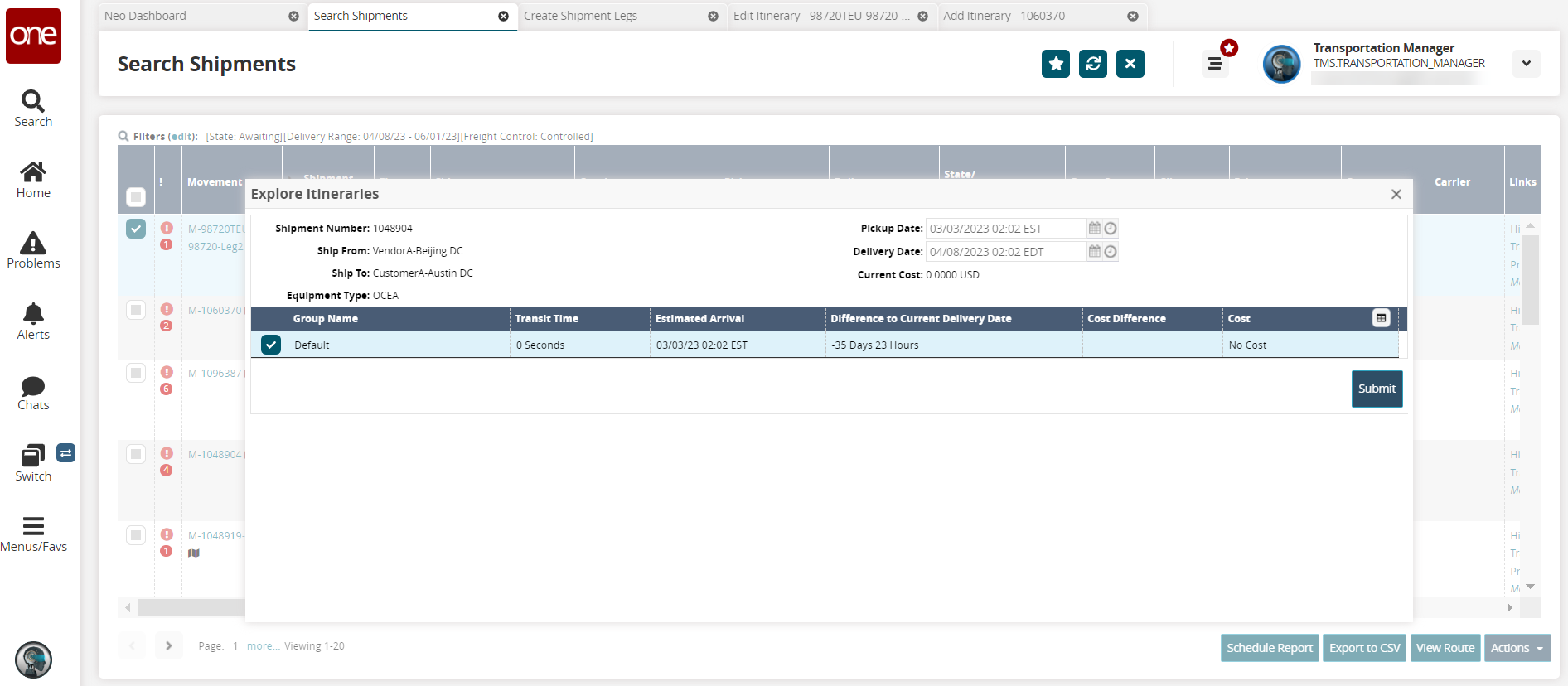
Select an itinerary from the options in the list, and click the Submit button.
A success popup displays.Click the X on the popup to close it.
The itinerary details apply to the shipment.