Item Price Tab
Users can add, update, or delete contacts for items in the Item Master. The following instructions assume that users are already working with a new or existing item.
Complete the following steps to add or update pricing details for an item:
Click the Price tab.
The Price tab displays.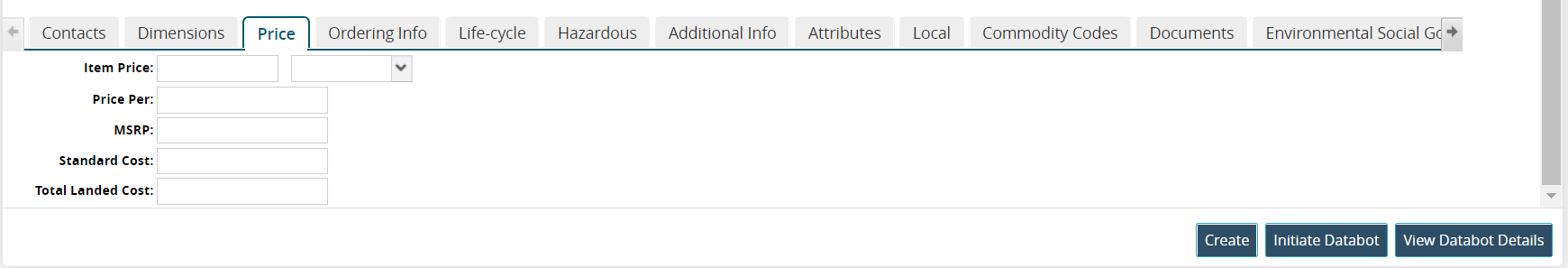
Enter values for fields described in the table below. Fields with an asterisk ( * ) are required.
Field
Description
Item Price
Enter a numerical value for the item's price, and select a country currency code.
Price Per
Enter a numerical value for the price per item.
MSRP
Enter a numerical value for the manufacturer's suggested retail price (MSRP).
Standard Cost
Enter a numerical value for the standard cost.
Total Landed Cost
Enter a numerical value for the total landed cost.
Please see individual sections in the Online Help for the other tabs.