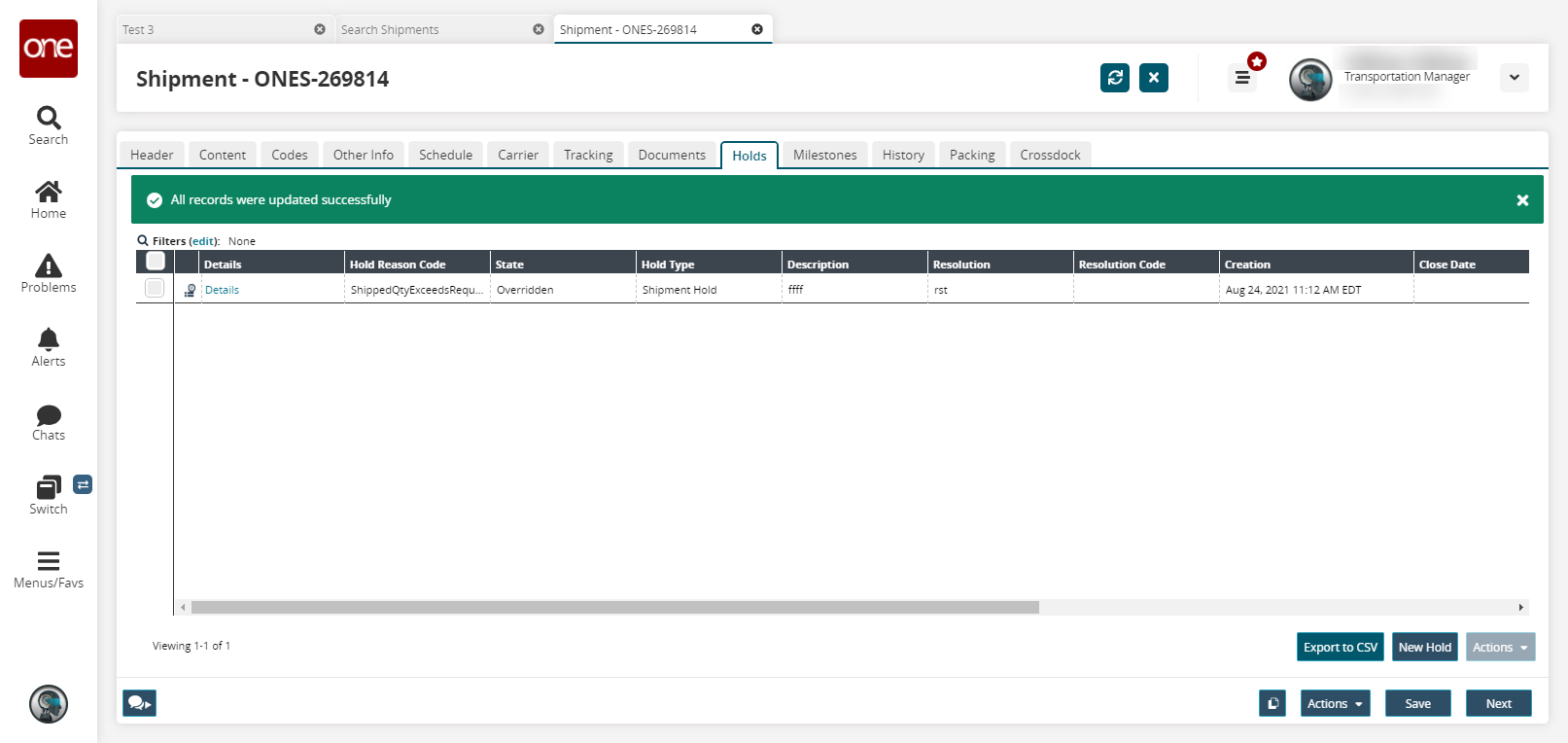Overriding ASN Holds
Holds which are manually added can be overridden.
Complete the following steps to override a manually added hold:
L og in to the ONE system.
Search for the desired ASN by using the procedure described in the "Searching ASNs" section in the Online Help.
Click the Holds tab.
The Holds tab displays.Click the checkbox for the desired hold, then click Actions > Override.
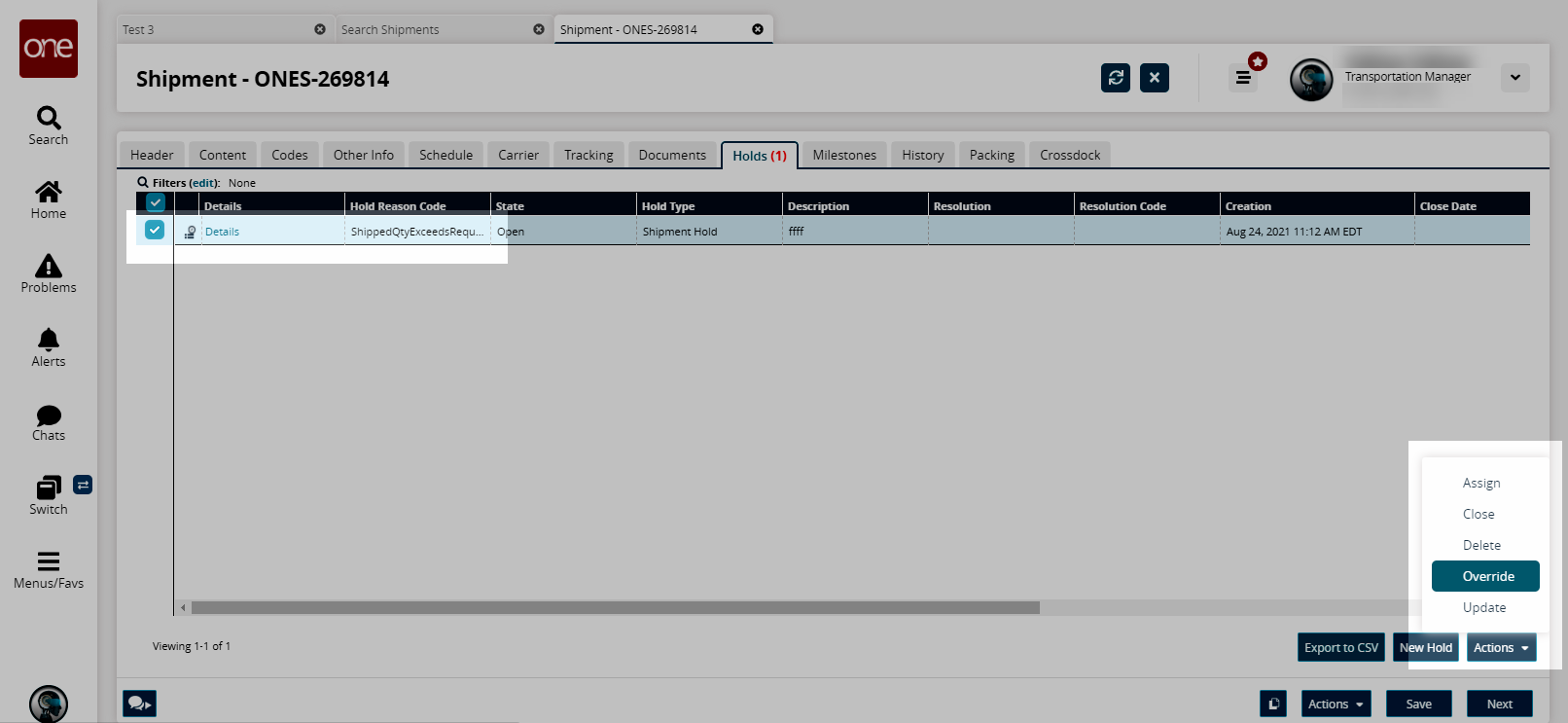
The Override popup window opens.
.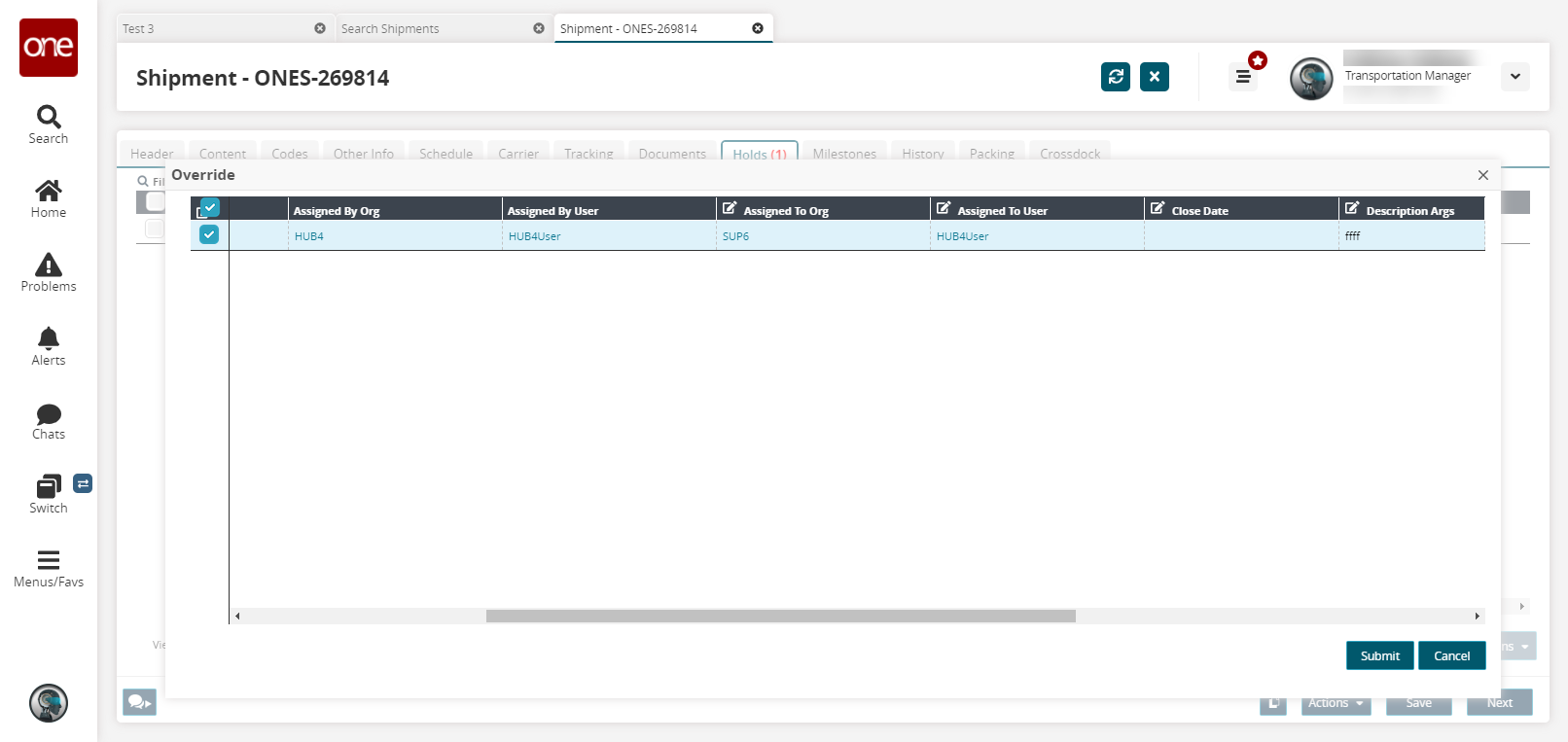
Enter a Resolution under the Resolution column.
Click Submit.
A success message appears, and the hold state is changed to overridden.